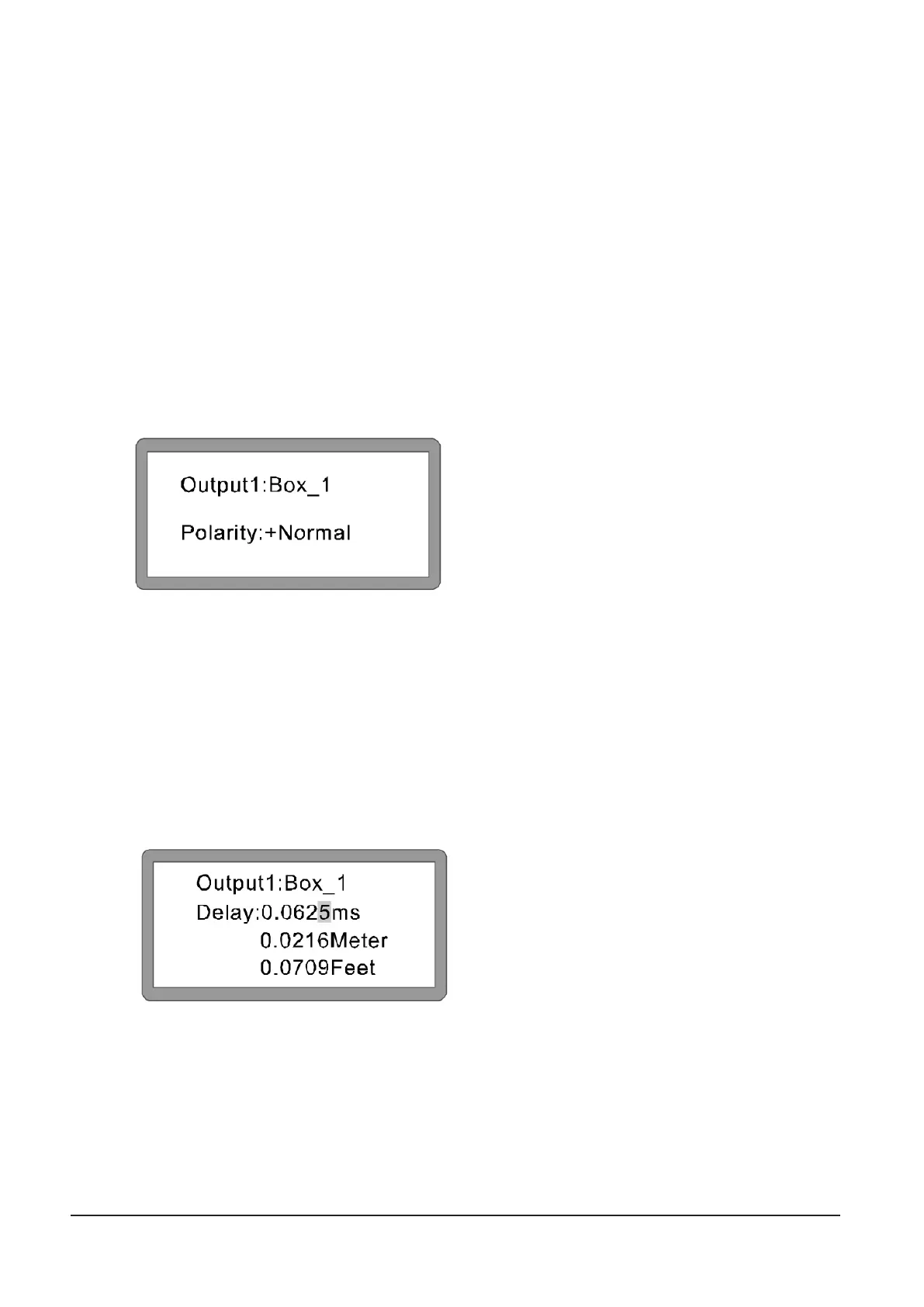DSP-2600
P. 31
VERSION ESPAÑOL
4. Conguración de la polari-
daddesalida:
Parámetro Polaridad. [+Normal]: Positiva. [-In-
vertida]: negativa. Cada canal cuenta con control
individual de fase.
Ejemplo
1. Presione el canal Out1 por 3 segundos, hasta
visualizar la luz amarilla en el modo Edit.
2. Presione“<BACK”o“NEXT>” para seleccion-
ar Polarity.
Enlapantallaverá:
5.Conguracióndeldelaydela
salida:
Parámetro Delay. Regular rango: Oms: 1000.
M e t r o s : 3 4 6 . P i e s : 1 1 3 4 , 8 8 . C ada c anal cue nta co n
control individual de delay.
Ejemplo
1. Presione el canal Out1por 3 segundos, hasta
visualizar la luz amarilla en el modoEdit
2. Presione “<BACK”> para seleccionar Delay.
Displaynext:
3. Gire la primera perilla de “PARR” para el ajuste
no. Utilice la segunda perilla para el ajuste
aproximado. (Gire la perilla en sentido horario
para incrementar el valor o en sentido antihorar
io para disminuirlo).
