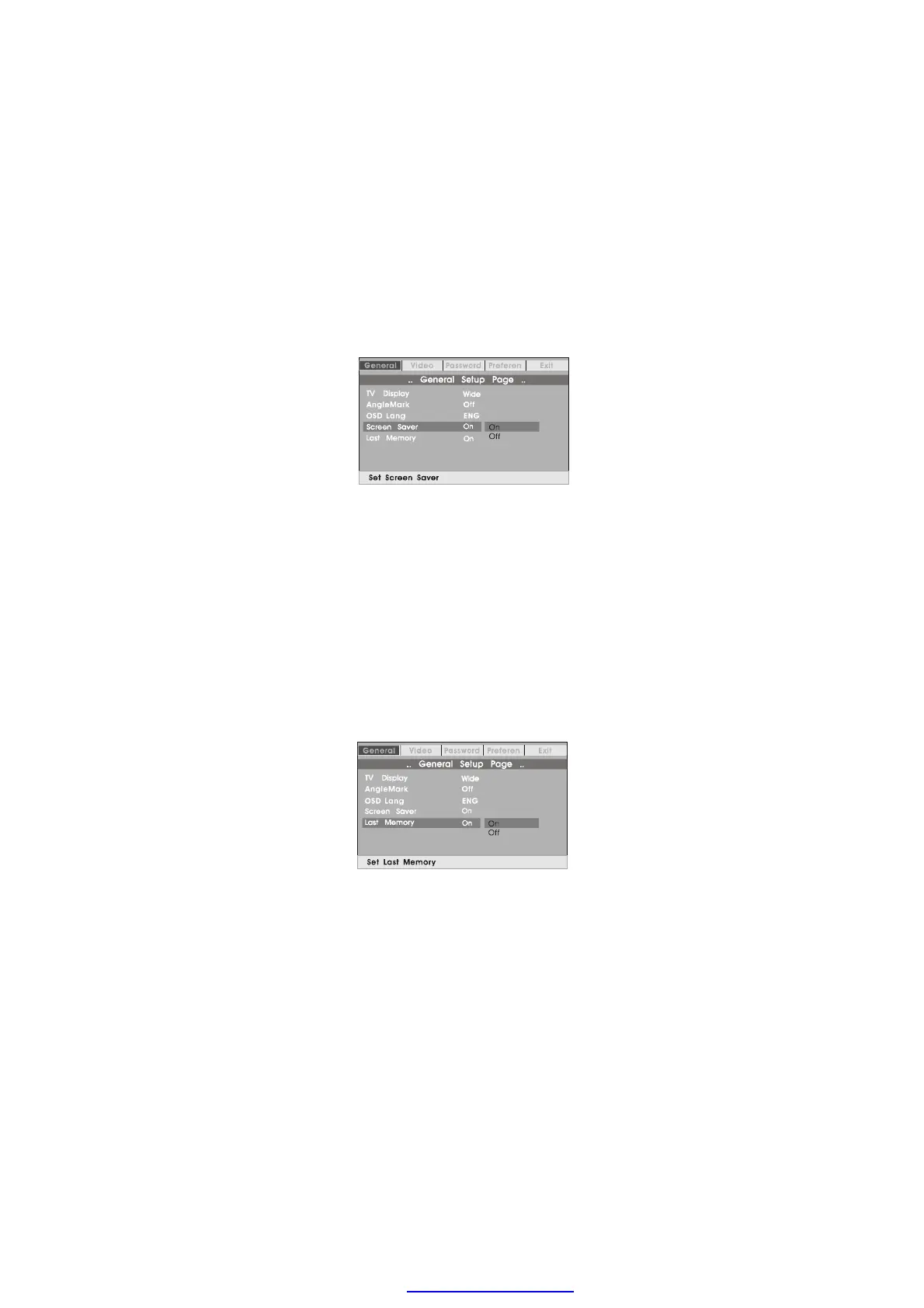23
d)Select ‘SCREEN SAVER’ using the DOWN button. and then
press the RIGHT button to enter the submenu. Choose Screen
saver on or off using the UP/DOWN buttons and then press
ENTER button to confirm the setting. Press the LEFT button to
return.
Screen Saver Screen Display
*ON: Enables screen saver.
*OFF: Disables screen saver.
NOTE: The DVD player will enter the Screen Saver mode after
approximately five minutes if the same image remains
on the screen.
e) Select ‘LAST MEMORY’ by using the DOWN button. and then
press the RIGHT button to enter the submenu. Choose Last
Memory on or off using the UP/DOWN buttons and then press
ENTER button to confirm the setting. Press the LEFT button to
return.
Last Memory Screen Display
*ON: During playback or in the pause mode, if you open the
disc tray and then close without changing a disc, the unit
will memorize the last playback status and resume
playback from the memorized point.
*OFF: Disable the last memory function.
NOTE: The last memory function will be disabled when you
input password to temporarily change the player’s
parental level to play a disc.
PDF created with pdfFactory Pro trial version www.pdffactory.com