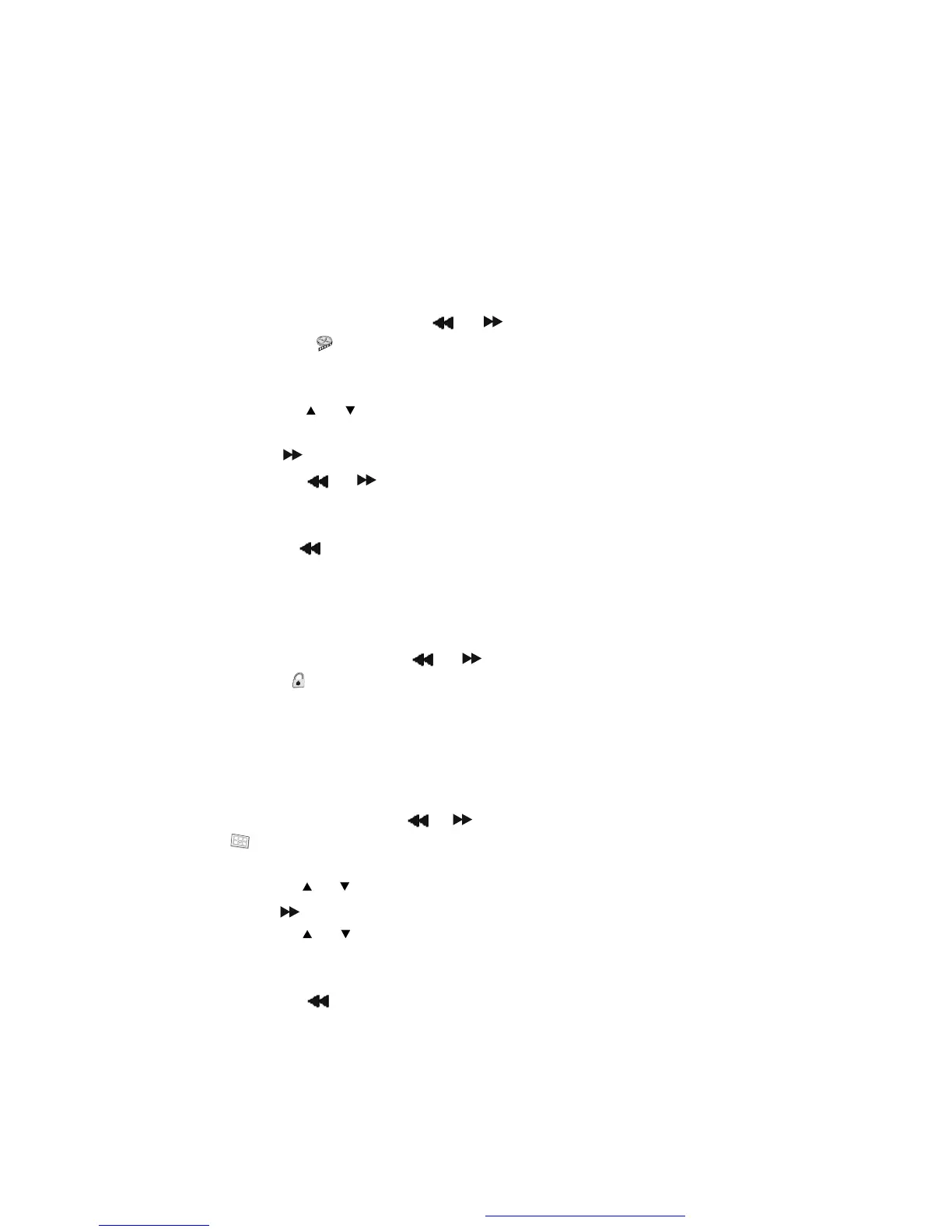19
2.Video Quality Setup
1) In Setup menu, press the or
button to select “Video Quality
Setup” and
is highlighted. Press ENTER to enter the video quality
setup page.
2) Press the ENTER button, “Brightness” is highlighted.
3) Press the
or
button to select the other menus in video quality
setup page.
4) Press
to enter the sub menu.
5) Press the or
button to adjust the quantity and press the
ENTER to confirm your selection.
6) Repeat steps 3-5 for other menus.
Note: Press to return the previous menu.
a) Brightness b) Contrast
c) Saturation d) Hue
3. Password
In Setup menu, press the or
button to select “Password Setup
Page” and
is highlighted. Press ENTER to enter the password page.
Press ENTER twice to enter the Password Change Page. Input the Old
Password or the Default Password, the New Password, and Confirm
the New Password. Press ENTER to confirm the change.
Note: The default password is 3308.
4. Preference Page
1) In Setup menu, press the or
button to select “Preference Page”and
is highlighted. Press ENTER to enter the preference page.
2) Press the ENTER button, “Audio” is highlighted.
3) Press the
or
button to select the other menus in preference page.
4) Press
to enter the sub menu.
5) Press the
or
button to select the sub menu and press the ENTER
to confirm your selection.
6) Repeat steps 3-5 for other menus.
Note: Press
to return the previous menu.
Note: The Last Memory position function will only work when the
disc tray is opened.
PDF created with FinePrint pdfFactory Pro trial version http://www.fineprint.com
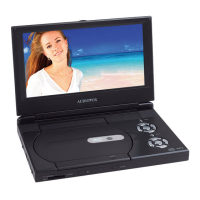