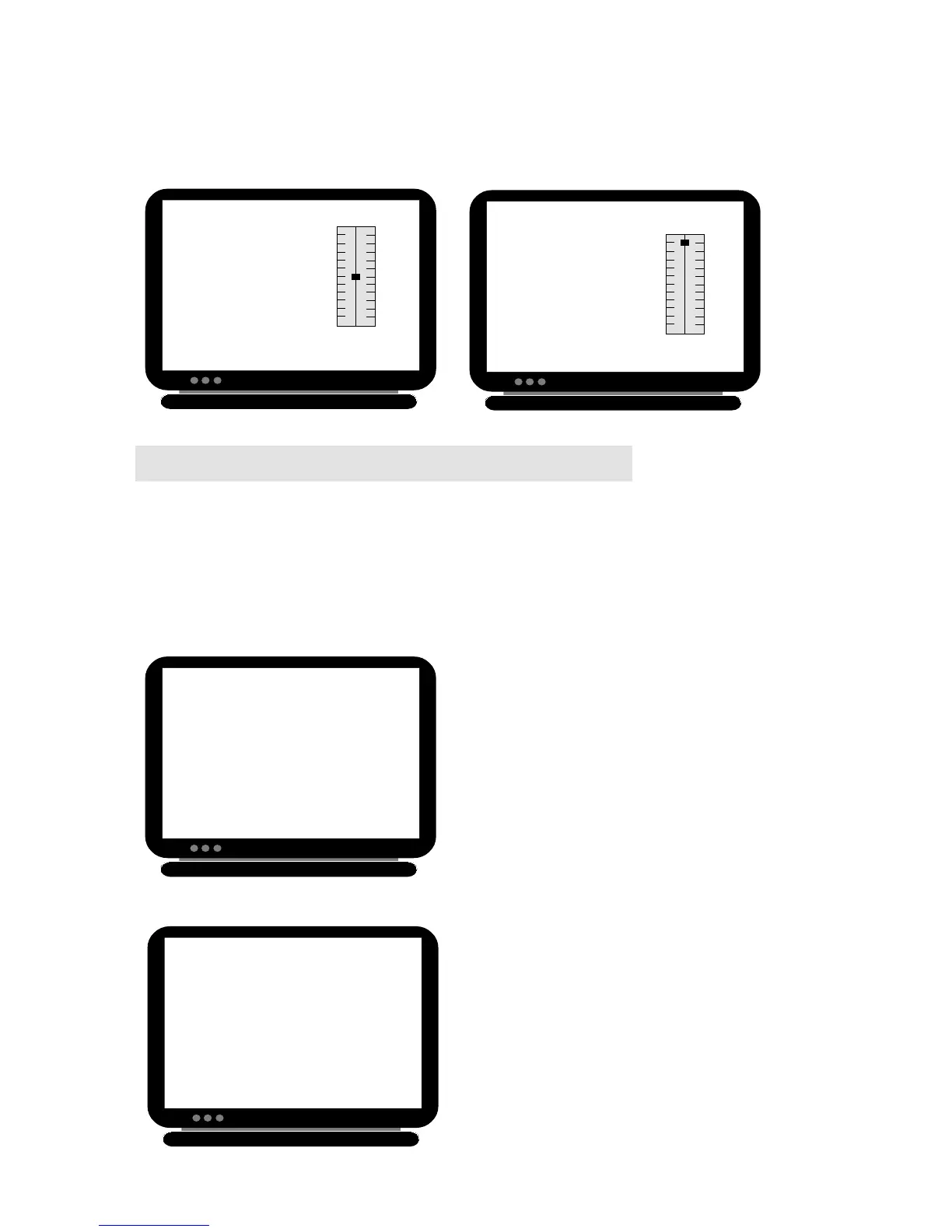--PREFERENCES PAGE--
AUDIO >> ENGLISH
SUBTITLE FRENCH
DISC MENU SPANISH
COUNTRY CHINESE
PARENTAL JAPANESE
PASSWORD
DEFAULTS
PREFERRED AUDIO LANGUAGE
6.4.2 CONTRAST MODE
6.5.1 AUDIO
--PREFERENCES PAGE--
AUDIO
SUBTITLE
>>ENGLISH
DISC MENU
FRENCH
COUNTRY
SPANISH
PARENTAL
CHINESE
PASSWORD
JAPANESE
DEFAULTS
OFF
PREFERRED SUBTITLE LANGUAGE
6.4.3 BRIGHT MODE
6.5 PREFERENCES PAGE
--VIDEO PAGE--
COLOR MODE
CONTRAST MODE >>
BRIGHT MODE
>MAIN PAGE<
SET CONRAST MODE
--VIDEO PAGE--
COLOR MODE
CONTRAST MODE
BRIGHT MODE >>
>MAIN PAGE<
SET BRIGHT MODE
6.5.2 SUBTITLE
This setting is used to select your preferred
audio language. If the preferred audio
language chosen is available on the DVD
disc title, the DVD Player will select it. The
DVD Player supports the audio languages
listed on the right side of the display. If you
do not wish to reset the audio language,
the default language is English.
This setting is used to select your preferred
subtitle language. If the preferred subtitle
language chosen is available on the DVD
disc title, the DVD Player will select it. The
DVD Player supports the subtitle languages
listed on the right side of the display. If you
default value is English.
This function allows the user to select DVD disc viewing preferences before playing
a movie. The selection must be performed with power applied to the DVD Player . In
addition, the DVD disc must be removed from the DVD Player or with the disc cover
open. The Preferences menu cannot be accessed while the DVD disc is playing.
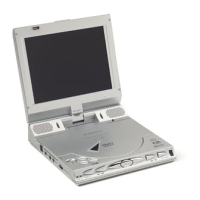