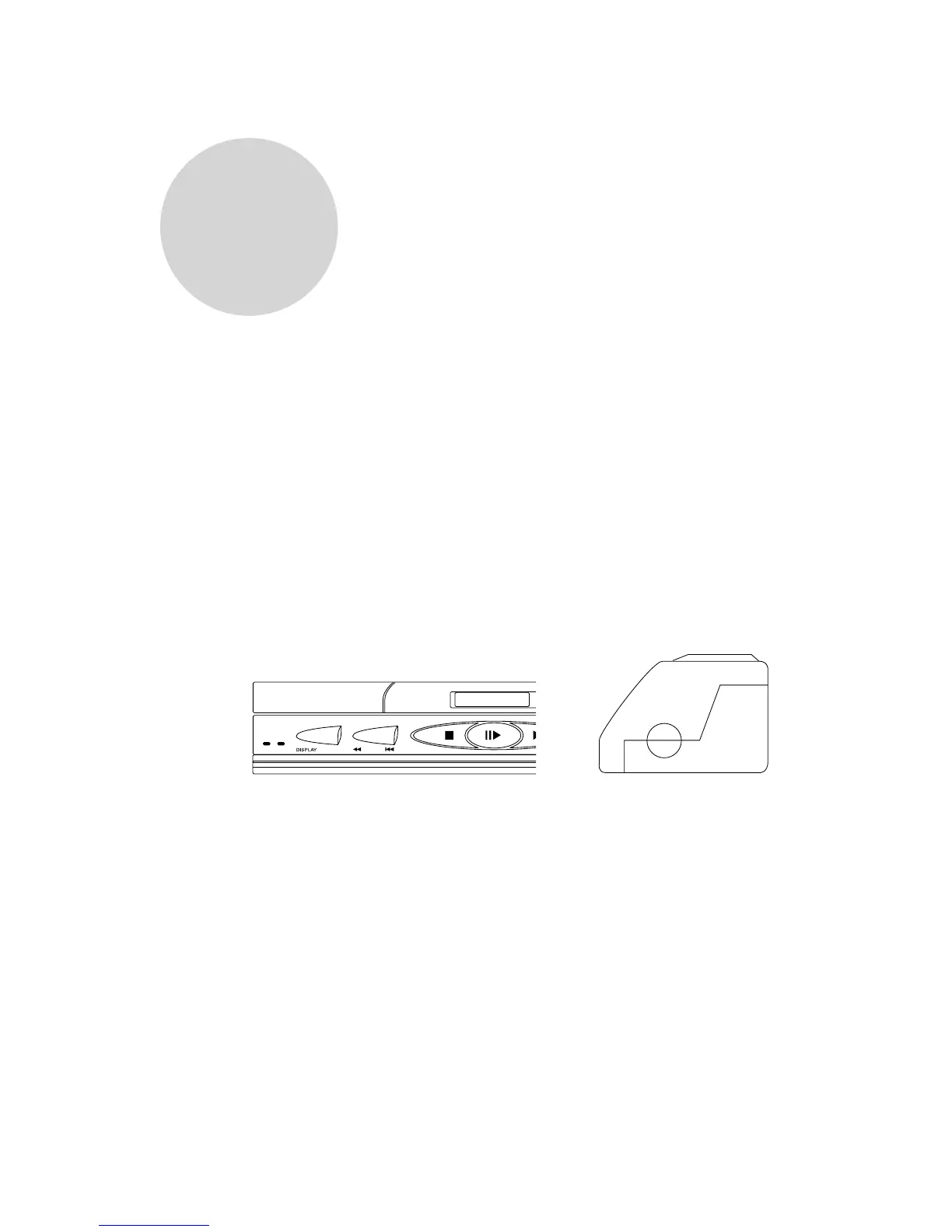9. Battery Installation and Use
The DVD Player comes with a rechargeable high
performance Li-ion battery. Apart from the high capacity,
Li-ion batteries does not have 'memory' effect, so you
do not need to discharge the excess energy before
recharging the battery.
Make sure to charge the battery before use.
Never short the battery. Keep battery out of metal
containers and away from moisture. Store the battery in
a dry place.
The battery can be recharged up to 500 times. It
takes about 6 hours to fully charge the battery. A fully
charged battery provides 3.5 hours of continuous play.
The battery's energy consumption varies based on
factors such as brightness of the screen and the volume
of the sound.
To charge the battery, leave the battery in the DVD
Player and connect the AC adapter.
When the battery charge is in process, the indicator
illuminates.
When the charging is completed, the indicator blinks.
Once the battery is charged, remove the AC adapter.
The battery will feel warm while it is charging.
The capacity of the battery will decrease after the
battery has approached the approximate 500 recharge
life span. When the energy of the battery begins to run
out quickly, replace the battery
a new battery.
9