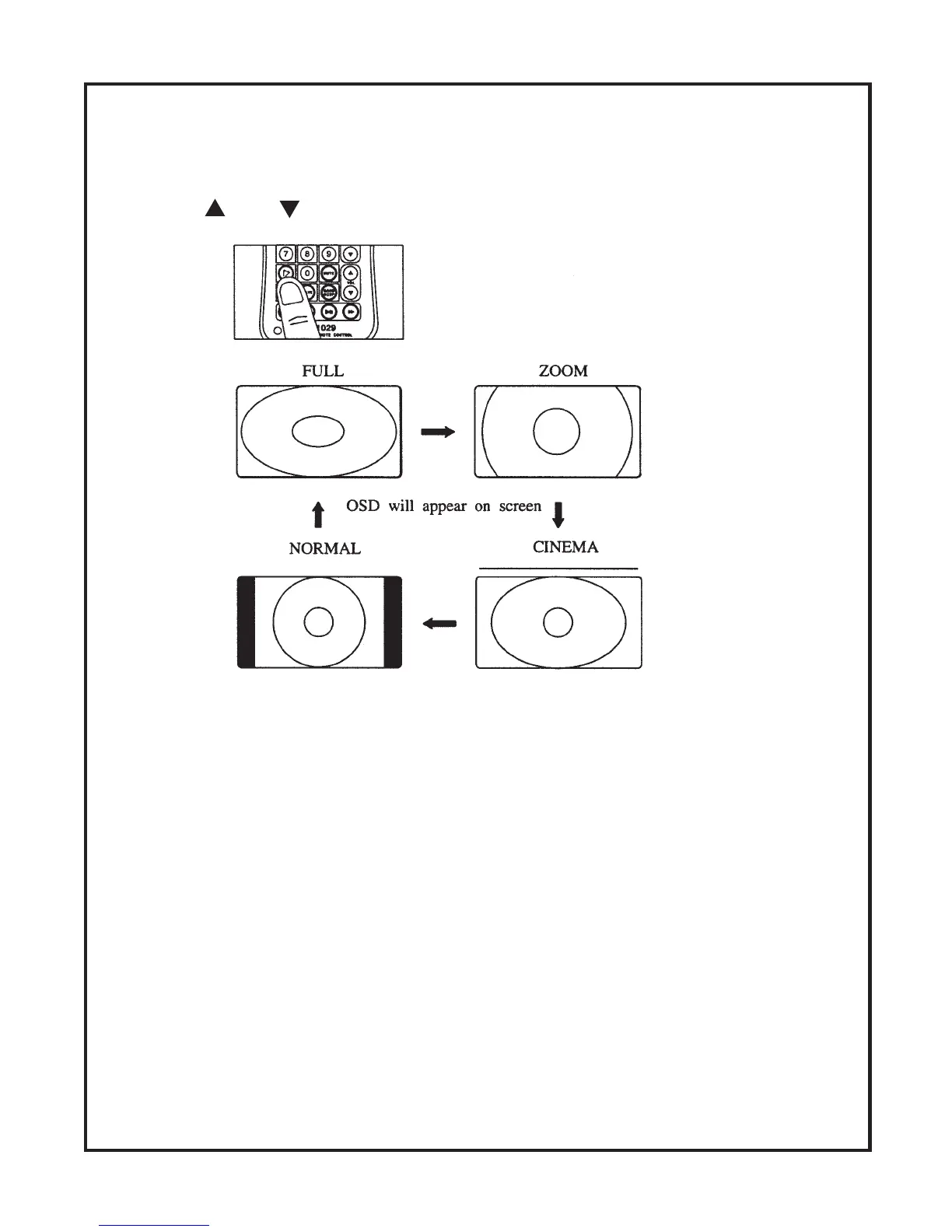Display Mode
1. Press MENU to get the On Screen Display (OSD).
2. Select FORMAT.
3. Press the or the to switch the screen aspect ratio.
FULL: 16:9 picture is fully displayed.
ZOOM: Picture is stretched vertically and horizontally.
CINEMA: Picture is displayed with uniform horizontal
enlargement.
NORMAL: When 4:3 pictured is displayed on a wide screen,
black bands appear on the right and left of the
picture
-11-
