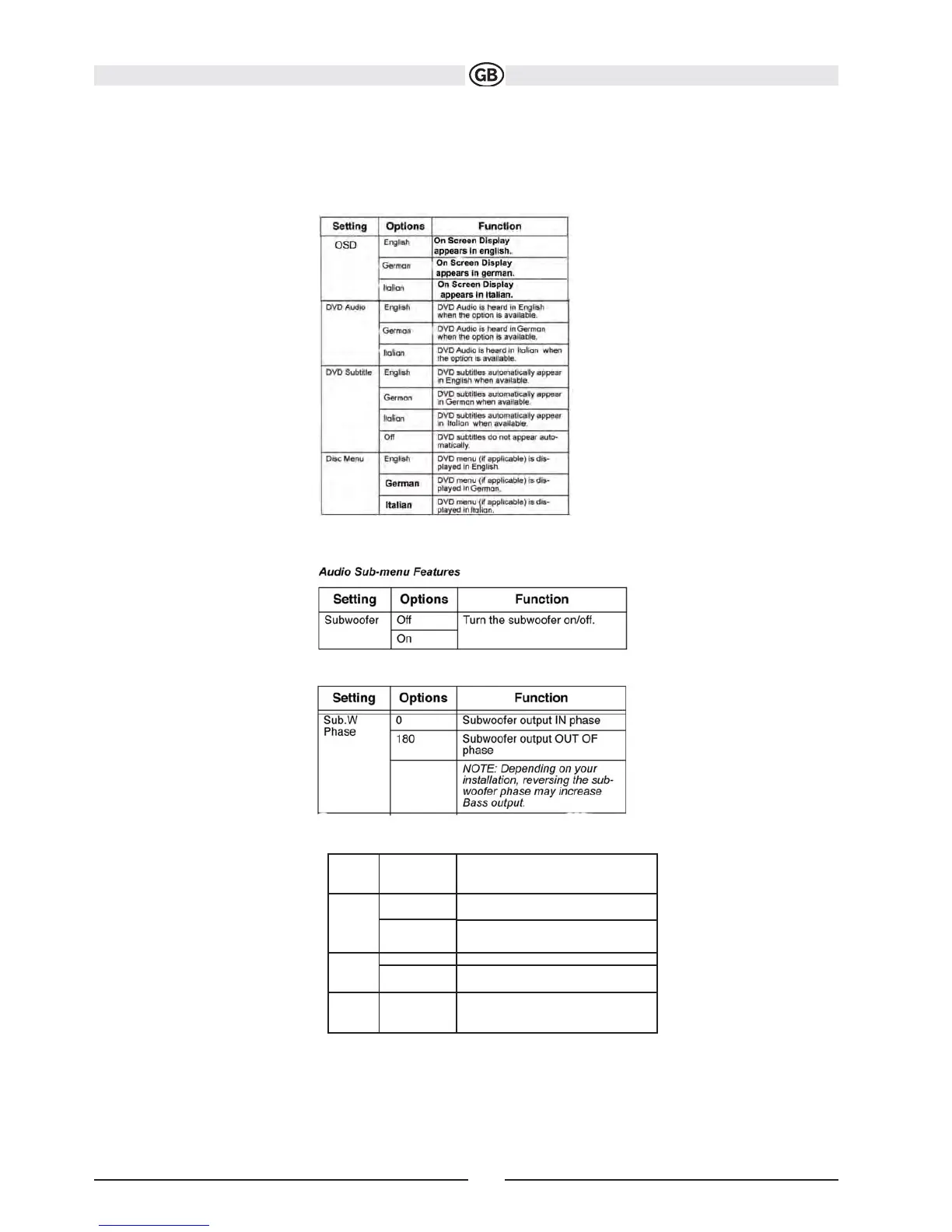Language Sub-menu Features
If a DVD supports more than 1 Subtitle or Audio language, all the languages are available for selection during playback. If the selected language is
not supported by the DVD, then the default language is used.
17
Subject to technical changes
Setting Options Function
RDS
On
Off
Unit will display Radio Data System
information when available.
CT
On
Off
Clock timesupported by RDS
Manual Clocktime adjustment
TA/Vol Volumen increasement for traffic
announcements.