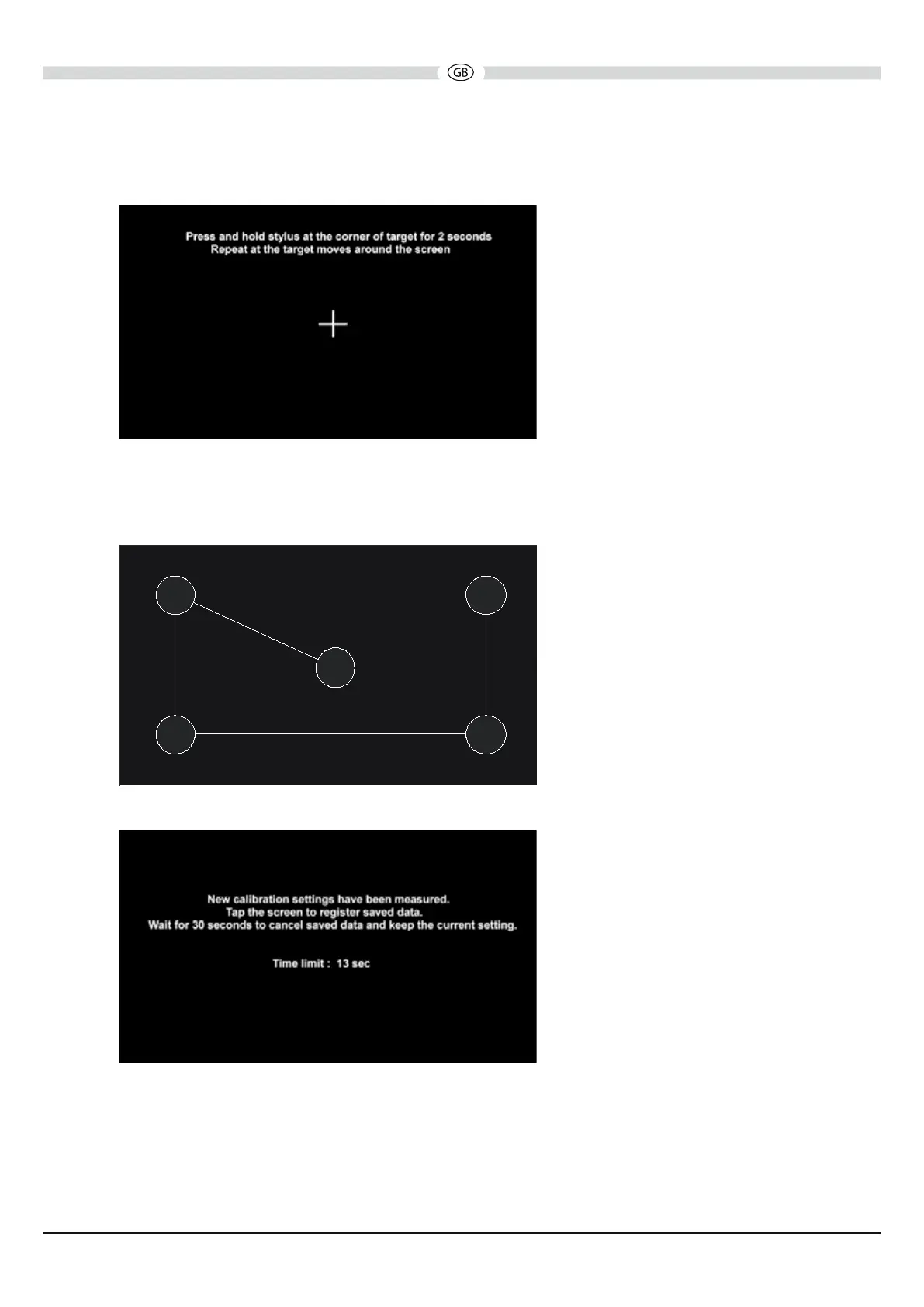4. Calibration of the touchscreen
After the OS update has been nished the following screen with a cross will appear:
Press and hold each point for 2 seconds - hit the center of the cross - in the sequence that
you see on the image below.
Principle sketch for the sequence of the points of calibration:
After pressing point 5 you see this image with a countdown timer:
Tap on the screen within 30 seconds to save the calibration to the device, to save the data.
VXE 7020 NAV (Article-No. 150 8702) | Software update | 05 November 2014
