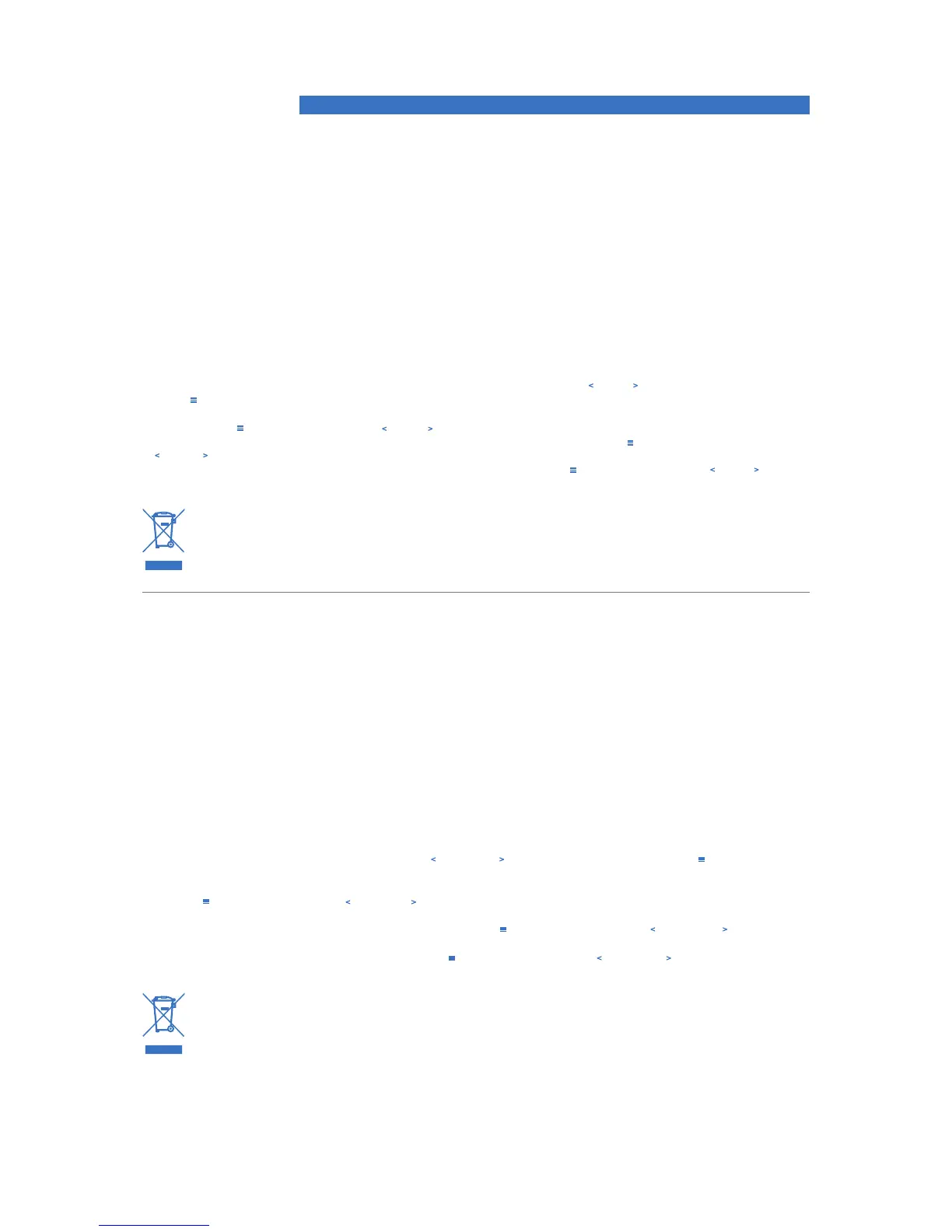Prima di procedere all’installazione leggete con attenzione tutte le indicazioni contenute in questo manuale. E’
opportuno prestare attenzione alle indicazioni riportate. La mancata osservanza di tali istruzioni potrebbe causare
lesioni involontarie o danni all’apparecchio.
AVVERTENZE GENERALI
1. Prima dell’installazione nel veicolo spegnete la sorgente e tutti gli apparati elettronici del sistema audio per evitare qualsiasi possibile danno.
2. Non realizzate alcun tipo di installazione all’interno del vano motore ed in posizioni esposte ad acqua, umidità eccessiva, polvere e sporco.
3. Non fate passare mai i cavi all’esterno del veicolo o in prossimità di centraline elettroniche.
4. Installate il DRC AB in zone del veicolo ove la temperatura non scenda sotto gli 0°C (32°F) e non superi i 55°C (131°F).
5. Assicuratevi che il posizionamento prescelto non interferisca con il corretto funzionamento dei dispositivi meccanici o elettrici della vettura.
COME CONNETTERE IL DRC AB
1. Collegate il DRC AB all’bit Nove utilizzando il cavo fornito in dotazione (Fig.1).
2. SRC: Tramite il tasto “SRC” è possibile accendere il processore con una pressione veloce del tasto (vedi Fig. 2) o spegnerlo (vedi Fig. 3) con
una pressione prolungata dello stesso (3 sec.). Tramite il tasto “SRC” è possibile anche selezionare la sorgente d’ingresso del processore
(vedi Fig. 4) con una pressione veloce dello stesso (1 sec.).
3. MEMORIE: E’ possibile richiamare direttamente le memorie del processore Audison con una pressione del tasto “MEM” (vedi Fig. 5).
4. VOLUME: La regolazione del volume può essere effettuata semplicemente tramite i tasti (Down) (Up) (vedi Fig. 6) o premendo
il tasto per mostrare il menù del volume e regolarlo. Il range del volume va da -60 (min) a 0 dB (max) con step di 0,5dB.
5. SUB VOLUME: Il volume indipendente per il Subwoofer agisce solo se nel sistema è stato impostato un canale denominato Subwoofer.
Premere il tasto (vedi Fig. 7) e tramite i tasti (Down) (Up) effettuare la regolazione, da -12dB (MIN), a 0 dB con step di 0,5dB.
6. FADER: Per accedere alla regolazione del bilanciamento fronte/retro occorre premere il tasto (vedi Fig. 8) e tramite i tasti
(Down) (Up) effettuare la regolazione.
7. BALANCE: Per accedere al bilanciamento del sistema audio occorre premere il tasto (vedi Fig. 9) e tramite i tasti (Down) (Up)
effettuare la regolazione.
8. CERTIFICATO DI GARANZIA: Per maggiori informazioni visitate il sito Audison.
Before installing the components, please carefully read all of the instructions contained in this manual. It is advisable
to carefully follow the highlighted instructions. Failure to respect these instructions may cause unintentional harm
or damage to the components.
SAFETY CONSIDERATIONS
1. Before installing the DRC AB, turn off the source and all other electronic devices in the audio system to prevent any possible damage.
2. Do not install components inside the engine compartment or expose them to water, excessive humidity, dust or dirt.
3. Never run cables outside the vehicle or next to mechanical or electronic devices.
4. Operate the DRC AB only when internal temperature is between 0°C (32°F) and 55°C (131°F). The DRC AB must have a minimum
3 cm (1.5”) distance from any structure.
5. Make sure that the positioning does not interfere with the proper functioning of the car’s electrical or mechanical devices.
HOW TO CONNECT THE DRC AB:
1. Connect the DRC AB to the bit Nove using the cable provided (Fig.1).
2. SRC: key to be used to turn on the processor with a quick tap of the nger (see Fig. 2) or turn it off (see Fig. 3) with an extended pressure on
the same (3 sec.). The “SRC” key also enables the selection of the processor input source (see Fig. 4) when pressed lightly (1 sec.) .
3. MEMORIES: the Audison processor memories can be directly recalled when the “MEM” key is pressed (see Fig. 5).
4. VOLUME: volume adjustment can be performed with the (Down) and (Up) keys (see Fig. 6) or by pressing the key to display the
volume
menu and adjust it. The volume ranges from -60 (min) to 0 dB (max) with 0,5dB steps.
5. SUB VOLUME: separate volume dedicated to the Subwoofer. It is active only when a channel called Subwoofer has been previously set up.
Press the key (see Fig. 7) and use the (Down) and (Up) keys to perform the volume adjustment, from -12dB (MIN) to 0 dB with
0,5 dB steps.
6. FADER: to access the calibration of the front/rear balance press the key (see Fig. 8) and use the (Down) and (Up) keys to
perform the adjustment.
7. BALANCE: to access the audio system balance press the key (see Fig. 9) and use the (Down) and (Up) keys to perform the
adjustment.
8. WARRANTY: for further information visit the Audison website.
Italiano
English
Informazioni per lo smaltimento di apparecchiature elettroniche ed elettriche (per i paesi europei che dispongono di sistemi di raccolta separata)
I prodotti contrassegnati con il simbolo del contenitore per riuti su ruote barrato da una X non possono essere smaltiti insieme ai normali riuti domestici. Questi
prodotti elettrici ed elettronici devono essere riciclati presso una struttura adeguata, in grado di trattare i prodotti stessi e i loro componenti. Per conoscere dove e come
recapitare tali prodotti nel centro più vicino, contattare l’apposito ufcio comunale. Il riciclaggio e lo smaltimento corretto contribuisce a tutelare l’ambiente e ad evitare
effetti dannosi alla salute.
Information for disposal of electronic and electrical equipment (for European countries with separate waste collection systems)
Products marked with the symbol of a wheeled bin barred by an X can not be disposed of with ordinary household waste. This electrical and electronic equipment must
be recycled in a proper facility, capable of managing the disposal of the products and their components. To know where and how to deliver these products to the nearest
facility please contact your local municipal ofce. Recycling and proper disposal helps to protect the environment and to prevent harmful health effects.
