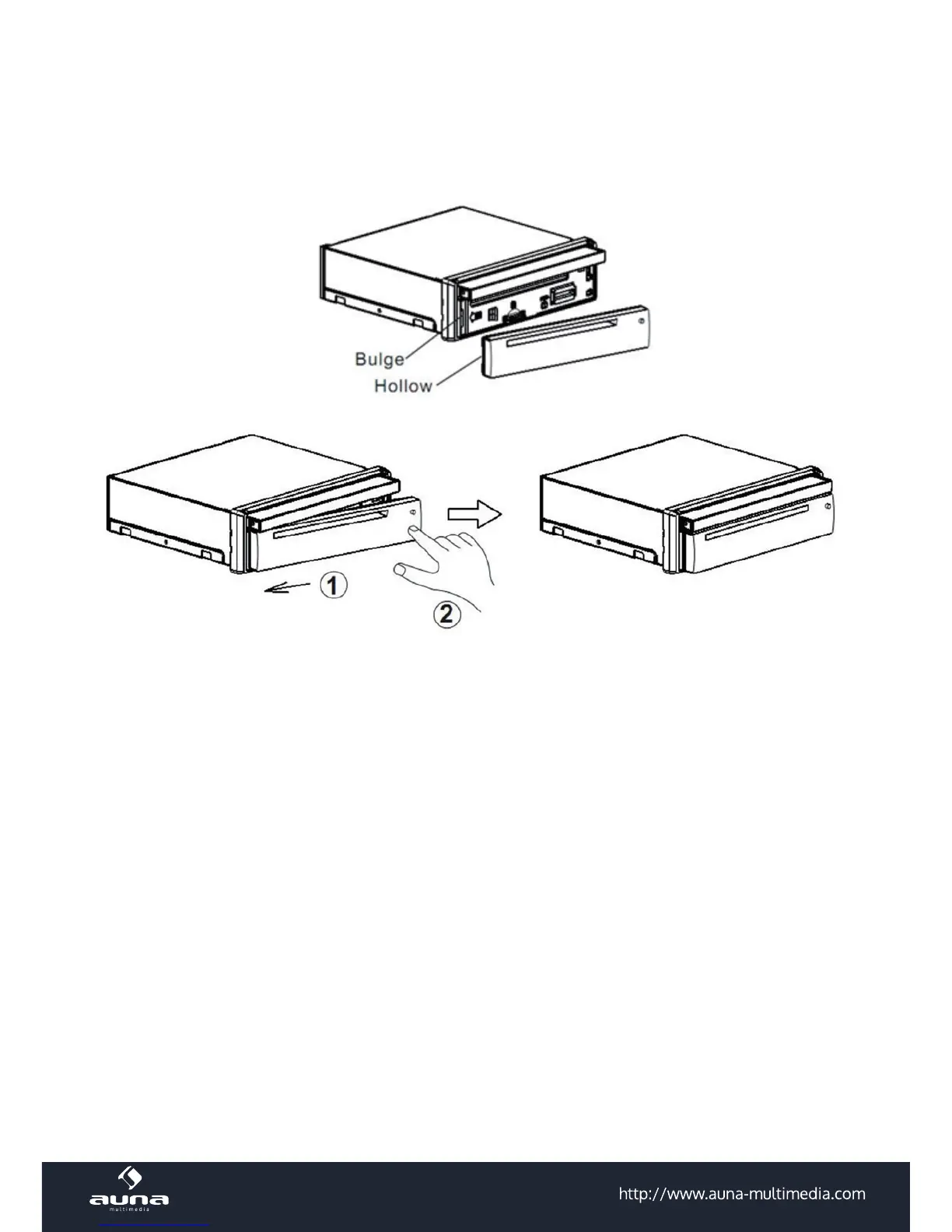36
ATTACHING THE FRONT PANEL 1
• First, insert the left side of the front panel into the main unit (See (1)). ( Note: the Hollow ” point on the
front panel must be attached into the “Bulge” point of the unit . )
• Gently push the right-down hand side of the front panel until you feel a “ Click”. (SEE (2))
Caution: Do not touch the contacts on the front panel or the unit body, since this may result in poor electri-
cal contact. If dirt or dust accumulates on the contacts , wipe them with a clean, dry cloth.