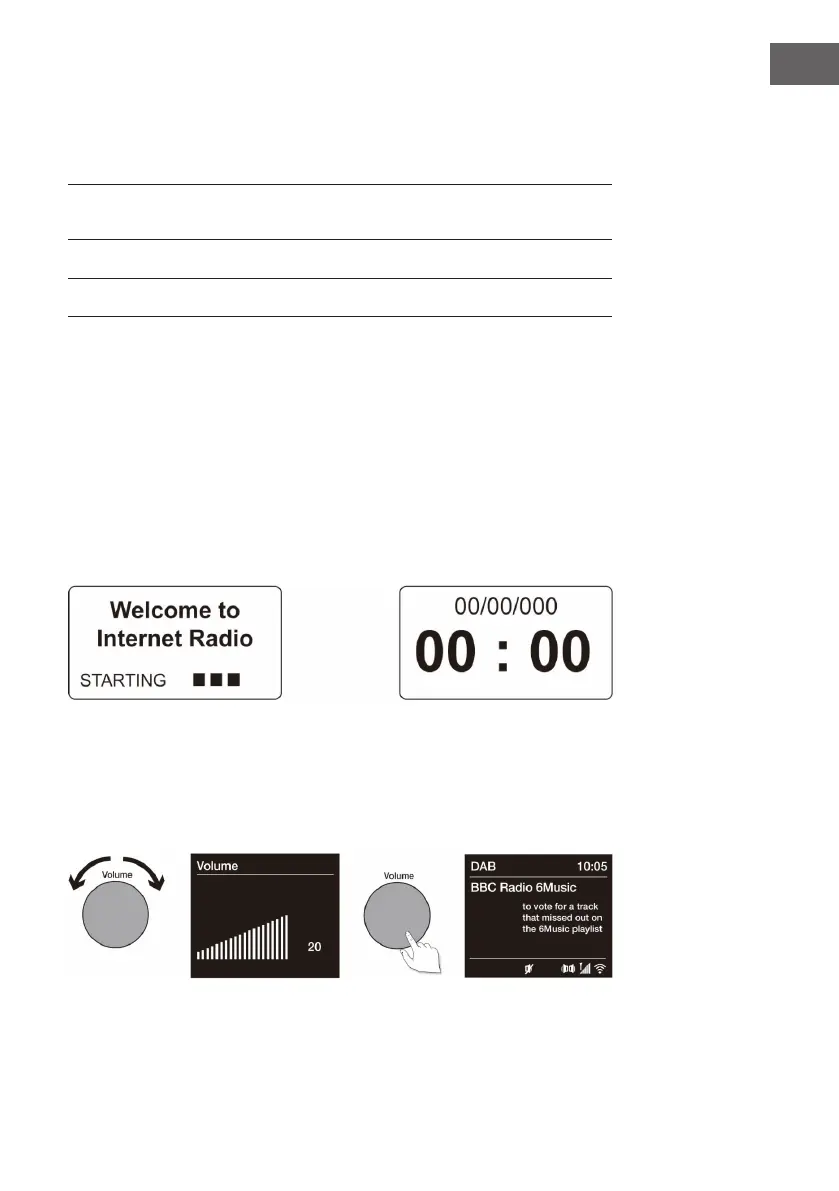47
EN
CONNECTING TO THE MAINS SOCKET
Unwind the mains cable to its full length. Connect the mains cable at the
rear of the main unit to the mains socket. The unit is now connected and
ready to use.
NOTE: Connecting the unit to any other power source may cause damage to
the unit
CONTROL FUNCTIONS
Getting started
Powering on/o
When you rst connect the unit to the mains socket, the unit will be in
standby mode after showing “welcome to Internet radio starting….”
1. Press the standby button on the unit or remote control to switch the unit
on.
2. Press the standby button on the unit or remote control to switch the unit
back to standby on mode.
Adjusting and muting the volume
Turn the Volume dial or press the Volume buttons on the remote to increase
or decrease the volume.
Press the Volume dial or press the Mute button on the remote to mute.
