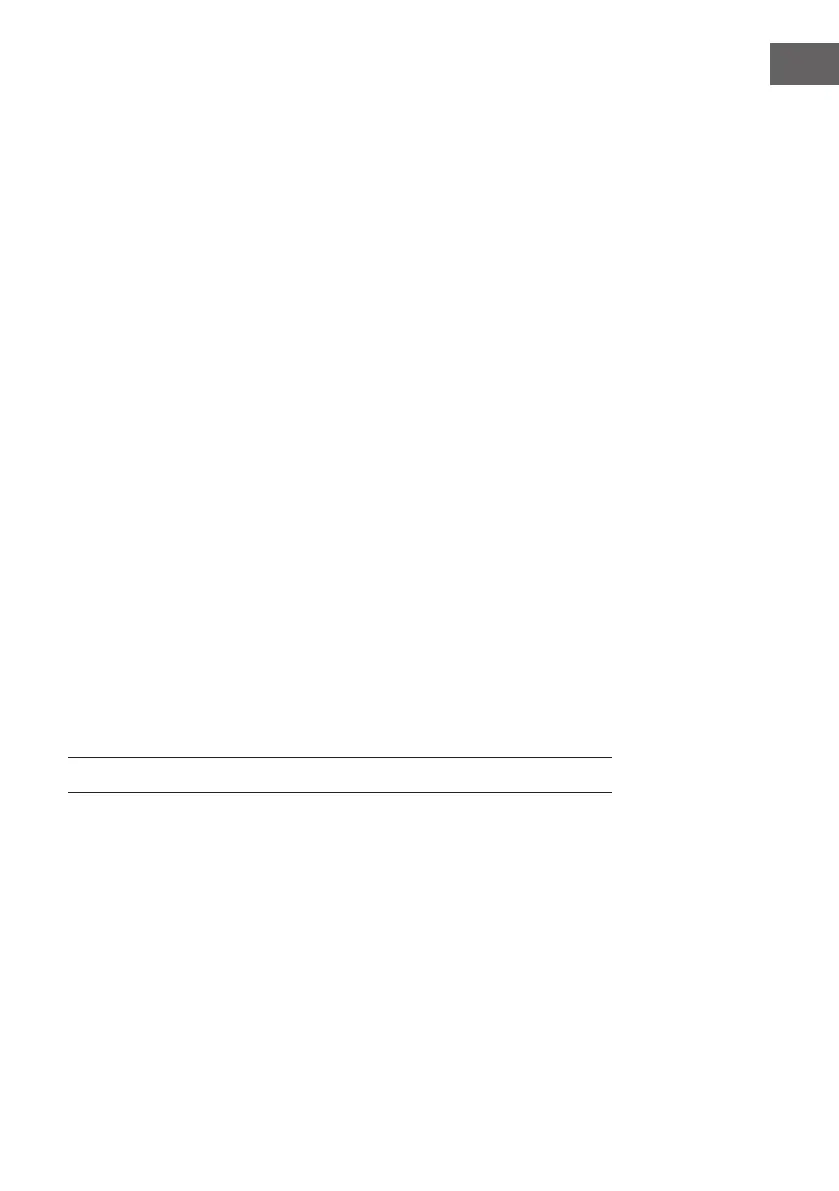57
EN
2. Turn and press the Select dial or use the <Select> buttons on the
remote control to select ‘Main menu’ >‘System settings’ > ‘Network’ >
‘NetRemote PIN Setup’.
3. Enter your network key or password by turning and pressing the Select
dial or use the <Select> buttons on the remote control to highlight and
select the numbers. If you want to delete the last number, turn the Select
dial to select ‘BKSP’ and push to conrm.
4. Turn and press the Select dial or use the <Select> buttons on the remote
control to select ‘OK’. Youwill now need to enter this PIN whenever you
want to connect a new device using the Pure Select app.
Network profile
Every time you connect to a new Wi-Fi, Will store the connection
information as a prole so that if you plan to use In several locations, you
won’t have to keep re-enter the Wi-Fi settings. Harvard stores the four most
recent Wi-Fi proles and will try to connect to a Wi-Fi network using the
stored proles. can’t connect to the Wi-Fi using one of the stored proles,
you will need to connect to your network using the wizard or manually.
If you think you will only visit a Wi-Fi connection once, you can delete the
prole by carrying out the
following:
1. Press the Menu button on the remote control
2. Turn and press the Select dial or use the <Select> buttons on the remote
control to select ‘Main menu’ > ‘System settings’ > ‘Network’ > ‘Network
prole’.
3. Turn and press the Select dial or use the <Select> buttons on the remote
control to choose the prole that you want to delete.
4. Turn and press the Select dial or use the <Select> buttons on the remote
control to choose ‘Yes’ to delete the prole. If you want to keep the
prole, turn and press the Select dial or use the <Select> buttons on the
remote control to choose ‘No’.
Note: You cannot delete a prole that is currently in use.
Clear network settings
Delete all previous Wi-Fi connections, passwords and other network
settings. If using the
wireless connection method, this will also perform a fresh scan for available
networks.
1. Press the Menu button on the remote control.
2. Turn and press the Select dial or use the <Select> buttons on the remote
control to select ‘Main menu’ > ‘System settings’ > ‘Network’ > ‘Clear
network settings’.
3. Turn and press the Select dial or use the <Select> buttons on the remote