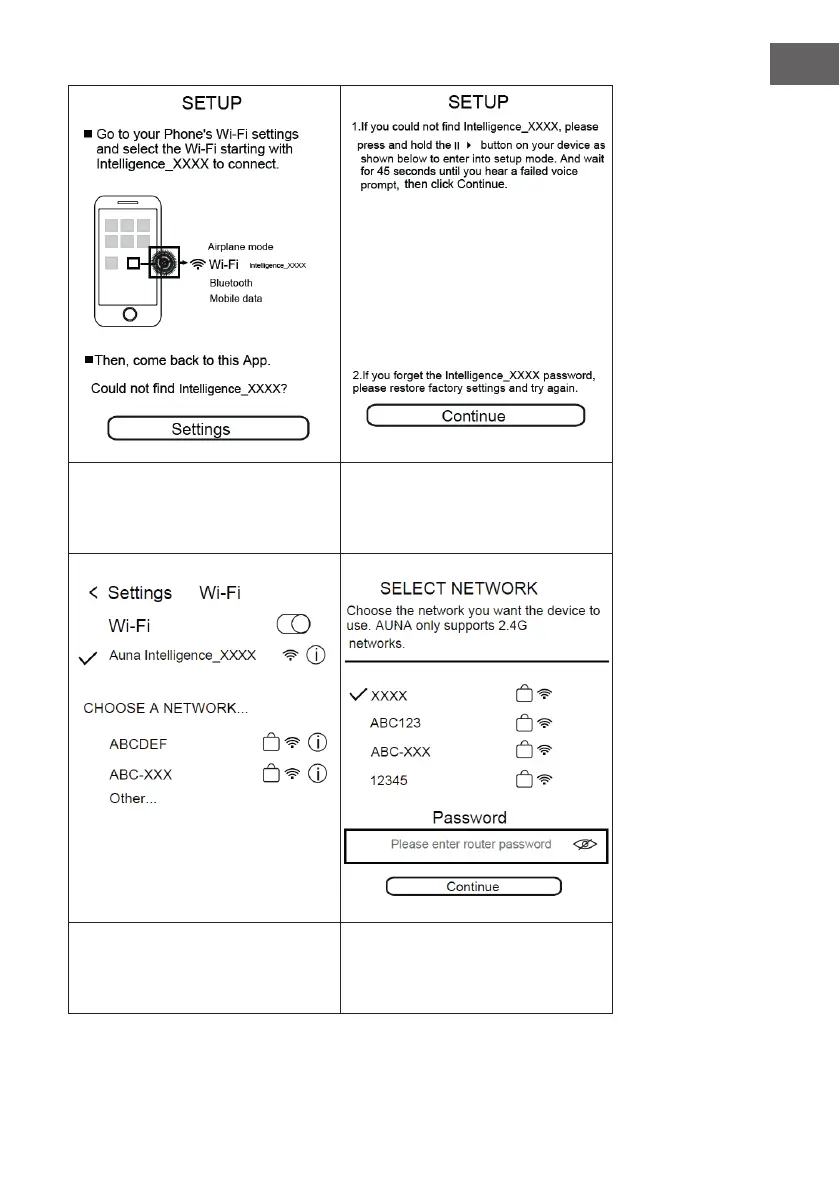25
EN
Read the instructions on screen
and tap „“Settings“ to enter
phone‘s wi setup page.
Note: Tap could not nd „Intelligence_
XXXX“? Tap „Continue“ to enter phone‘s
wi setup page and press and hold4;
at the same time.
The screen will skip to phones settings.
Select „Auna Intelligence_XXXX“ to
connect.
Then come back to APP. The following
screen will appear. Choose the desired
wi network and enter the passsword.
Tap „Continue“ to go ahead.