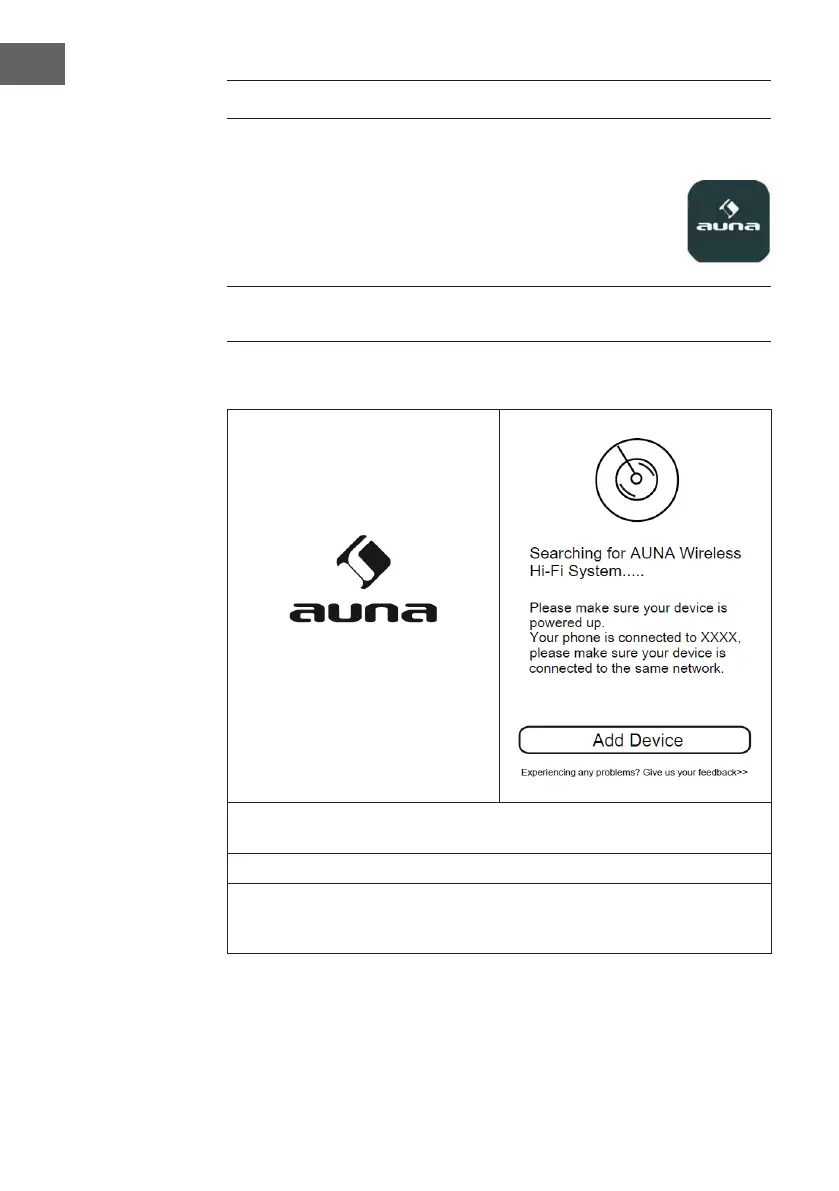24
EN
OPERATION VIA APP
App Download and Installation
Download the Auna Intelligence from Apple App store for iOS
devices. Or, download from Google Play store for Android
devices. The App icon will appear as the gure on right after
successful installation.
Note: The following operation bases on iOS system. The operation of
Android is similar.
Connection
Press Power button to turn on the unit and press Mode button repeatedly to switch
to WiFi mode. The indicator blinks white only.
Turn on the WiFi on your phone and connect it to desired WiFi network.
Tap the App icon and the following picture will appear. Read the screen instructions
and tap the “WiFi Setup Wizard” to continue. Read the screen instructions and tap
the “Add Device” to continue.