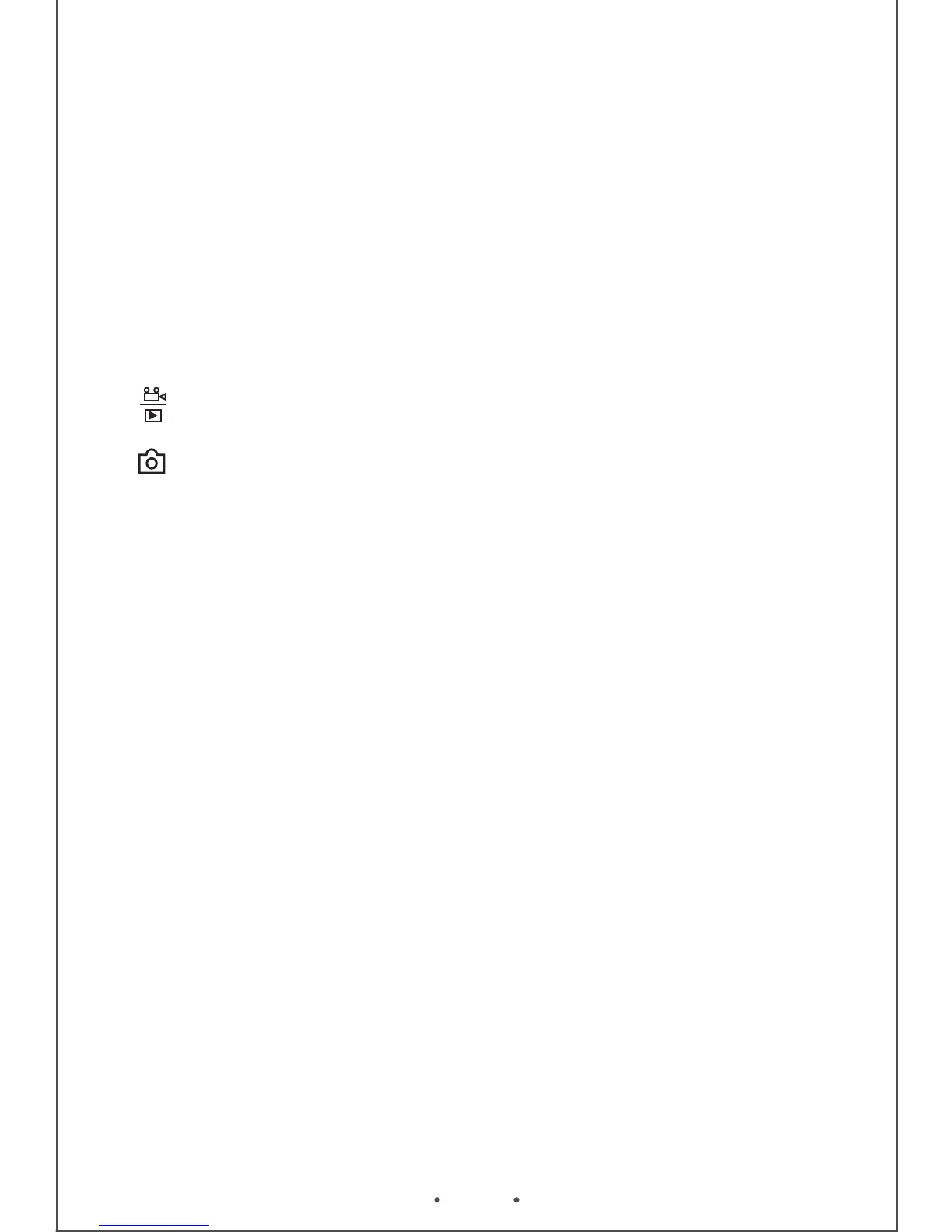EN 4
DVR turned on and off
1) Press power key to power on/after 1 second device show boot
screen to enter standby.
2) Under any condition press device key to power on/off 2
seconds automatically save the current recording file and then
turned off.
Switching work mode
1) short press the button to enter into recording mode; long
press the button to enter into playback mode;
2) photo mode,Conversion mode icon will be displayed in
the top left corner of the screen;
System Settings
Under any standby mode, press MENU button twice, enter the
system Settings interface
1.Date/time: YY/M
M/DD
2.Auto Power off: Off/ 1minute/3minutes
3.Beep Sound:off/on
4.Language:English/German/French/Portuguese/Turkish/Czec
h/Dutch/Spanish/simplied Chinese
5.TV Mode:PNL/NTSC
6.Frequency:50Hz/60Hz
7.LCD OFF:Off/On
8.Format: SD Card All data will be deleted Cancel/OK
9.Default setting: Return menu settings to defaults Cancel/OK
10.Version:237.20150514.001
