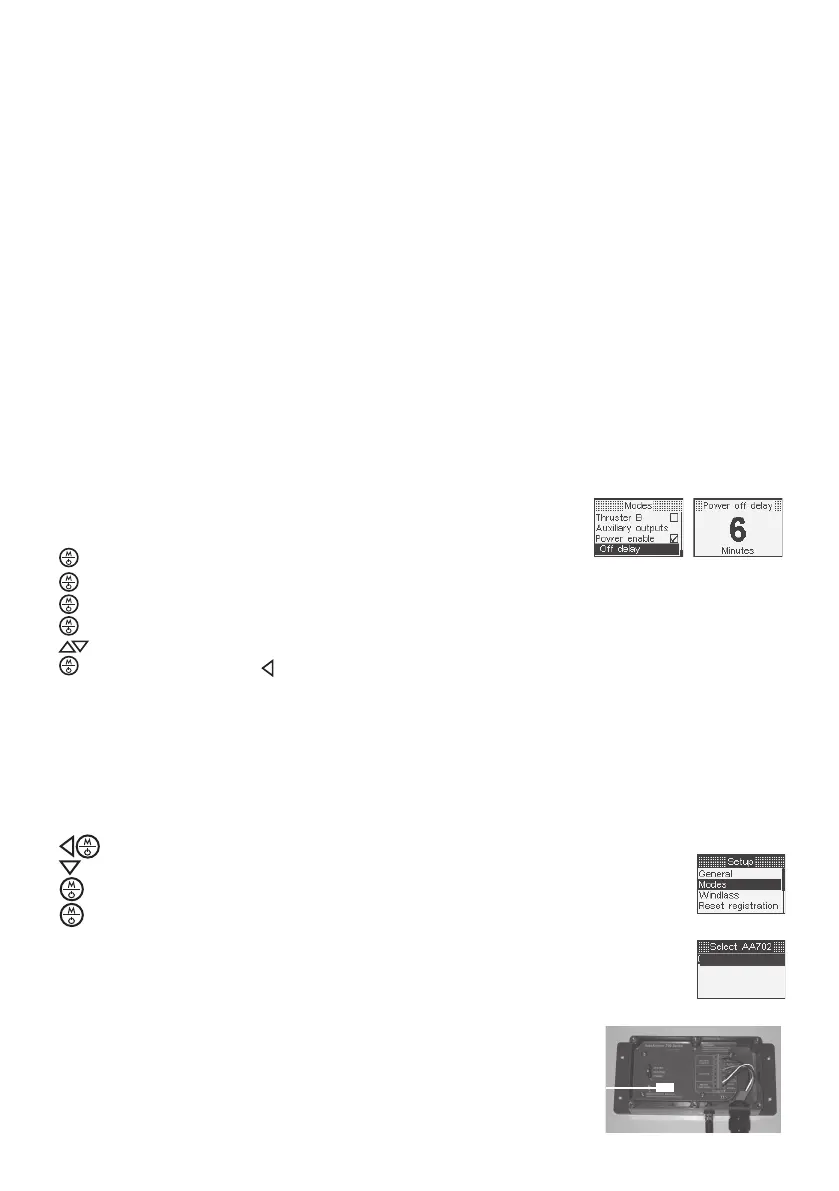25
3.5.3 AUXILIARY SETTINGS - All Outputs
Any spare output can be used as an auxiliary output with a maximum of 4 per system.
These outputs can be used to operate any equipment on the boat that requires switching
for example, to open and close transom doors or hatches, operate electric motors for
cleats, to raise and lower davits, to switch on lights and pumps. The auxiliary outputs
are operated in the auxiliary menu. Any button can be allocated to an auxiliary output.
Switches can be momentary or toggle. Allocate the outputs for auxiliary equipment in the
Modes menu.
3.5.4 POWER ENABLE - Output 1 or Output 5
This output is used to turn on the power pack or signal PLC systems. It is automatically
triggered when the AA710 is used to control equipment connected to the system such as
a windlass or a thruster. The signal is active high. Output 1 is used for a dual thruster
system. Output 5 is used all other systems.
Power Enable Off Delay - Default 5 minutes
The Off Delay is adjustable from 0-60 minutes. Adjust to your requirements.
Access Power Enable through the Modes menu.
Select Modes in the Set Up Menu
Select the AA702 ID (eg 803D)
The screen will show the Modes menu.
Select Power enable.
Select Off delay.
Adjust the Off delay time to meet your requirements.
Save and press 3 times to return to the Setup menu
3.6 ALLOCATE MODES (FUNCTIONS) TO THE AA702 BASE STATIONS
After the AA702 base stations have been connected to the equipment the console must be
set up to operate it. Follow the instructions below:
Turn the AutoAnchor off
Hold together to display the Setup menu.
Scroll to Modes.
Select Modes.
Select the AA702 base station that you wish to set up.
The ID of all base stations connected to the system will display
automatically. If you have more than 1 base station
you need the ID for each station.
The ID is on the white label next to the
registration switch. This number is the
same as the the last 4 digits on the bar
code label on the outside of the base station.
803D
801D
Base Station ID