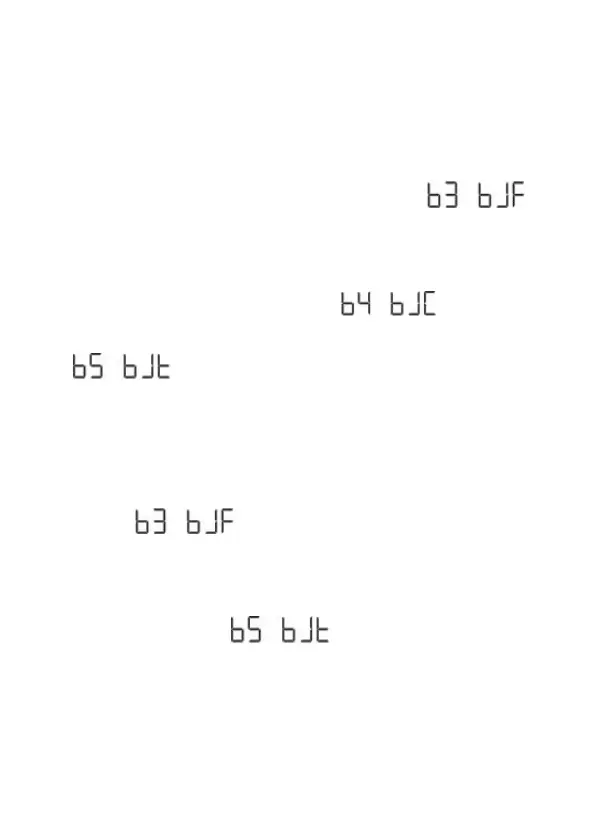sub-menu is set to 0, this function is enabled. That is, the limit
output is output with the real-time measured values displayed
in the upper row.
2. Automatic comparison function:
When
the "comparison mode" of the functional parameters in the
sub-menu is set to 1, this function is enabled. When the
real-time measured value exceeds the value
set in the "automatically compare triggering values", delay
the time set in the "comparison delay", and
then perform the judgment output. (This function prevents
output of misjudgment signal during drop test).
3. External input triggering comparison function:
When the "comparison mode" of the
functional parameters in the sub-menu is set to 2, this function
is enabled. The input port is "started" and the pulse signal is
input, then delay the time set in the
"comparison delay", and then perform the judgment output.
(This function prevents the malfunction caused by the
