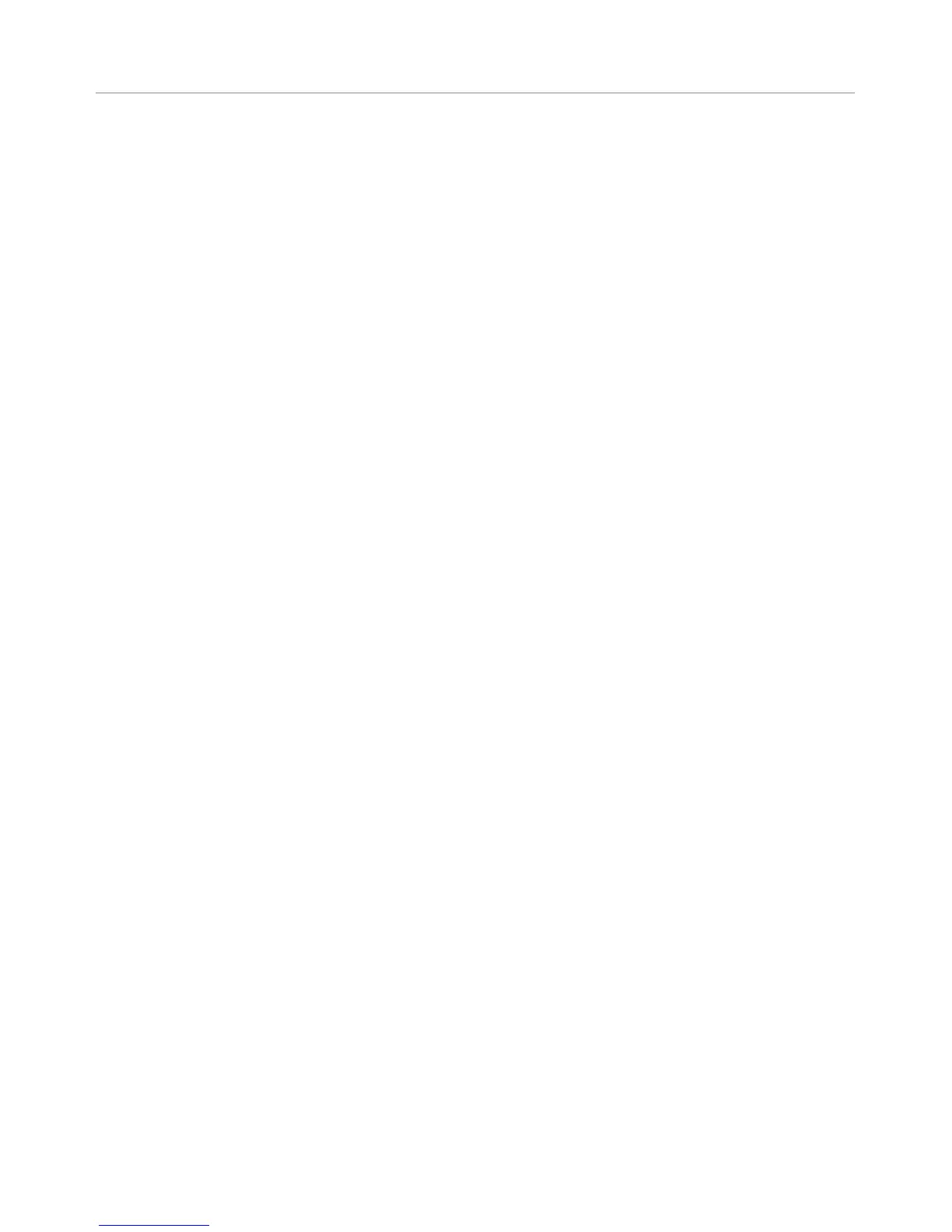11
© 2012 Directed. All rights reserved.
Remote Pairing
Use this procedure to program remote controls to the remote start system
Prepare the vehicle system to be Paired with a new remote
1.
Turn
the key to the ON position.
2. Press/release once and then press/hold the control button on the
system’s Control Center. The status LED begins flashing in a se-
quence of 1 flash and the horn sounds once to confirm the system
is ready for pairing.
3. Release the Control Center button.
4. Press/hold the remote button for 15 seconds. The LED patterns
change while holding.
5. The horn emits 1sound to confirm learning.
6. Repeat for each remote to be learned (up to four).
7.
Turn
the ignition off or wait 60 seconds to exit learning, the horn
emits 2 sounds to confirm.
The learn routine Exits if any of the following occurs:
• The ignition is turned off.
• There is no activity for 60 seconds.
• The control button is pressed too many times.