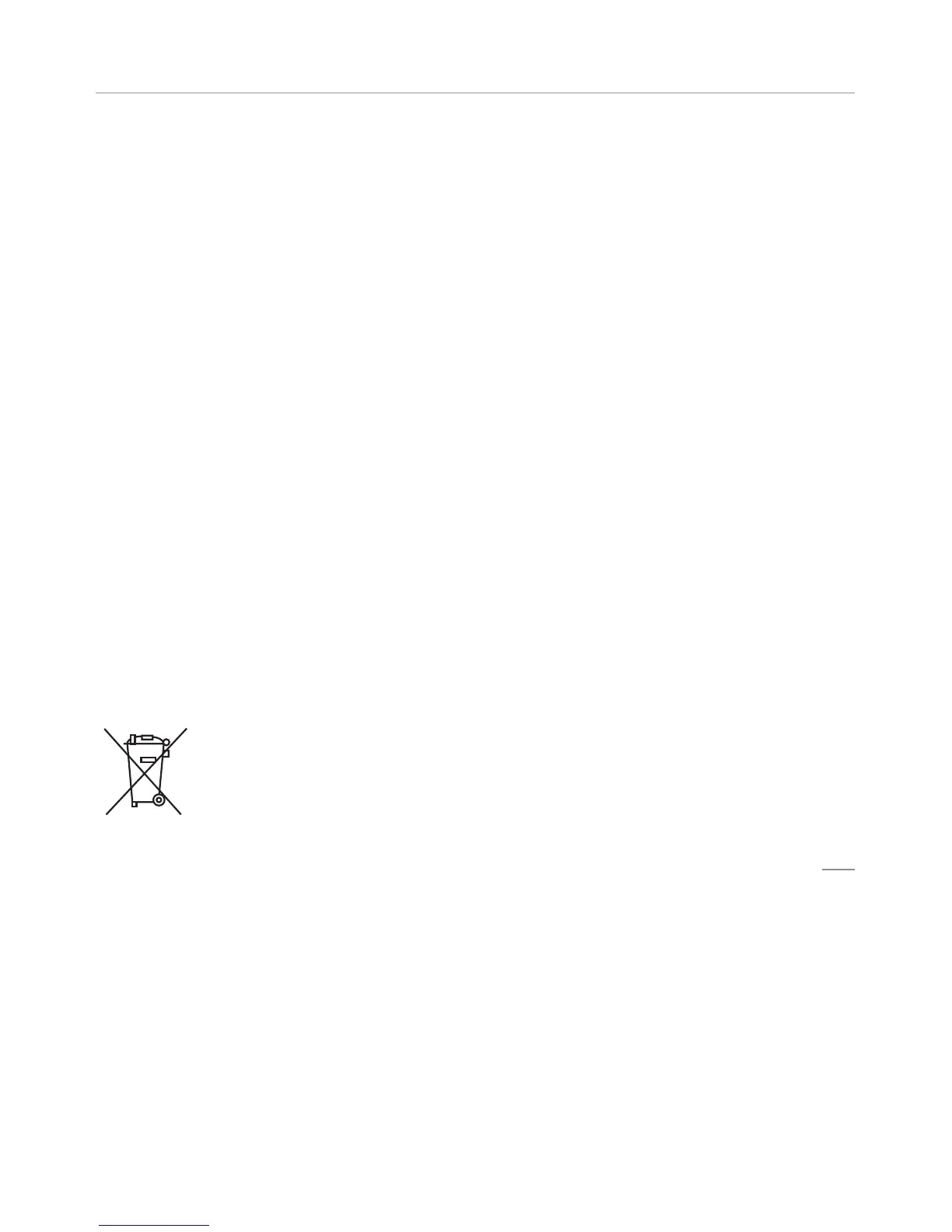14
© 2012 Directed. All rights reserved.
Battery Information
The 1-way remote controls are powered by a single coin cell battery
(CR-2032), and the 2-way remotes are powered by two coin cell bat-
erries (CR-2016) that can be purchased at most retailers. Operating
range diminishes as battery charge depletes.
Battery Replacement
1. Unscrew the hardware on unit rear and remove from housing.
2. Hold the unit base with one hand and gently twist and pull the
main housing body with the other. This releases all parts of the
housing assembly.
3. Remove battery from clip and replace with a new one while ob-
serving the correct polarity.
4. Reassemble unit and secure with hardware.
Battery Disposal
Directed cares about the environment. If you need to dispose
of the battery, please do so in accordance with your munici-
pal requirements for battery disposal or return to Directed at:
One Viper way, Vista, CA 92081 (Shipping and/or han-
dling costs are the sole responsibility of the owner/sender and will not
be covered by Directed).