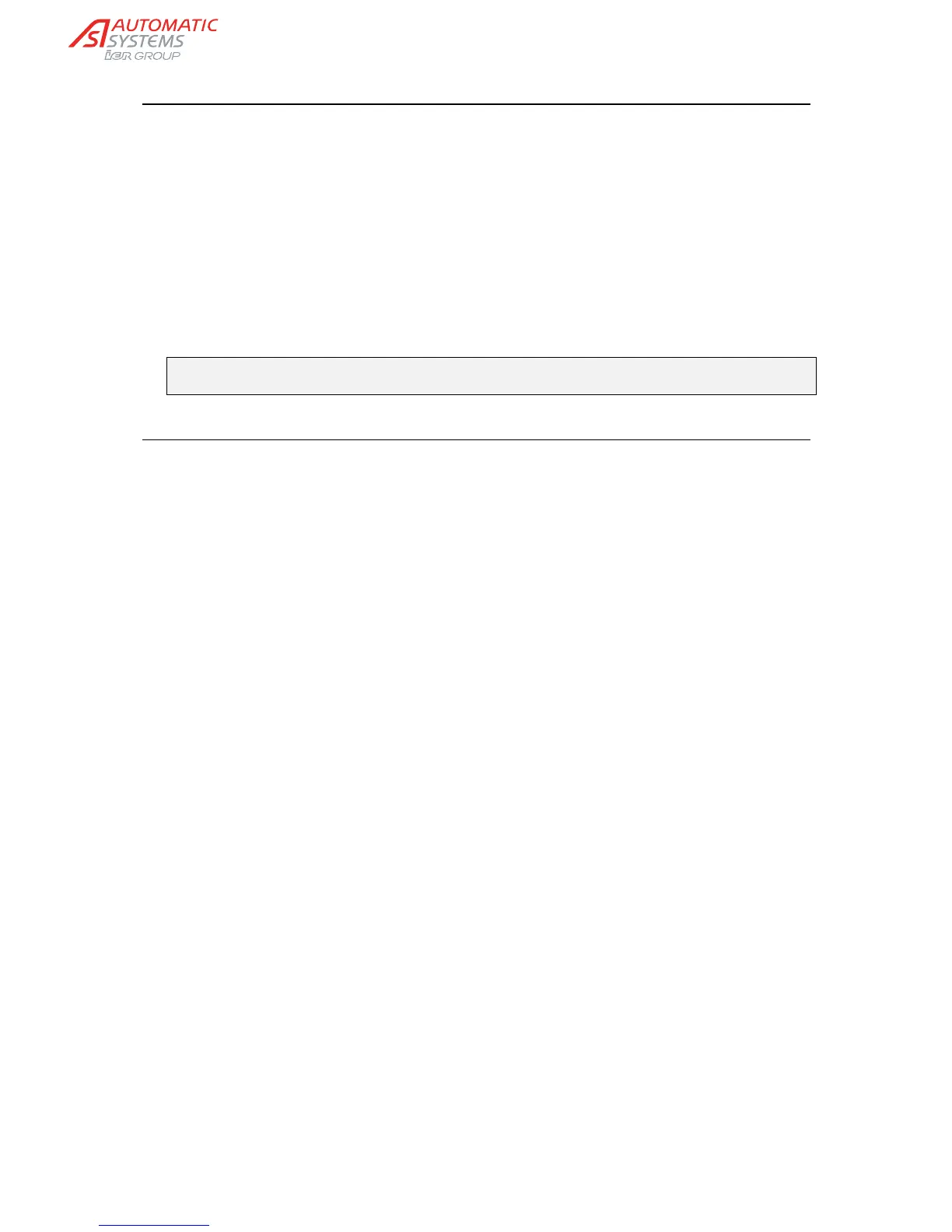Automatic Systems TR490-NInstall-EN p8/16
3.2. Preliminary work on site
This is basically the following:
Check the positioning and location of the equipment according to the site's general lay-out.
Drill holes in the ground as in Fig. 3 (page 6/11). Make sure to drill holes with the diameter
adapted to the expansion bolts that will be used (recommended type: model B15/30, ref.
-/3413/000)..
Make sure that cables come out at a distance of 50 mm of the fixing holes.
Prepare power supply wiring (230V single-phase + earth, 3Gx2.5) and control cabling (not
supplied). All cables must have a 2 meter tail.
Note: If you add any flammable elements (see EN60950, paragraph 4.4.5. standard) into the
end sections of the turnstile, make sure that the floor is fireproof.
3.3. Installing the tripod turnstile
Position the turnstile on site precisely.
Tighten the expansible bolts in order to fix the turnstile on the ground. Make sure that cables are
not trapped.
When the turnstiles are fitted in rows of more than 1 unit, attention should be given to the linear,
vertical and horizontal alignment. Packing shims can be used.
