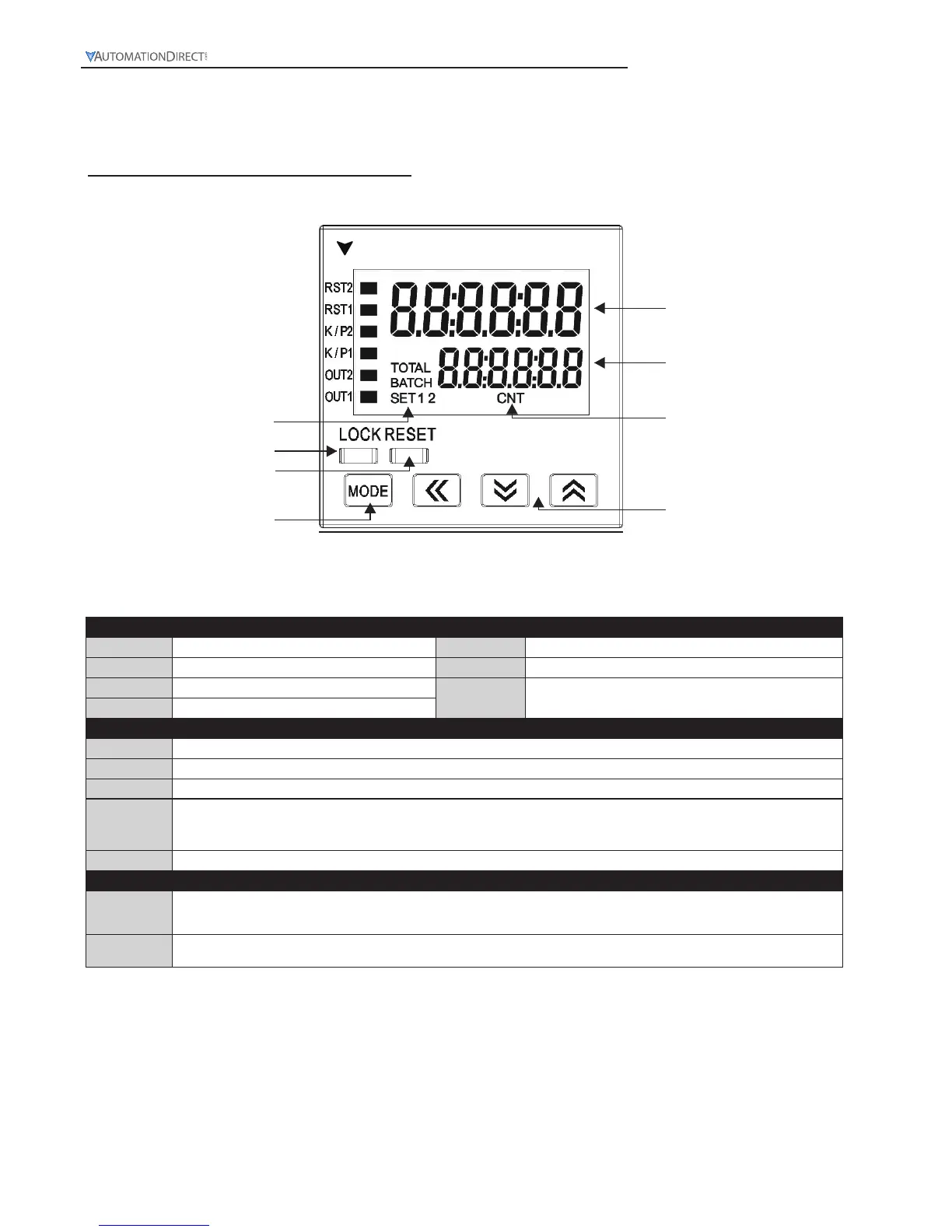de and number shift key
PV(Present Value) display
SV(Set Value) display
Counter function indicator
Up/Down key
CTT
A
UTOMATION
D
IRECT
.com
Display, Indicators and Keys
LCD Display and Indicators
RST 1/2
Light on when reset signal is detected
BATCH
“Batch Counting Mode” in Counter
K/P 1/2
Light on when key-protected mode is enabled
SET 1 2
SV1, SV2 display
OUT 1/2
Light on when output is executing
CNT
Light on in Counter function
TOTAL
“Total Counting Mode” in Counter function
Key Operation
, .
Increase and decrease SV or change paramter settings
´
Left move 1 digit of the selected digit. The indicator of the selected digit will flash.
Ä
Save the set parameters or switch among functions.
LOCK
Prevent settings from being changed. Key-protected mode still works after the power is switched off. Press LOCK to enter key-protected mode. In non-key-protected
status, press LOCK to enter Lock 1, press LOCK again to enter Lock 2. Press
Ä
and
´
at the same time to disable key-protected mode.
LoC1
(Lock 1) disables
the functions of all keys.
LoC2
(Lock 2) allows users to change SV and functions of RESET remain. LOCK only functions in non-key-protected status.
RESET
Clear and reset PV.
Modes: Operation Mode and Configuration Mode
Operation
When the power is on, the timer/counter/tachometer is in the operation mode. Press ,. to change SV, or ´ to select digit to change. The indicator of the
selected digit will flash. After the change is made, press Ä to save the setting. If SV or paramters are not changed, press Ä once to switch between SET1 and
SET2.
Configuration
Press Ä in operation mode for more than 3 seconds to enter configuration mode. Press Ä once to switch among parameters. To return to operation mode, press
Ä for more than 3 seconds.
