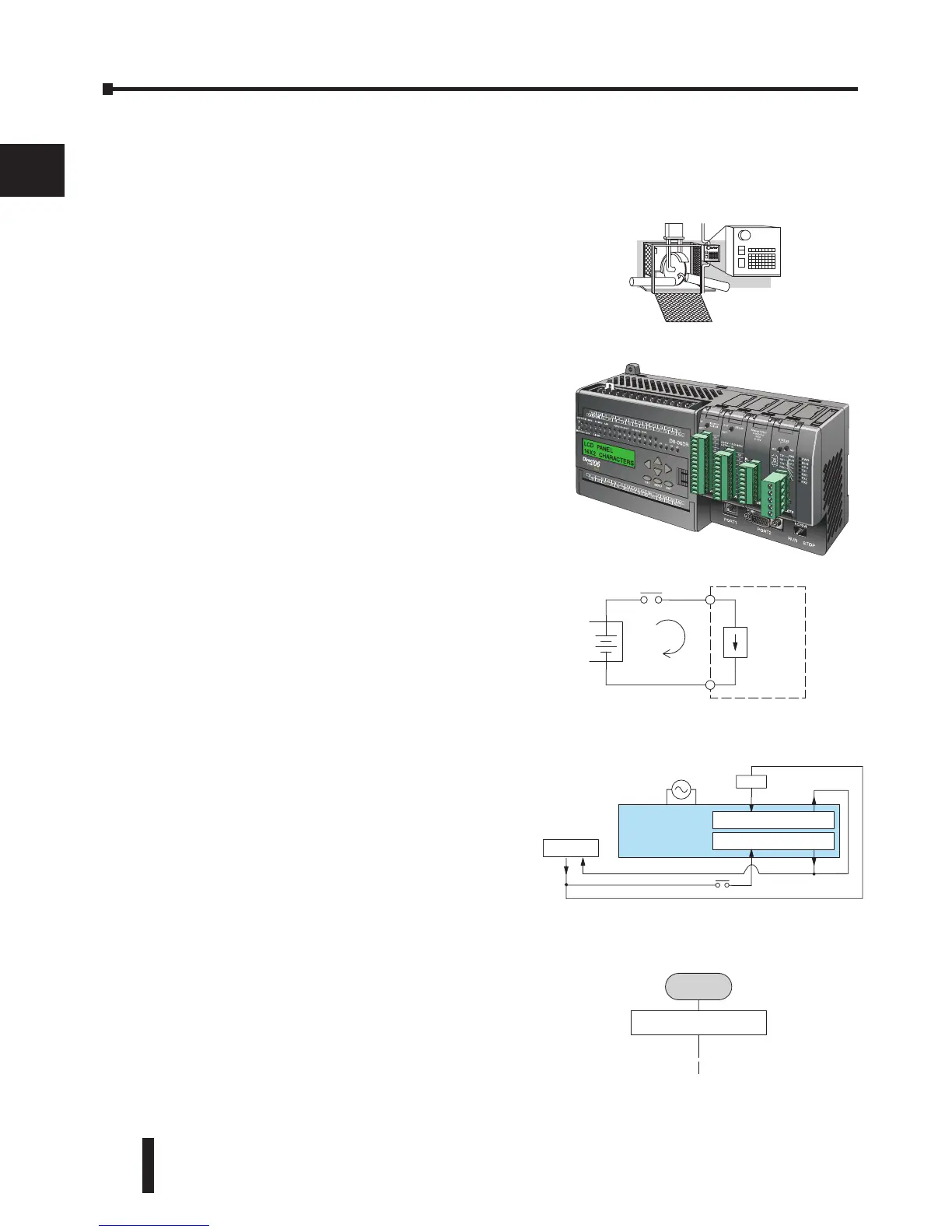DL06 Micro PLC User Manual, 3rd Edition, Rev. E
Chapter 1: Getting Started
1
2
3
4
5
6
7
8
9
10
11
12
13
14
A
B
C
D
1-10
Steps to Designing a Successful System
Step 1: Review the Installation Guidelines
1
2
3
4
5
6
7
8
9
10
11
12
13
14
a
b
c
D
+
–
Input
Sensing
PLC
Input
Common
20 Inputs Commons
Commons16 Outputs
Power Input
PLC
DL06
+–
Loads
+24 VDC
AC
Power
Power Up
Initialize Hardware
Step 5: Understand the System Operation
Before you begin to enter a program, it is very
helpful to understand how the DL06 system
processes information. This involves not only
program execution steps, but also involves
the various modes of operation and memory
layout characteristics.
Step 4: Choose a System Wiring Strategy
It is important to understand the various
system design options that are available before
wiring field devices and field-side power
supplies to the Micro PLC.
Always make safety the first priority in any system
design. Chapter 2 provides several guidelines that will
help you design a safer, more reliable system. This
chapter also includes wiring guidelines for the various
versions of the DL06 PLC.
Step 2: Understand the PLC Setup Procedures
The PLC is the heart of your automation system.
Make sure you take time to understand the various
features and setup requirements.
Step 3: Review the I/O Selection Criteria
There are many considerations involved when you
select your I/O type and field devices. Take time
to understand how the various types of sensors and
loads can affect your choice of I/O type.