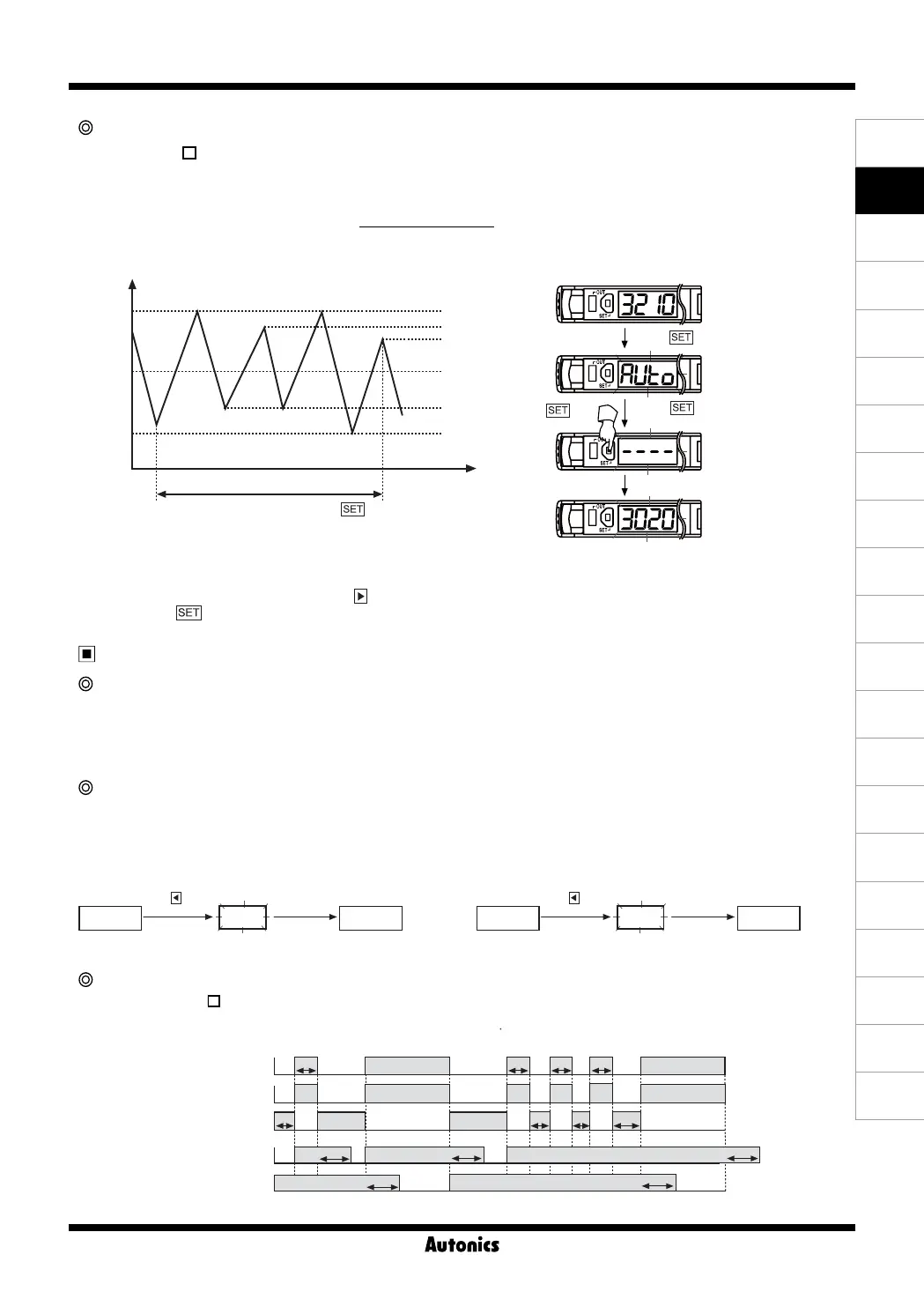B-21
(A)
Photo
electric
sensor
(B)
Fiber
optic
sensor
(C)
Door/Area
sensor
(D)
Proximity
sensor
(E)
Pressure
sensor
(F)
Rotary
encoder
(G)
Connector/
Socket
(H)
Temp.
controller
(I)
SSR/
Power
controller
(J)
Counter
(K)
Timer
(L)
Panel
meter
(M)
Tacho/
Speed/ Pulse
meter
(N)
Display
unit
(O)
Sensor
controller
(P)
Switching
power
supply
(Q)
Stepping
motor&
Driver&Controller
(R)
Graphic/
Logic
panel
(S)
Field
network
device
(T)
Software
(U)
Other
Fiber Optic Amplier
Function
Response time setting
Use front slide switch to set response time.
● Fast(
FAST
) mode : 150
㎲
● Standard(
STD
) mode : 500
㎲
● Long distance(
LONG
) mode : 4ms
Display function (Factory mode: standard display)
A function to select incident light level display on display part.
● Display range of standard mode :
0
to
4000
(
0
to
9999
, in case of long distance mode)
● Display range of percentage mode :
0P
to
9(9P
(Decimal point in not displayed)
<When changing to standard display mode> <When changing to percentage display mode>
● In program mode, set Teaching mode parameter [
SENS
] to "
AUTO
"
Teaching sensitivity setting(Auto tuning teaching)
● For BF5R-S1- model, teaching sensitivity setting mode is fixed to auto-tuning.
※
This mode is easy the sensitivity when incident light level of sensing object is not stable or moved fast.
※
One of teaching modes that sets the sensitivity using average value of the maximum and minimum incident light level
within a certain time period.
Set_value =
P1+P2+ ··· +Pn-1+Pn
n
Max.
Set
Value
Min.
Teaching section: Over 3 sec.
3400
3300
3200
3020
2700
2500
Time
Incident
light level
※
Teaching is executed while pressing
key .
Press
key
"
AUTO
"
flashes twice
(every 0.5 sec)
※
1
"
----
"
flashes during
teaching(every 0.5 sec)
Set value flashes twice
(every 0.5 sec) then it
returns to RUN mode.
Press
key for over 3 sec
to start teaching
※
2
Press
key
ove 3 sec.
●
If incident light level is received under 10 digit while teaching is in the process, "
ERRL
" flashes twice and it returns to
RUN mode with the previous SV retained.
※
1:
After flashing "
AUTO
" twice, press the key to return to RUN mode without teaching.
※
2:
Press the key over 3 sec in order to get more reliable teaching value.
RUN mode RUN mode
Flashing twice
(every 0.5 sec.)
Press
(D) key
for 3 sec
Automatically
returns
999P
RUN mode RUN mode
Flashing twice
(every 0.5 sec.)
Press
(D) key
for 3 sec
Automatically
returns
4000
Timer function
※
For the BF5R-S1-
model(single display type), only OFF Delay mode is available. Select the setting time(OFF/10ms/40ms)
using the front slide switch.
● Time chart
Sensing condition
Timer OFF L/O
Off Delay L/O
[ T = 10ms or 40ms]
Ta
Timer OFF D/O
Off Delay D/O
Ta Ta Ta
Tb Tb Tb Tc
T T T
T T
※
Setting time : T>Ta , T>Tb , T>Tc>Tb
