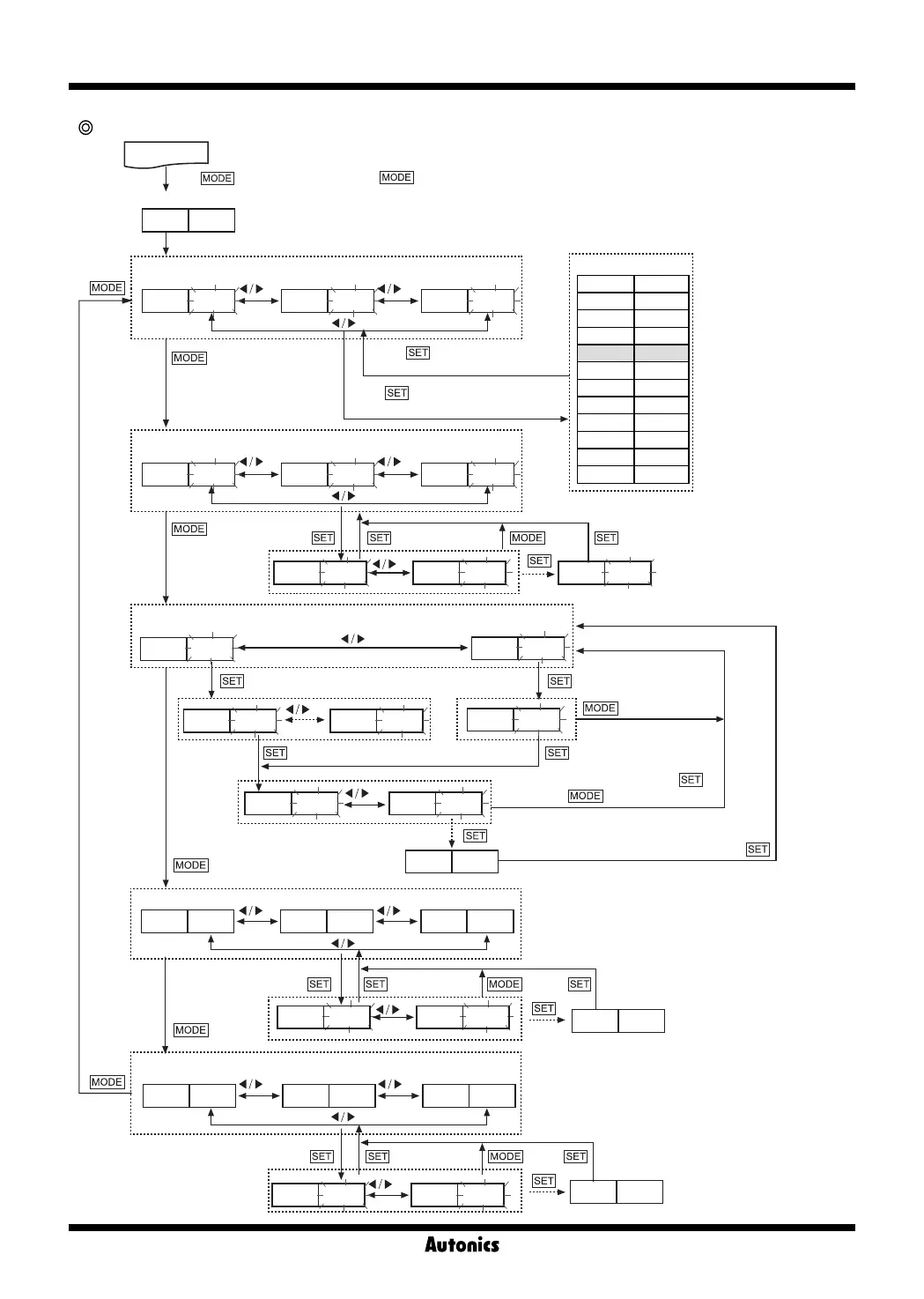B-18
BF5 Series
Data Bank mode flow
※
1:
[
SET
] parameter is not
kisplayed in program
mode.
※
In case timer operation
mode parameter [
TMOD
]
is set to “
OFF
”, time setting
parameter [
TIME
] is not
displayed.
Press for 5 sec.
RUN mode
※
Press
key for 3 sec. to return to
RUN mode in data Bank mode.
Select
NO
and press
or
key to return.
※
2: Refer to Master / Slave unit display
during data Bank setting (Page B-19).
Automatically moved after flashing twice (0.5 sec.).
Data Bank setting mode display
key
key
key
key
key
key
key
key
key
key
key
key
key
key
key
key
key
Bank2
Bank2
Bank 2
Bank 2
Bank1
Bank1
Bank 1
Bank 1
Bank0
Bank 0
Bank 0
Bank 0
1:1 copy
1:M copy
Data
load
Data
save
Data
copy
Load all
Save all
※
2
※
2
※
2
Press key to stop reading and
changing each bank data.
Press
key to load certain bank and
to read / change bank data.
DATA BANK
COPY S--S
COPY S--M
LDAL NO
COPY NO
SVAL NO
COPY END
SVAL END
SAVE END
LDAL END
COPY ALL
LDAL BAK0 LDAL BAK2LDAL BAK1
LDAL YES
SVAL BAK0 SVAL BAK2SVAL BAK1
COPY YES
SVAL YES
COPY CH02
SAVE NO SAVE YES
COPY CH32
LOAD BAK0 LOAD BAK2LOAD BAK1
SAVE BAK0 SAVE BAK2SAVE BAK1
Bank
RSPD STD
DSPF 4000
DIR 1234
TMOD OFF
TIME 2000
SENS AUTO
ESAV NOR
LDON L-ON
CH 1
COMM ENA
LOCK OFF
SET 2000
※
1