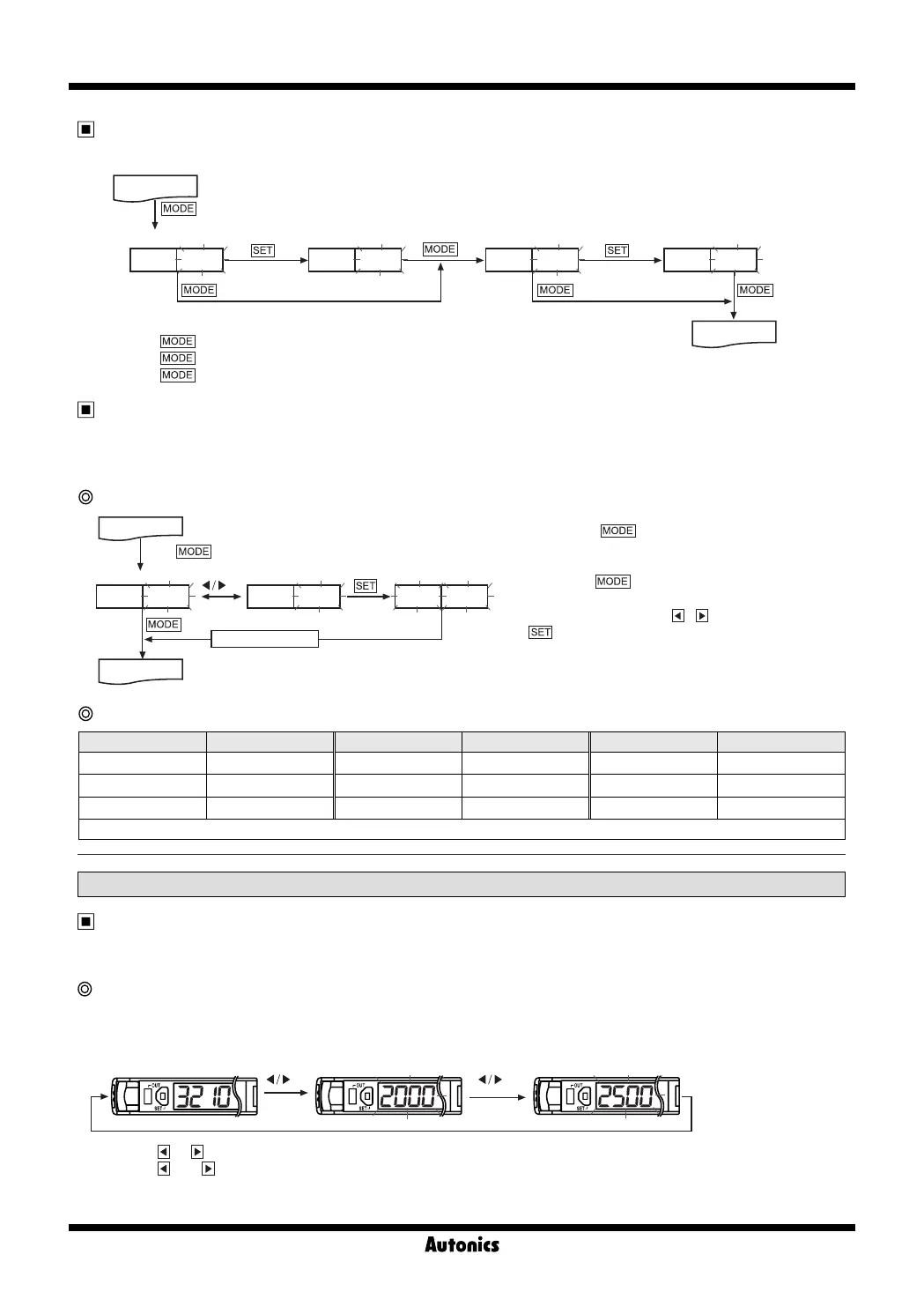B-20
BF5 Series
High peak, Low peak function
Initializing function
Parameter Factory default Parameter Factory default Parameter Factory default
RSPD STD TMOD OFF LDON L-ON
DSPF 4000 SENS AUTO COMM ENA
DIR 1234 ESAV NOR LOCK OFF
SV : 2000, Bank 0 to 2 : Initialized
※
There are two methods available for sensitivity setting - manual or teach mode.
Select the method most suitable for your application.
Manual sensitivity setting (Fine-adjusting sensitivity)
● The setting is to set the sensitivity manually.
● Used to fine-adjust sensitivity after the teaching sensitivity setting.
● Incident light level is still displayed on the PV/SV display part during SV setting.
①
Press the
or key once in RUN mode, then previous SV flaches twice(every 0.5 sec.).
②
Press the and keys
to set the value.
③
There is no additional key for completing the setting. If there is no key input for 3 sec after completing setting, newly set
value flashes twice (every 0.5 sec) and automatically save it and returned to RUN mode.
Single display type (
※
Refer to B-20 to 22 page.)
Sensitivity setting mode
※
Automatically returned to RUN
mode after flashing twice
①
Press the
key for 7 sec. in RUN mode. "
INIT
" parameter turns ON on PV display part and
"
NO
" flashes every 0.5sec. on SV display part.
②
Press the key once again to return to RUN
mode without executing initializing Function.
③
Select "
YES
" using the , keys and press the
key. "
INIT
" flashes twice on both PV and SV
display parts.
④
When parameter initialization is completed, it is
automatically returned to RUN mode.
RUN mode
RUN mode
key
Previous SV
SV
key key
Power
save
Automatically moving
Press
key for 7 sec.
INIT NO INIT YES INIT INIT
RUN mode
RUN mode
Initialize to current
incident light level
Initialize to current
incident light level
High peak Low peak
Max.
incident
light level
Min.
incident
light level
HPEK 4000 LPEK 1000HPEK 3000 LPEY 950
A function to monitor the high/low peak value of incident light level. The monitored high/low peak value can be initialized.
A function to initialize all parameters in memory to default value in case the possibility of missetting or misoperation.
※
Set lock function [
LOCK
] to "
OFF
" to execute Initializing Function.
※
High peak value[
HPEK
] and low peak value[
LPEK
] shall not be initialized.
Parameter initialize flow
Parameter value for initialization(Factory default)
①
Press the
key for a sec to monitor max/min incident light level.
②
Press the
key to initialize max/min value to current incident light level during monitoring.
③
Press the
key to return to RUN mode.
