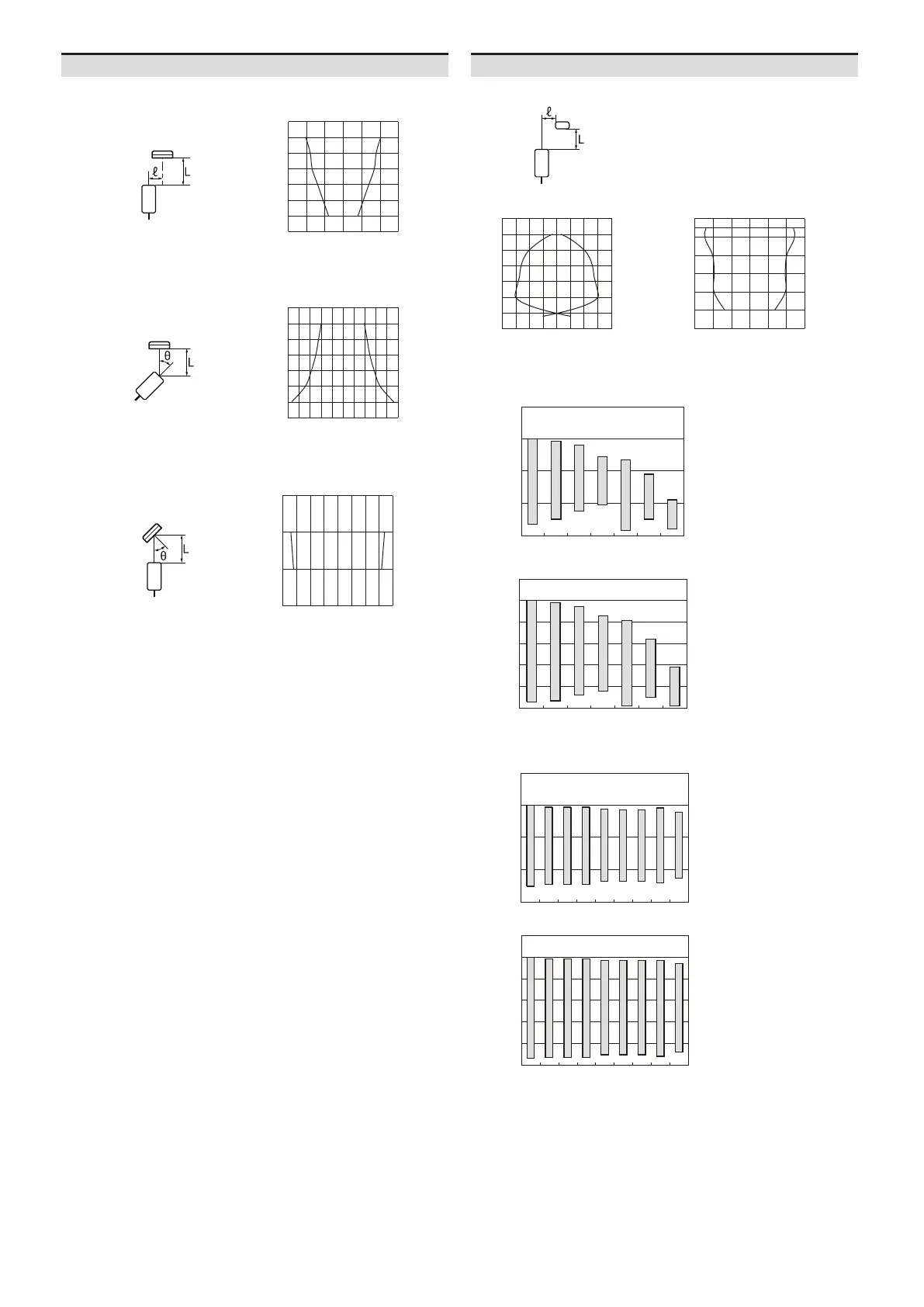Sensor
•
Operation area
10010
Sensor
•
Operation angle
Sensor
•
Operation angle
1
0
402002040 1010
Sensor
Sensing target
•
20
0
10
Operation area
0
•
Operation area
0
•
20
10
0
paper
Black
paper
SUS
PCB
green
•
paper
Black
paper
SUS
PCB
green
40
20
10
0
•
Orange Blue Black
20
10
0
•
40
20
10
0
Orange Blue Black
