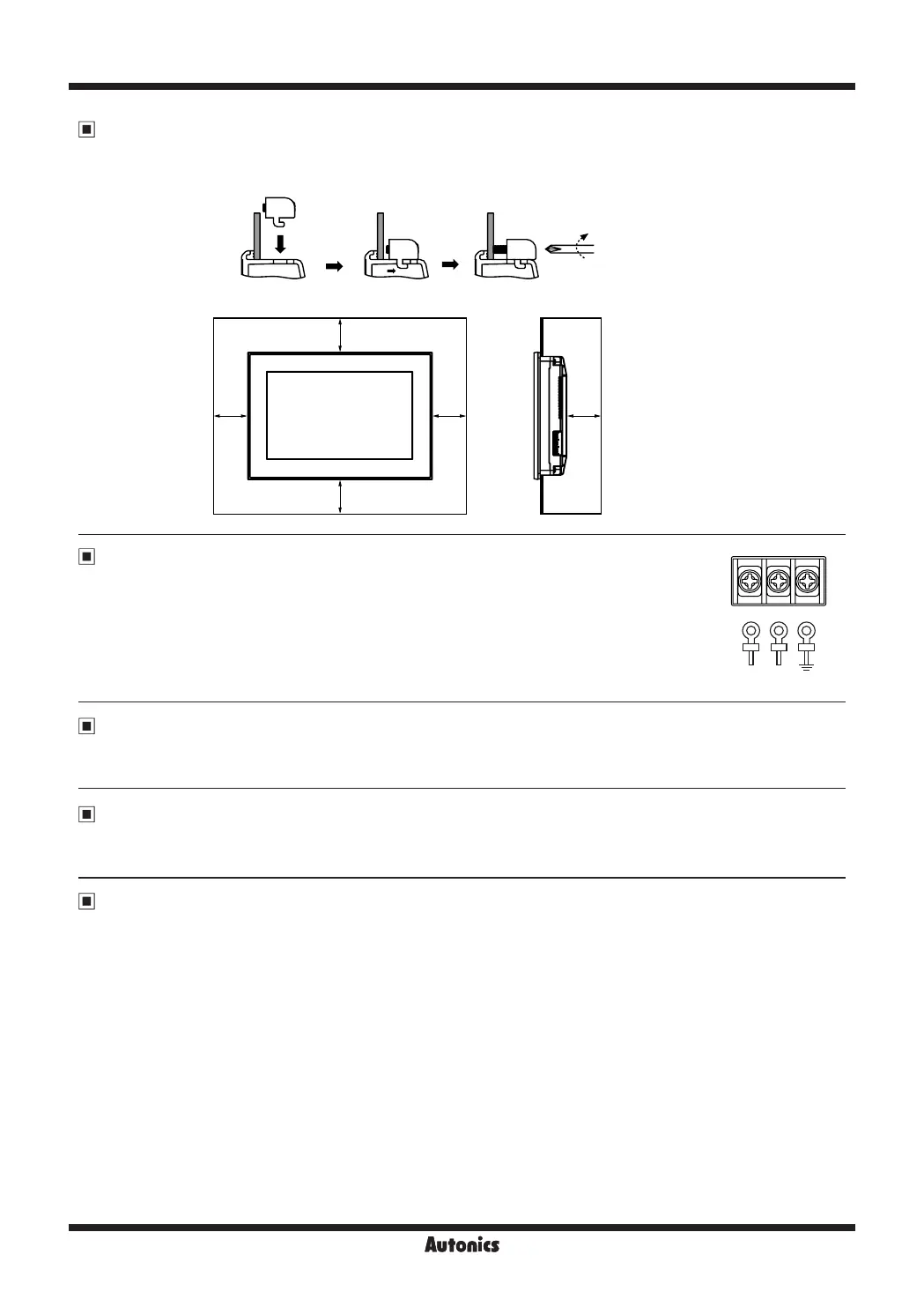LP-A070 Series
V-30
1. Set LP-A070 in panel.
2. Set fixing brackets in 4 slots (2 slots is in upper side, 2 slots is in lower side).
3. Tighten fixing bracket with M4 Screw driver and tightening torque is 0.3 to 0.5N·m.
M4 Screw driver
※
When installing LP-A070 on panel, make 100mm of space from upper, lower, right, left side of the product on the panel and
back side of panel. It is for preventing effect of electromagnetic waves and heat from other controllers.
100 100
100
100
100
(unit: mm)
Installation
Power Wiring
● For power supply, use the wire of which cross section is at least 0.75mm² and use the wire of which cross
section is at least 1.25mm² for grounding.
● Use round terminal with at least 3mm of internal diameter and less than 6mm of external diameter.
● Do not apply power before power line connection.
● Check power polarity.
● Tighten the terminal screw with 0.5 to 0.8N·m torque.
● Ground resistance should be less than 100Ω and ground it separately.
+ - F. G
24VDC
Cable (sold separately)
Battery Replacement
Cautions during Use
Communication cables connectable into external devices such as PLC are sold separately.
Please refer to 'GP/LP user manual for communication' for communication cable.
Please contact our service center to replace battery.
It may cause an explosion or a fire when using improper battery.
1. Follow instructions in 'Cautions during Use'. Otherwise, it may cause unexpected accidents.
2. 24VDC power supply should be insulated and limited voltage/current or Class 2, SELV power supply device.
3. Install a power switch or circuit breaker in the easily accessible place for supplying or disconnecting the power.
4. Operate the product after supplying power to the product, input/output equipment, and load. If operate product before
supplying power, it may result in output error or malfunction.
5. Keep away from high voltage lines or power lines to prevent inductive noise.
Do not use near the equipment which generates strong magnetic force or high frequency noise.
6. Make a required space around the unit for radiation of heat, and do not block ventilation openings.
7. Do not push the touch panel with a hard and sharp object or push the panel with excessive force.
It may result in fire or malfunction.
8. When skin is smeared with liquid crystal from the broken LCD, rinse with running water for over 15 minutes.
If it gets into the eyes, rinse eyes with running water for over 15 minutes and contact a doctor.
9. This unit may be used in the following environments.
①
Indoors (in the environment condition rated in 'Specifications')
②
Altitude max. 2,000m
③
Pollution degree 2
④
Installation category II
