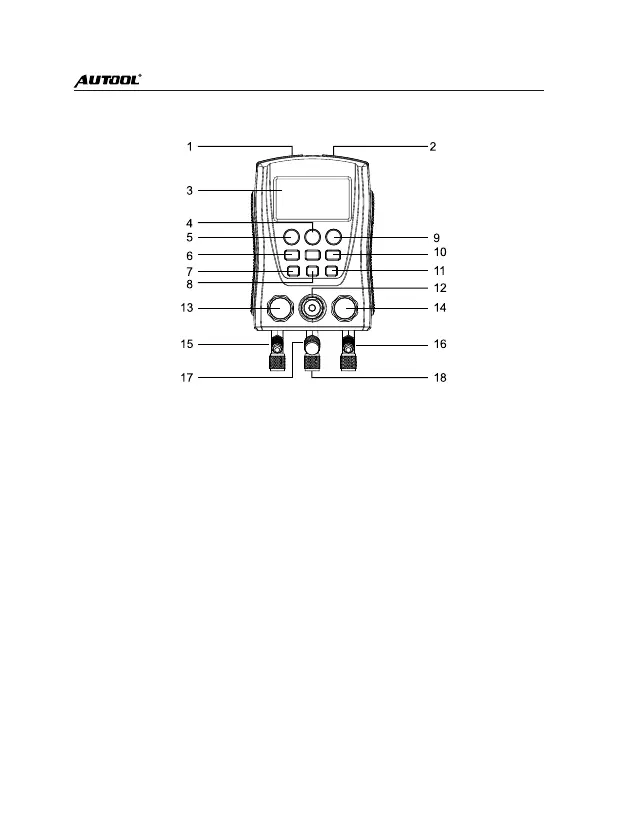5.Product Icon and description
1) Clamp-on temperature probe socket.
2) Clamp-on temperature probe socket.
3) LCD display.
4) Run/Stop button: In Leak Test Mode, Test Control Button.
5) Function button: test function mode switch button.
6) R+/R-Refrigerant Type Selection Buttons: Switch to select different types
of working refrigerants.
7) Unit button: pressure unit switch button.
8) °C/°F button: temperature unit switch button.
9) Zero button: pressure display zero button.
10) Backlit button.
11) Power button.
12) Refrigerant observation window.
13) Low pressure valve.
14) High pressure valve.
15) 1/4 inch low pressure inlet.
16) 1/4 inch high pressure inlet.
17) Pressure release valve.
18) Refrigerant inlet/vacuum pump inlet.
