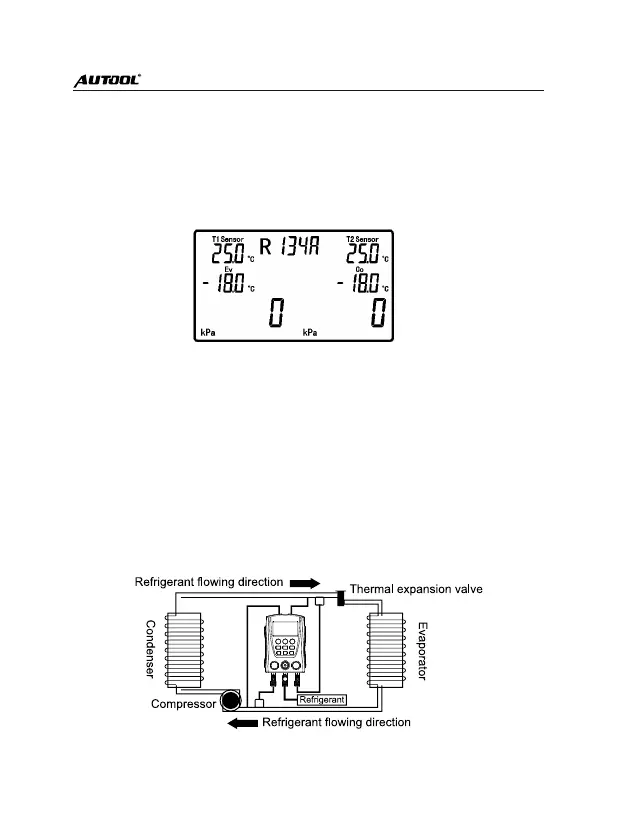6.Function instructions
6.1 Refrigerant filling and pressure inspection
A. Turn off the blue valve and red valve.
B. Power on the instrument. Then make sure if the LCD displays pressure
test status as below picture. If not, press the Function button to switch it.
C. If the temperature probe accessories have been connected to the
instrument, the real-time temperature will be displayed. If not, no display of
it.
D. Press R+/ R- buttons , Unit button and °C/°F button to select tested
refrigerant and reading display respectively.
E. When the instrument is turned on, there may be 10 digits in the high and
low pressure display area. At this time, press the zero button long until it
returns to zero.
F. Connect the instrument to the refrigeration system according to the chart
below. (pay attention to the direction of the refrigerant flowing !!!!! )
