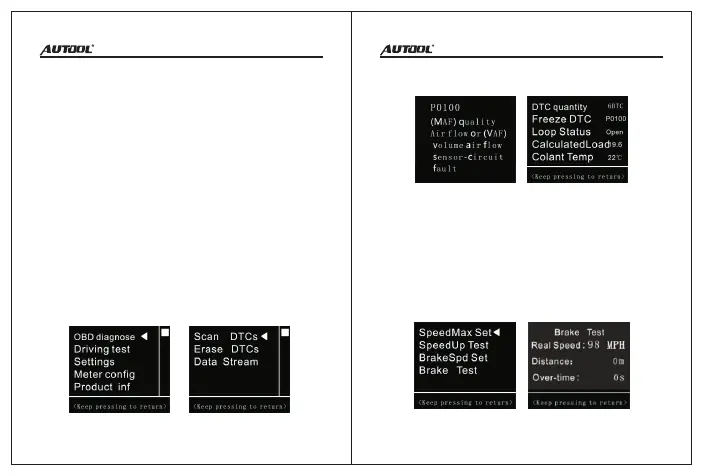5
Note for Installation
The automobile dash-board must be kept clean, if there
is wax on it, the double adhesive panel may not be
pasted on it, please clean it with a hot towel and then
start installation. When you install, heat the instrument
panel by hot blowing air, which can make the best
achieve effect.
Press the function key in the front of the host to enter into
product menu status.
Product Function Settings
Press the function key again to enter the electronically
controlled system. The electronically controlled system
contains three menu functions, see the following figure:
6
Choose to read data streams to detect car data in real time.
Choose the key leftwards and rightwards to flip pages up
and down for query.
Electronically Controlled
Diagnosis System
Enter error code scanning functions to read car error code
information and choose whether to clear car faults.
Car Performance Tests
Car performance tests include: acceleration performance
tests, brake performance tests, acceleration target speeds,
and initial braking speed.
