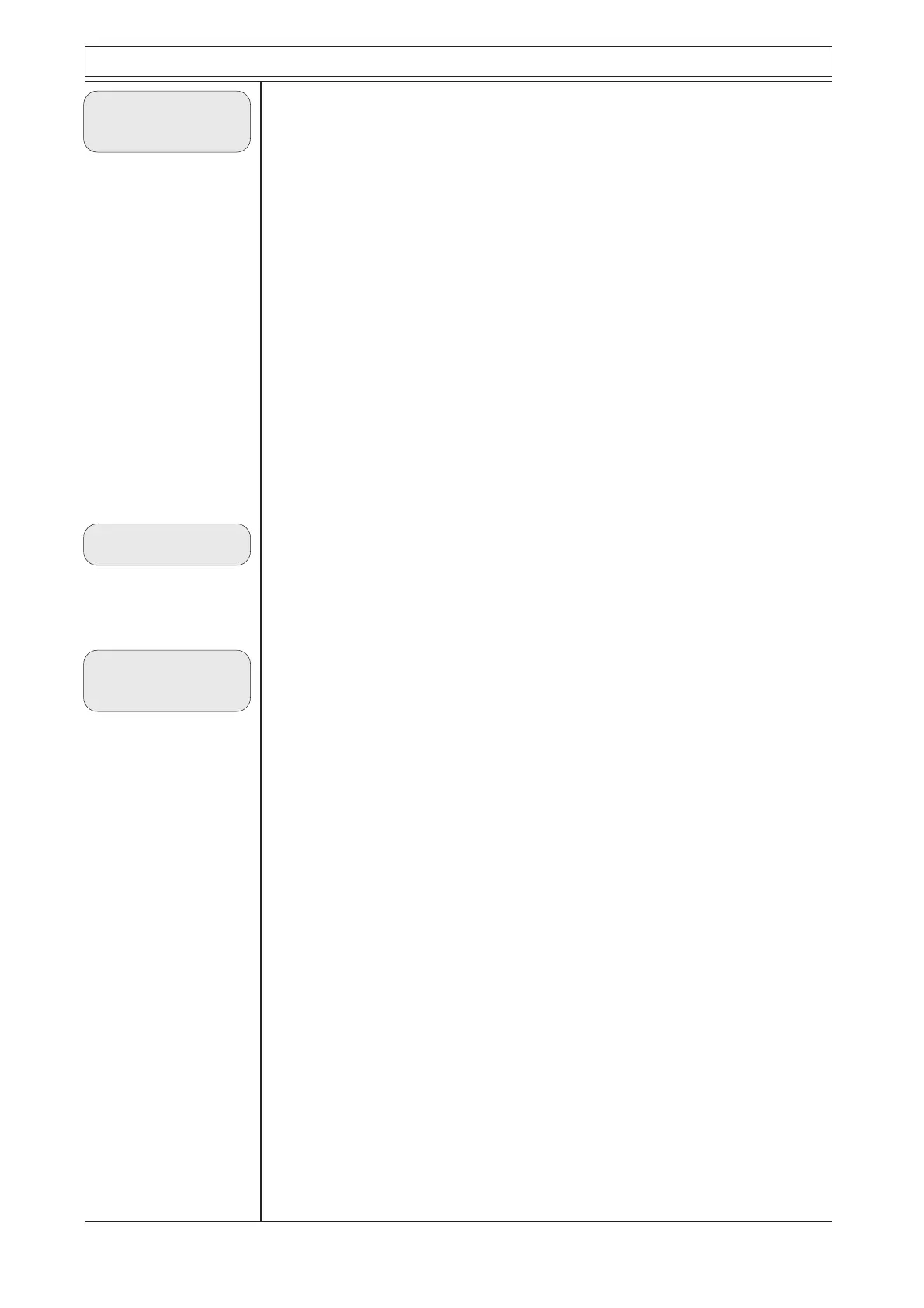Technical Documentation: Fire Detectors used in hazardous areas
P-DET/EX/RCE/PM5/GKa/110995 25 Autronica Fire and Security AS
3.2 BZ-20/S, connection diagram, draw. BZ-076 (BZ-078)
The diagram is separated in two main parts by a dot-dash-line. The components
located above that line is mounted in the hazardous area, and must be approved
for the purpose.
At he projecting period it is important to place as little as possible of the total
equipment in the hazardous area.
Note that, of course, all detectors must be approved for mounting inside
hazardous area, i.e. being marked B--/Ex.
Units located below the dot-dash-line are common Autronica fire alarm
equipments. The equipotential line is marked with PE and is connected to
terminal marked 4 on the zener barrier unit.
Note that the equipotential terminal, (marked 4 on the ac-barrier unit) must not
be connected to the system earth inside hazardous area. These two terminals
are, however, shorted inside the ac-barrier unit itself.
Zener barrier unit type BZ-20/1/S contains 1 unit type Z-667/Ex
Zener barrier unit type BZ-20/2/S contains 2 units type Z-667/Ex
3.3 Arranging Ex-loop
One zener barrier for each detector loop in central unit.
If none Ex-detector are mixed with Ex-detectors in the same loop, the Ex-
detector with it's zener barrier must be the very last element at the loop.
3.4 BZ-20/S, functional description, drawing BZ-053.
From the diagram containing PCB BZA-20/S, it is seen that the terminals B and
B' are shorted on terminal strip X1.
The resistors R
2
have values which make transistor V
1
normally non-conduct-
ing . The control (base) current for these transistors passes through the detec-
tors (in parallel, also with the end load) via the zener barrier unit.
Monitoring of the loop is obtained by connecting end load BXY-40/Ex to the
last detector.
Fire alarm given by one of the detectors will cause a rise of the transistors base
current. V
1
will be conducting, causing a much greater current to flow through
R
1
. This latter current indicates fire alarm on the central panel.
BZ-20/S
Connection
diagram
Arranging
EX-loop
BZ-20/S
Function
description
