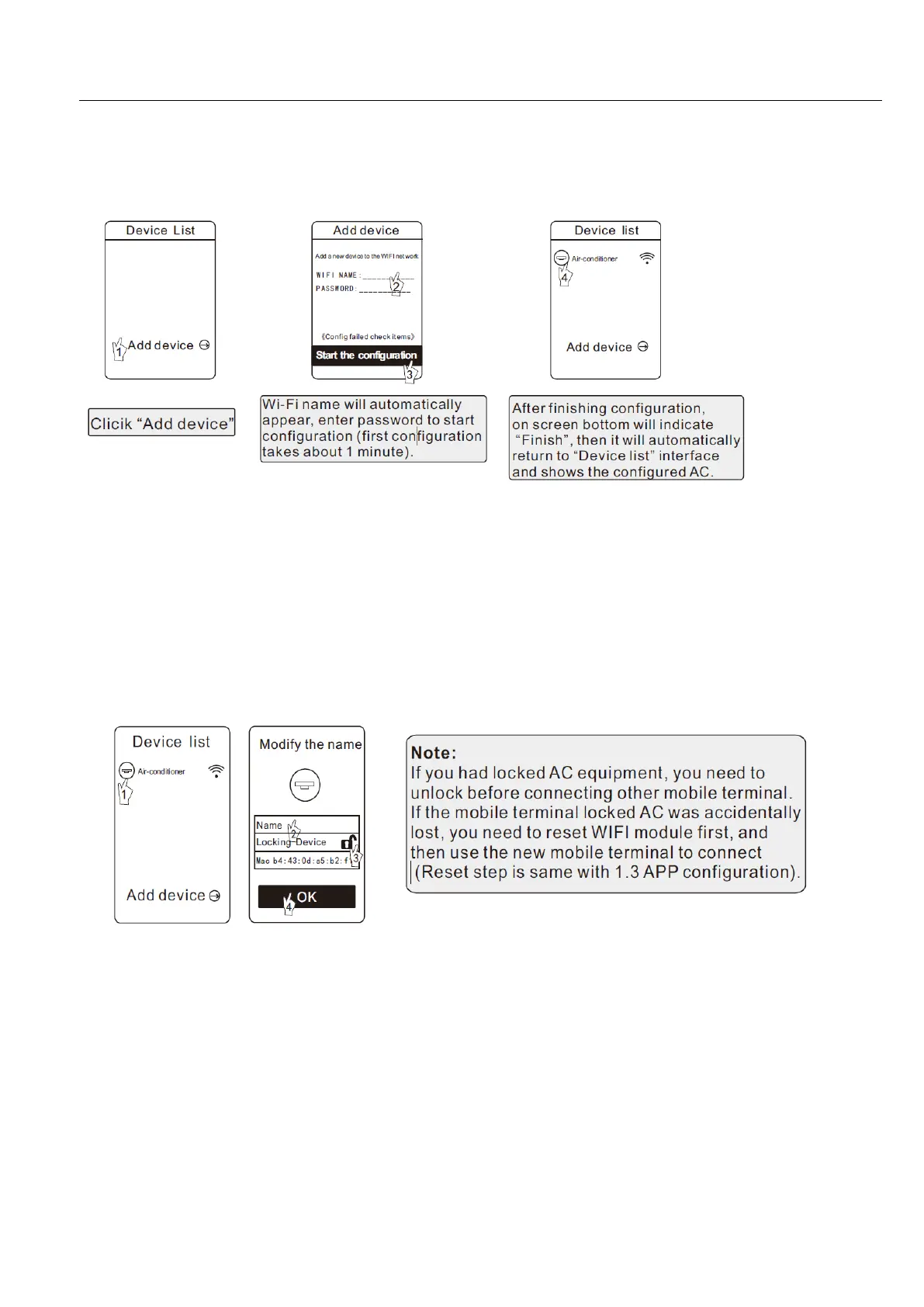AUX DC Inverter Free Match 50HZ R32
137
the configuration
Connect mobile terminals to WIFI, open APP “AC Freedom”, and then operate following
the steps below:
Note: If the configuration fails or you change the password of wireless router, you need to
reset the WIFI module to reconnect: Turn on the power of the module, then repeat the steps
above for APP configuration.
4.2 AC management
Modify AC name and locking function
For other instructions, please refer to "HELP" in APP.
Remote-control device
Connect the wireless router to internet, and then open the GPRS. It means the remote
control device, voice control function only effective after connected to the Internet
4.3 Trouble Shooting
