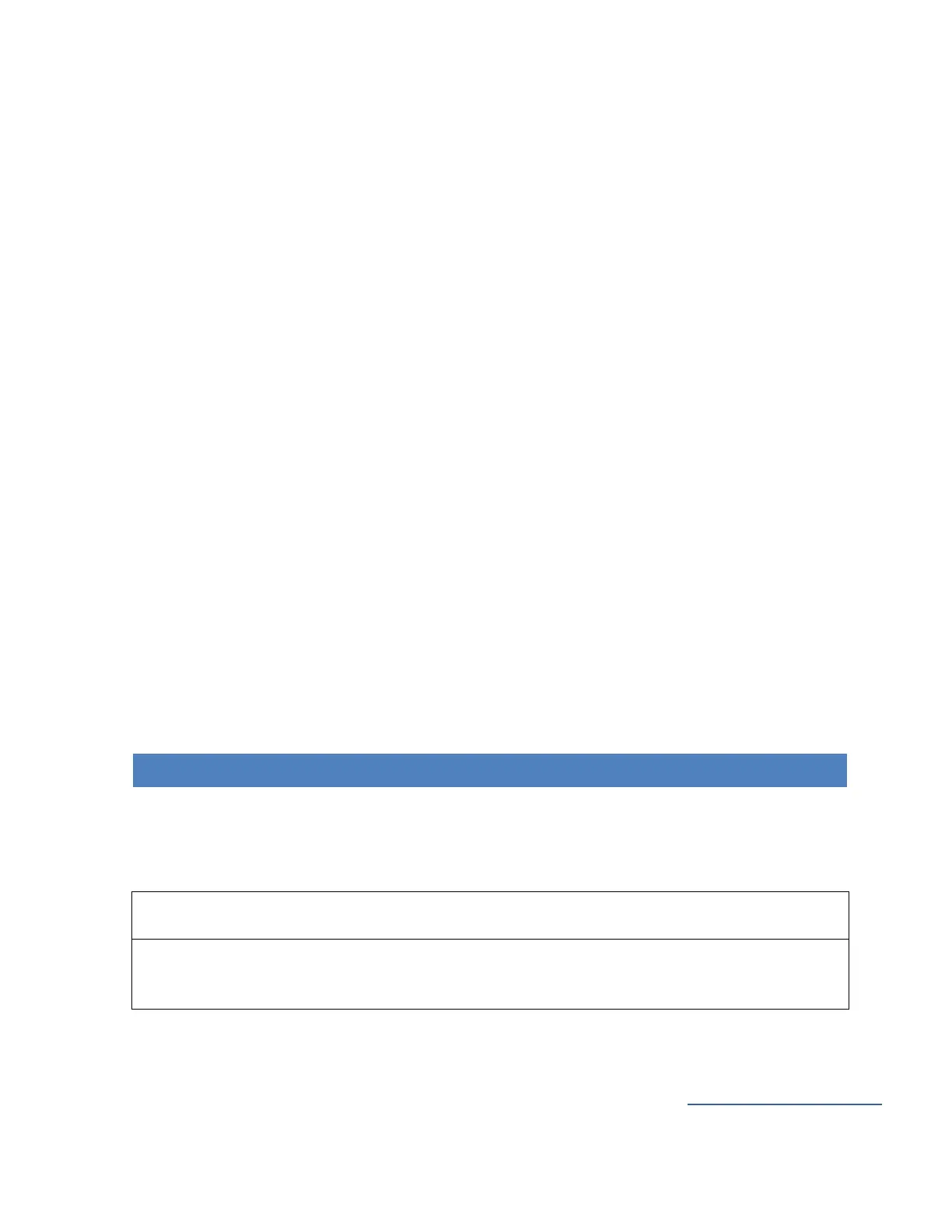AUX Link car adapter for iPod, iPhone, iPad USER MANUAL
AUX Car Kits http://auxcarkits.com/
Copying or reprinting of this material without reference to the original source and reciprocal links are strictly prohibited
The delivery kit includes:
AUX Link Bluetooth Module Unit;
Small external microphone;
Optional remote control button (plugged into the 3.5 mm jack of the module unit
remote control slot).
Installation:
Connect AUX Link Bluetooth module to the AUX Link car adapter Bluetooth slot.
Then connect the microphone to the microphone slot of the Bluetooth module. Place
the microphone near the driver’s cab to have better vocal effects. When the
installation is done, turn on the car audio and switch to AUX Link adapter playback
mode. When the AUX Link Bluetooth module will be successfully connected to the
device with enabled Bluetooth, the LED indicator will start lighting. If the device with
enabled Bluetooth can’t find the AUX Link Bluetooth module, the Pairing Status will
be automatically enabled for the period of 3 minutes (the LED indicator will start fast
flashing). In 3 minutes the non-Pairing Status will be enabled, in which AUX Link
Bluetooth module is not recognized or searched (the LED indicator will start slow
flashing).
NOTE: Your device is supposed to have Bluetooth function enabled.
For more information read AUX Link Bluetooth Module user manual.
9. WARRANTY
All the items of the AUX Link car kit are guaranteed against manufacturing defects
for a period of twelve months from the date of purchase.
The software and hardware along with the function setting are subject to
change without prior notice.