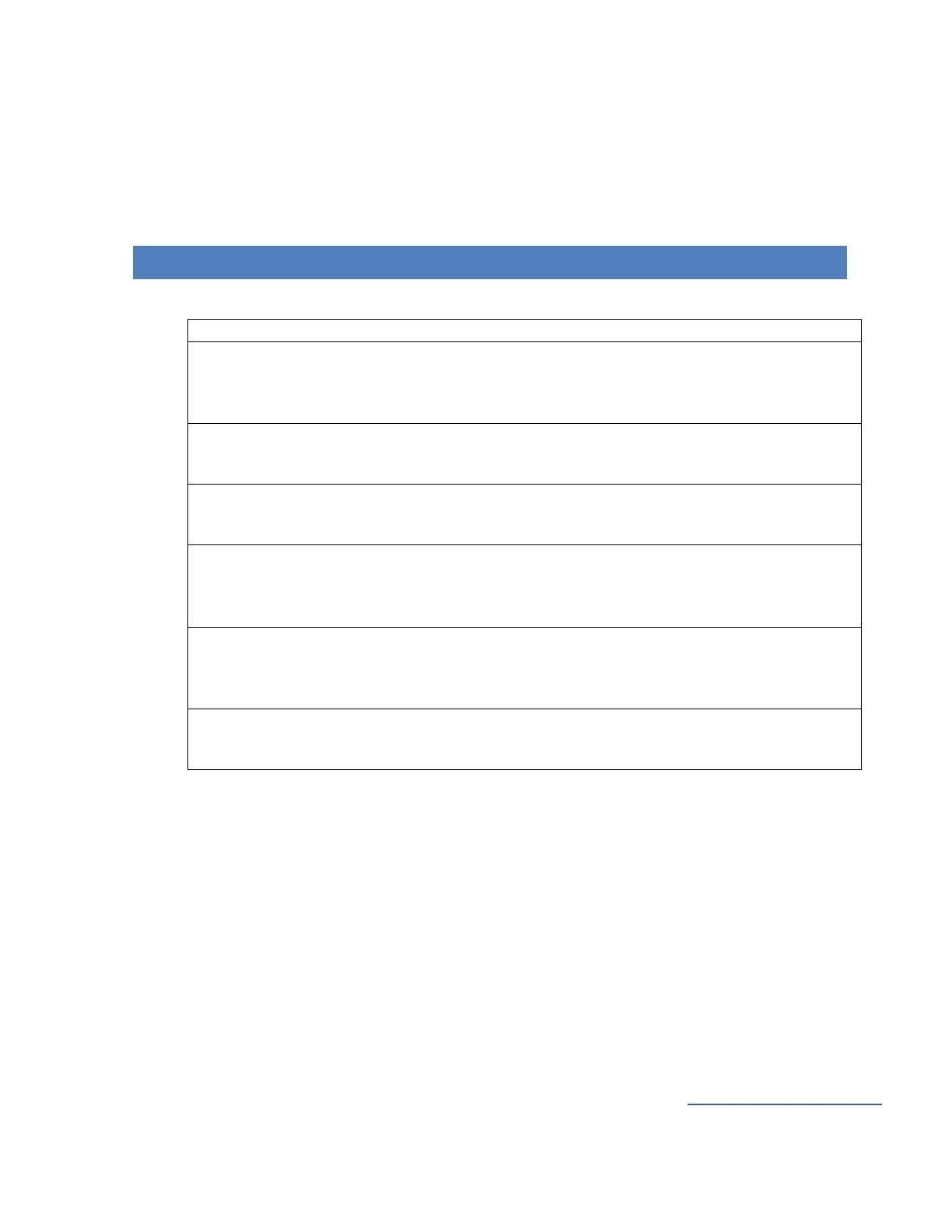AUX Link car adapter for iPod, iPhone, iPad USER MANUAL
AUX Car Kits http://auxcarkits.com/
Copying or reprinting of this material without reference to the original source and reciprocal links are strictly prohibited
iPod cable
3.5 mm AUX cable
4. INSTALLATION PROCEDURE
The adapter is only suitable for vehicles that have 12 Volt DC and
negative ground system. It is forbidden to use it on any other voltage
system.
The adapter only operates on vehicles that have factory fitted head unit
or aftermarket car radio, equipped with a CD changer port.
The installation can differ slightly depending on the model of the car and
the model of the car stereo.
Carefully read the User Manual before the installation. To guarantee the
correct installation and functioning of the adapter it is highly
recommended to have it installed by professional staff.
Some vehicles may require special tools to remove the car stereo. It is
advisable to consult your vehicle’s dealership or car audio professional if
necessary.
In order to escape causing damage to the adapter or your mobile
device, please, do not use wire harness from other similar products.
NOTE: MP3/CDC Switch Cable is optional and available for some vehicles only.
1. Turn off the car engine and remove the key from ignition.
2. Make sure your car radio doesn´t have a Security Code, otherwise be certain to
have it before unplugging the radio.
3. Extract the radio from the dash to get access to its rear side.
4. Find a CD Changer port at the back of the radio.