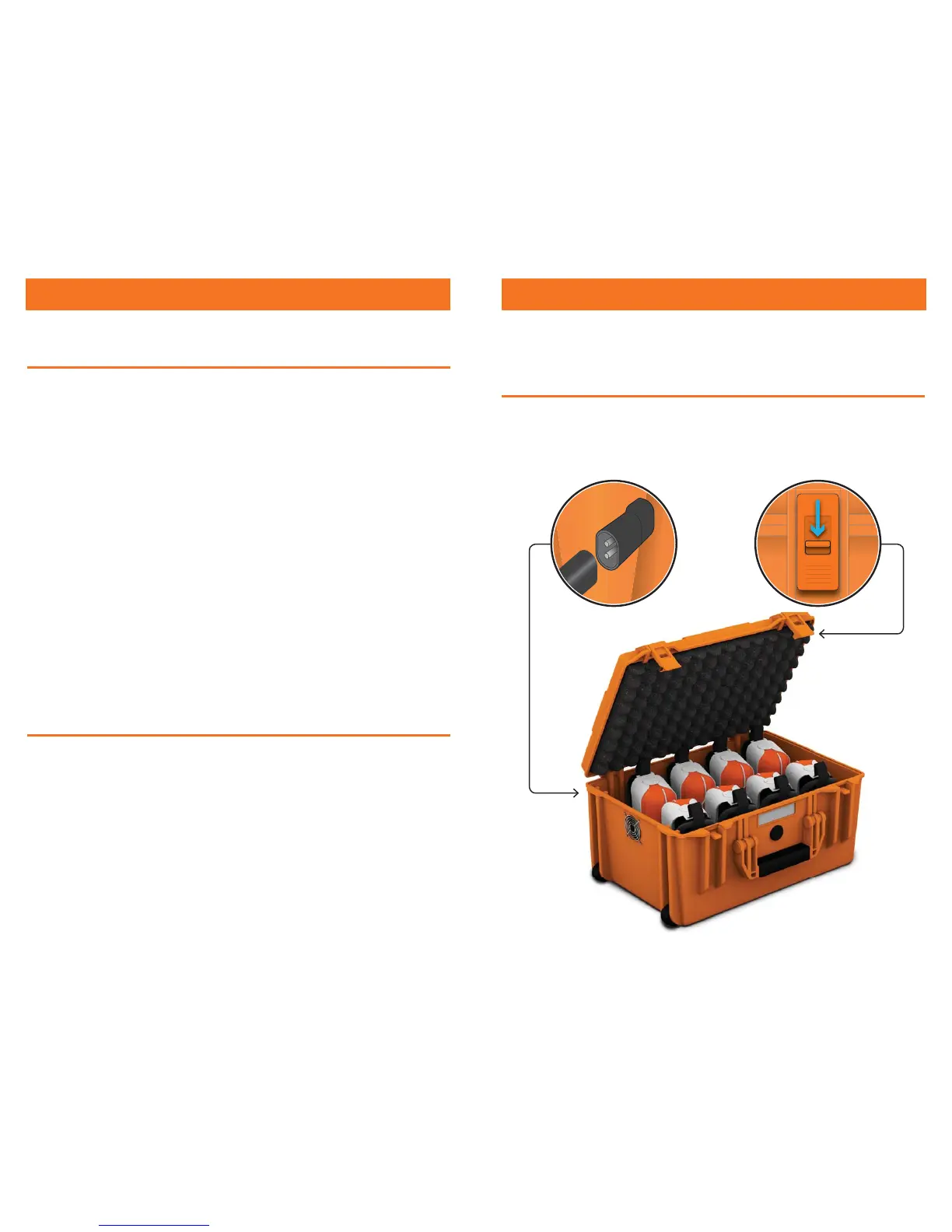1.1. Connecting the power cable to the case
Open the case by pushing the latch buttons down. Attach the power lead to the back of
the case making sure it is fully inserted.
Section 1 –
The VR Case and Headset 3
Section 2 –
Learn the Basics 10
Section 3 –
Set Up and Manage the ClassVR Headsets 13
Section 4 –
Using the ClassVR Portal 17
Section 5 –
Technical Setup Guide 26
Section 6 –
Troubleshooting 28
Section 7 –
Health and Safety 30
Contents
Health and Safety Information
HEALTH & SAFETY WARNINGS: TO REDUCE THE RISK OF PERSONAL INJURY,
DISCOMFORT OR PROPERTY DAMAGE, PLEASE ENSURE THAT ALL USERS OF THE
HEADSETS ARE AWARE OF THE WARNINGS ON PAGE 30 BEFORE USING THEM.
IT IS IMPORTANT TO REMAIN SEATED WHILST USING THE HEADSET UNLESS YOUR
CONTENT EXPERIENCE REQUIRES STANDING.
These health & safety warnings are periodically updated for accuracy and completeness.
Check
www.classvr.com/health-and-safety for the latest version.
Section 1
The VR Case and Headset
2 3