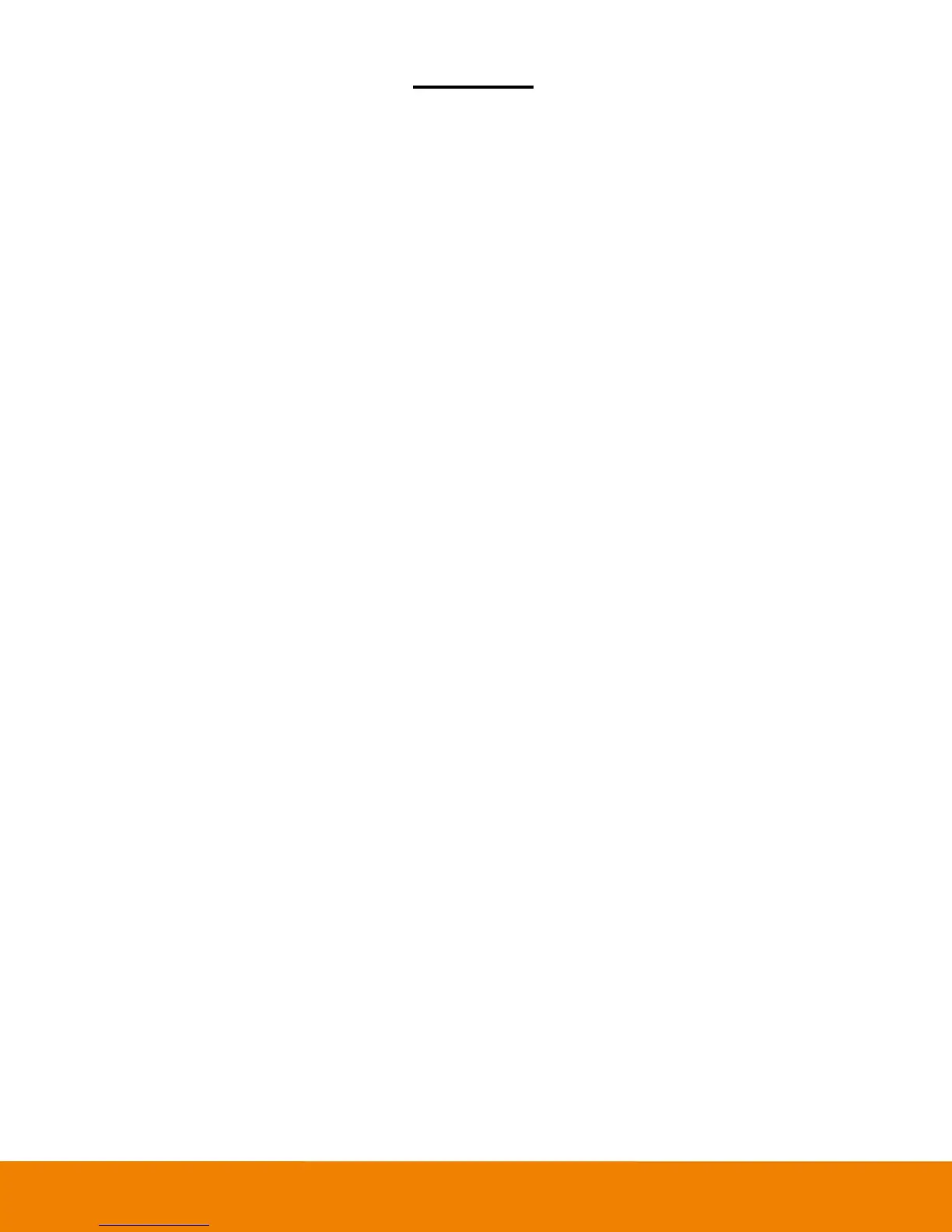Contents
Package Contents .............................................................................................................................. 1
Product Introduction ........................................................................................................................... 2
Overview ..................................................................................................................................... 2
Pan and Tilt Angle ....................................................................................................................... 3
Remote Controller ....................................................................................................................... 4
Remote Controller Battery........................................................................................................... 5
Setup VB342 ...................................................................................................................................... 6
Device Connection ...................................................................................................................... 6
Wall Mount Installation ................................................................................................................ 7
Use VB342 ......................................................................................................................................... 9
Make a Video Call ....................................................................................................................... 9
LED Indicator .............................................................................................................................. 9
AVer PTZApp ................................................................................................................................... 10
Install AVer PTZApp .................................................................................................................. 10
Use AVer PTZApp ..................................................................................................................... 10
Full Screen Mode ...................................................................................................................... 16
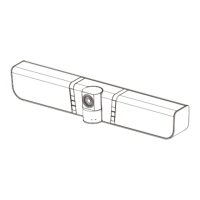