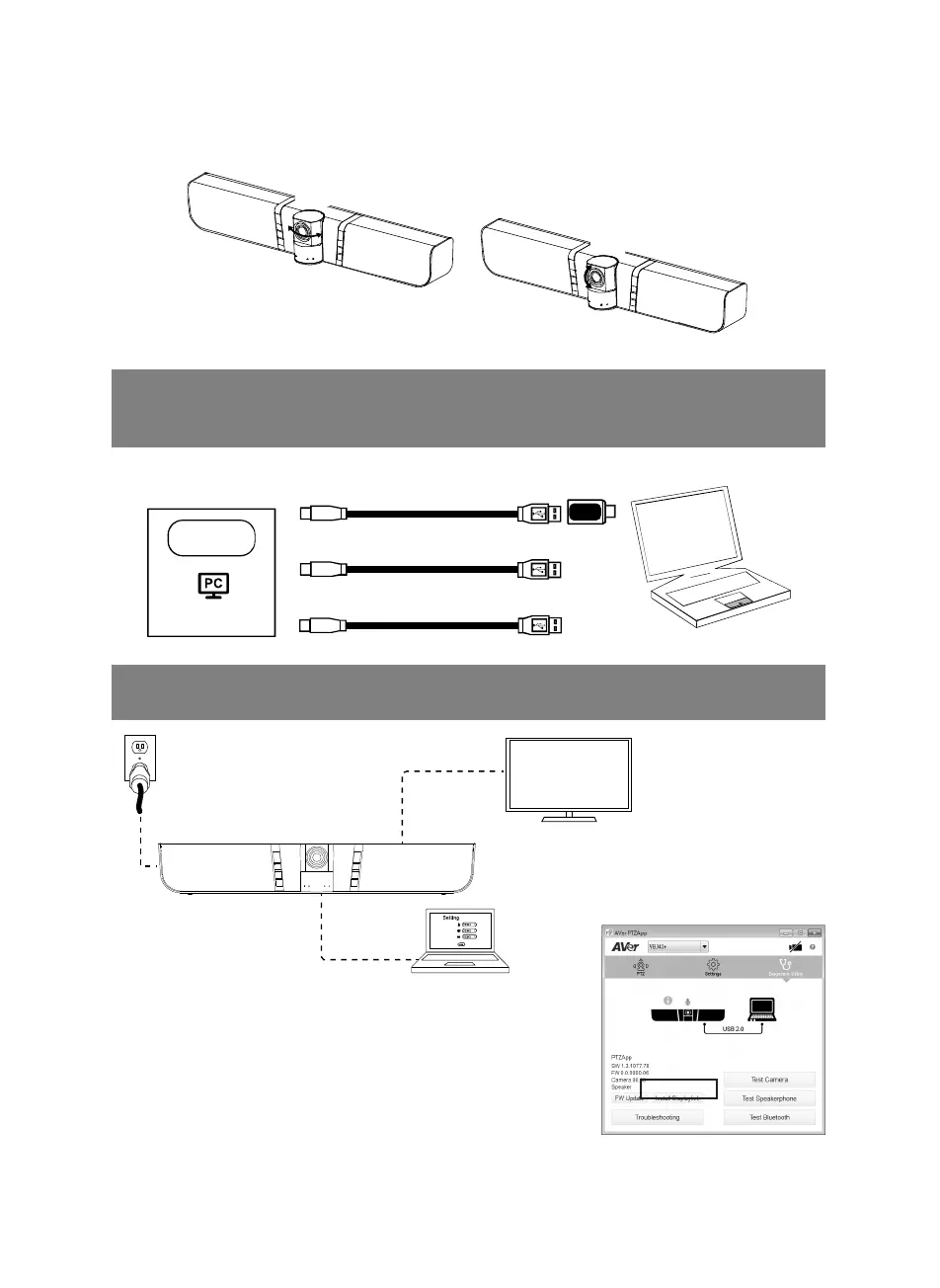简体中文-16
镜头角度
±35°
±15°
安装
1. 使用内附的 USB 线将 VB342+与计算机/笔记本电脑连接。如果想使用 Type-C 连接新版计算机/
笔记本电脑,使用内附的 Type-A 转 Type-C 转接器,一边连接 Type-A 端的线,将转接器的 Type-C
端与计算机/笔记本电脑连接。要有 4K 输出请使用 USB 3.0 连接线。
笔记本电脑
USB 2.0
USB 3.0
USB 3.0
USB type-A
type-C
转接器
或
USB端口
或
2. 或 HDMI 屏幕与 VB342+连接,并将 VB342+电源连接到墙上的电源插座。将 VB342 设为主要视讯
和音效设备。
如上图连接方式需安装 Displaylink 驱动程序于你的笔记本电脑或
是计算机上。请先安装 AVer PTZApp 软件,然后执行。在 AVer PTZApp
软件上,点选 「Diagnotics Utility」 >「 Install Displaylink」。
请遵照屏幕上的指示完成安装。[注] 最大输出分辨率可达 1080p。
USB连接线
电视/屏幕
HDMI连接线
(选购)
电源线
笔记本电脑
