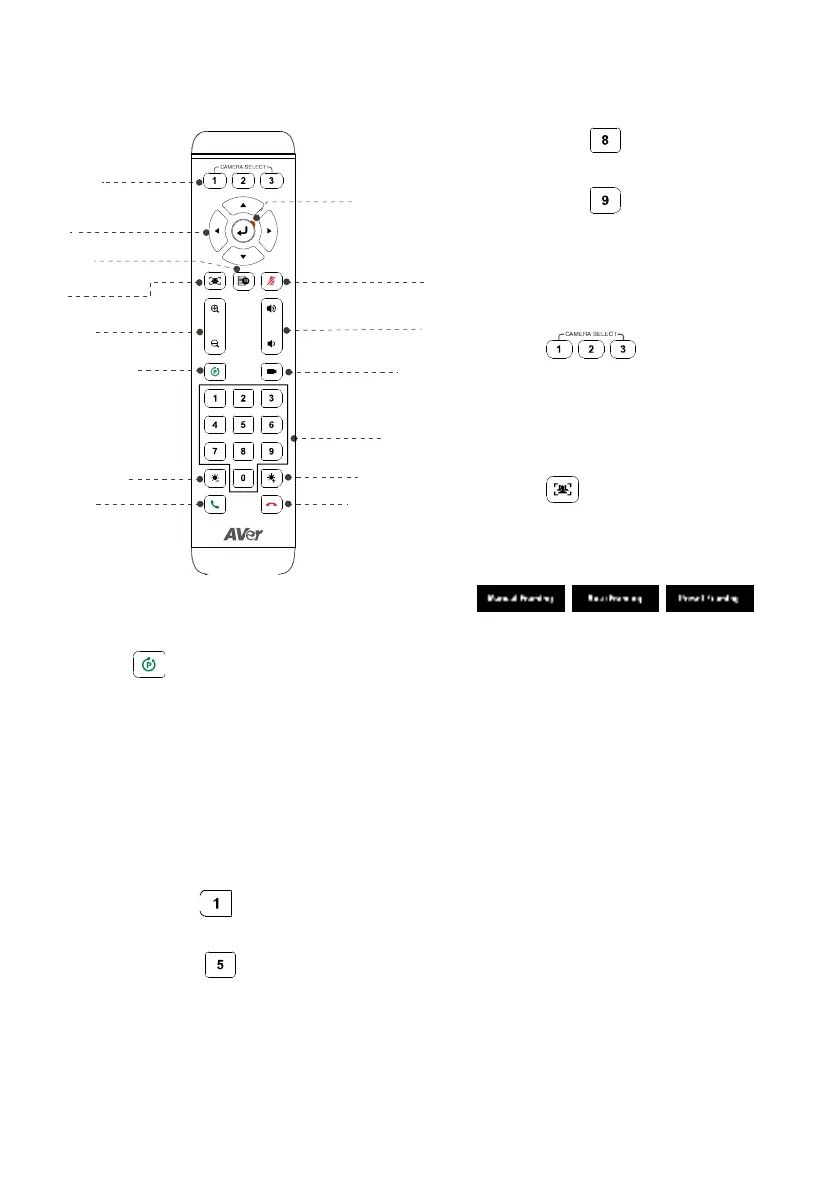| Megapixel | 2 MP |
|---|
| Camera type | Single camera |
|---|
| Optical zoom | 12 x |
|---|
| Combined zoom | 24 x |
|---|
| PTZ protocols | UAC, Pelco-P/D, UVC, VISCA |
|---|
| White balance | Auto, Manual |
|---|
| Focal length range | 3.9 - 47.3 mm |
|---|
| Aperture range (F-F) | 1.8 - 2.8 |
|---|
| Light exposure modes | Auto |
|---|
| Vertical field of view | 48 ° |
|---|
| Horizontal field of view | 76 ° |
|---|
| Number of camera presets | 10 |
|---|
| Wide Dynamic Range (WDR) | Yes |
|---|
| Closest focusing distance | 1.5 m |
|---|
| Field of view (FOV) angle | 84.5 ° |
|---|
| Maximum frame rate | 60 fps |
|---|
| Video formats supported | H.264, M-JPEG, NV12, YUV, YUY2 |
|---|
| Maximum video resolution | 1920 x 1080 pixels |
|---|
| Supported graphics resolutions | 320 x 240, 424 x 240, 480 x 360, 640 x 360, 640 x 480 (VGA), 800 x 448, 848 x 480, 960 x 540, 1280 x 720 (HD 720), 1600 x 900, 1920 x 1080 (HD 1080) |
|---|
| Pan range | -170 - 170 ° |
|---|
| Mounting type | Stand/Wall mounting |
|---|
| Product color | Black |
|---|
| Tilt angle range | -30 - 90 ° |
|---|
| Certification | Zoom, Skype for Business, Microsoft Teams, ClickShare, RingCentral |
|---|
| Remote control type | IR |
|---|
| Cable lock slot type | Kensington |
|---|
| Number of microphone arrays | 2 |
|---|
| Storage temperature (T-T) | -20 - 60 °C |
|---|
| Operating temperature (T-T) | 0 - 40 °C |
|---|
| Operating relative humidity (H-H) | 20 - 80 % |
|---|
| Cables included | Camera to speakerphone, AUX, AC, USB |
|---|
| USB cable length | 5 m |
|---|
| Power cable length | 1.8 m |
|---|
| VISCA input ports | 1 |
|---|
| DIN connector type | 9-pin |
|---|
| Minimum RAM | 4096 MB |
|---|
| Minimum processor | Intel Core i5-4460 |
|---|
| Minimum processor speed | 3.2 GHz |
|---|
| Minimum processor family | Core i5 |
|---|
| Mac operating systems supported | Mac OS X 10.14 Mojave, Mac OS X 10.15 Catalina, Mac OS X 10.15.3 Catalina, Mac OS X 11.0 Big Sur, Mac OS X 12.0 Monterey, Mac OS X 13.0 Ventura |
|---|
| Windows operating systems supported | Windows 10, Windows 11, Windows 7 |
|---|
| Package width | 259 mm |
|---|
| Package height | 349 mm |
|---|
| Package weight | 5400 g |
|---|
| Input current | 5 A |
|---|
| AC input voltage | 100 - 240 V |
|---|
| DC input voltage | 12 V |
|---|
| Power source type | DC |
|---|
| AC input frequency | 50 - 60 Hz |
|---|
| Harmonized System (HS) code | 85258900 |
|---|
| Warranty period | 3 year(s) |
|---|
