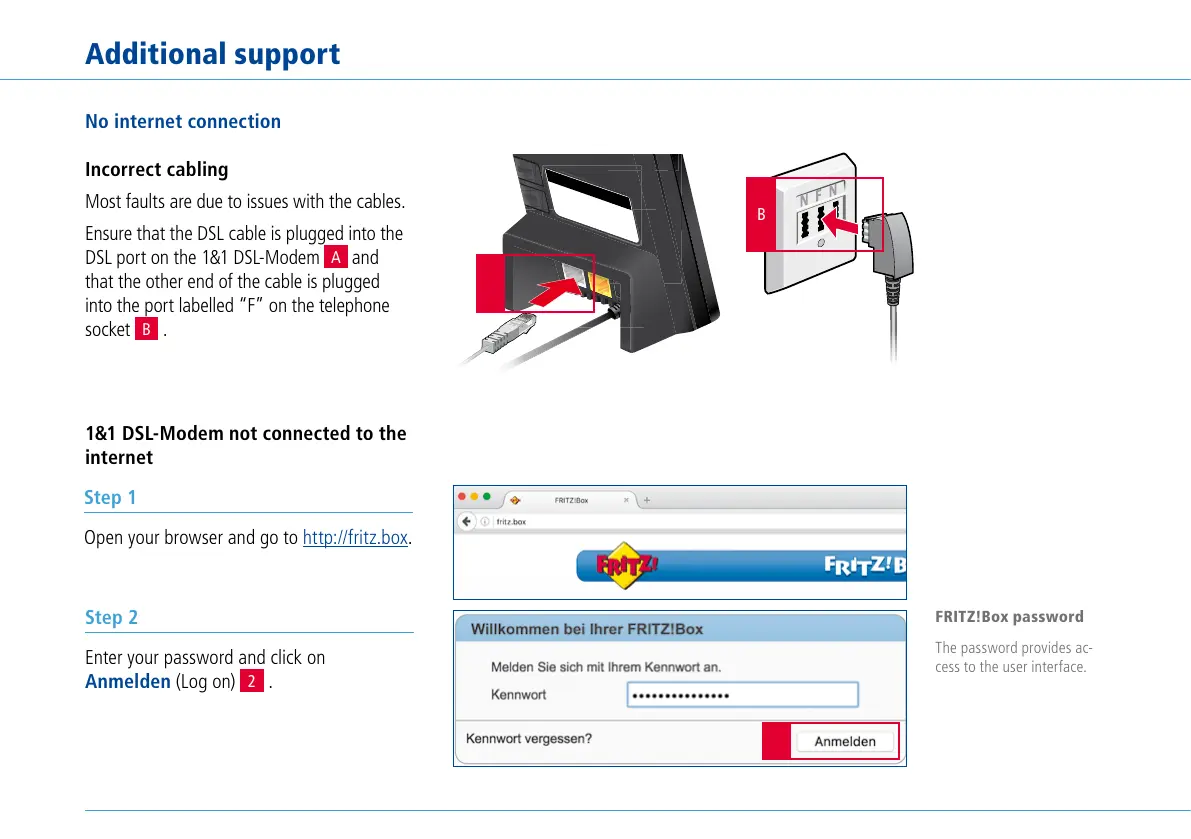Incorrect cabling
Most faults are due to issues with the cables.
Ensure that the DSL cable is plugged into the
DSL port on the 1&1 DSL-Modem
A
and
that the other end of the cable is plugged
into theport labelled “F” on the telephone
socket
B
.
1&1 DSL-Modem not connected to the
internet
No internet connection
FRITZ!Box password
The password provides ac-
cess to the user interface.
Step 1
Open your browser and go to http://fritz.box.
Step 2
Enter your password and click on
Anmelden (Log on)
2
.
Additional support
B
A
2
20
