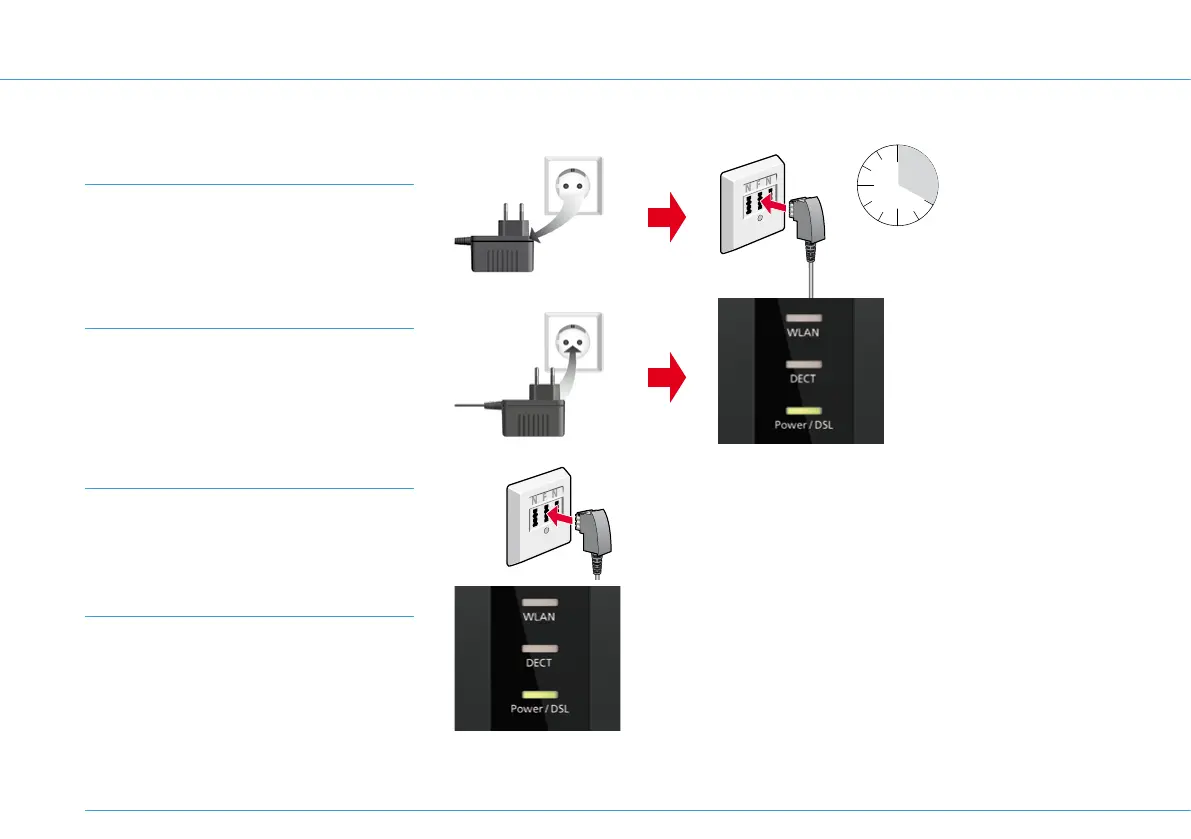Device doesn’t work correctly
20
sec.
Step 1
Unplug the 1&1 DSL-Modem from the mains
and from the telephone socket.
Wait for 20 seconds.
If the LED is still flashing after 10 minutes, call our free technical helpline on: 0721 9600 (free from
the 1&1 landline and mobile networks)
Step 2
Plug the 1&1 DSL-Modem back into the plug
socket and wait until the The Power / DSL
LED is illuminated. The Power / DSL LED will
continue to flash.
Step 3
Now connect the 1&1 DSL-Modem to the
telephone socket.
Step 4
Wait until the Power / DSL LED is
permanently illuminated.
22
