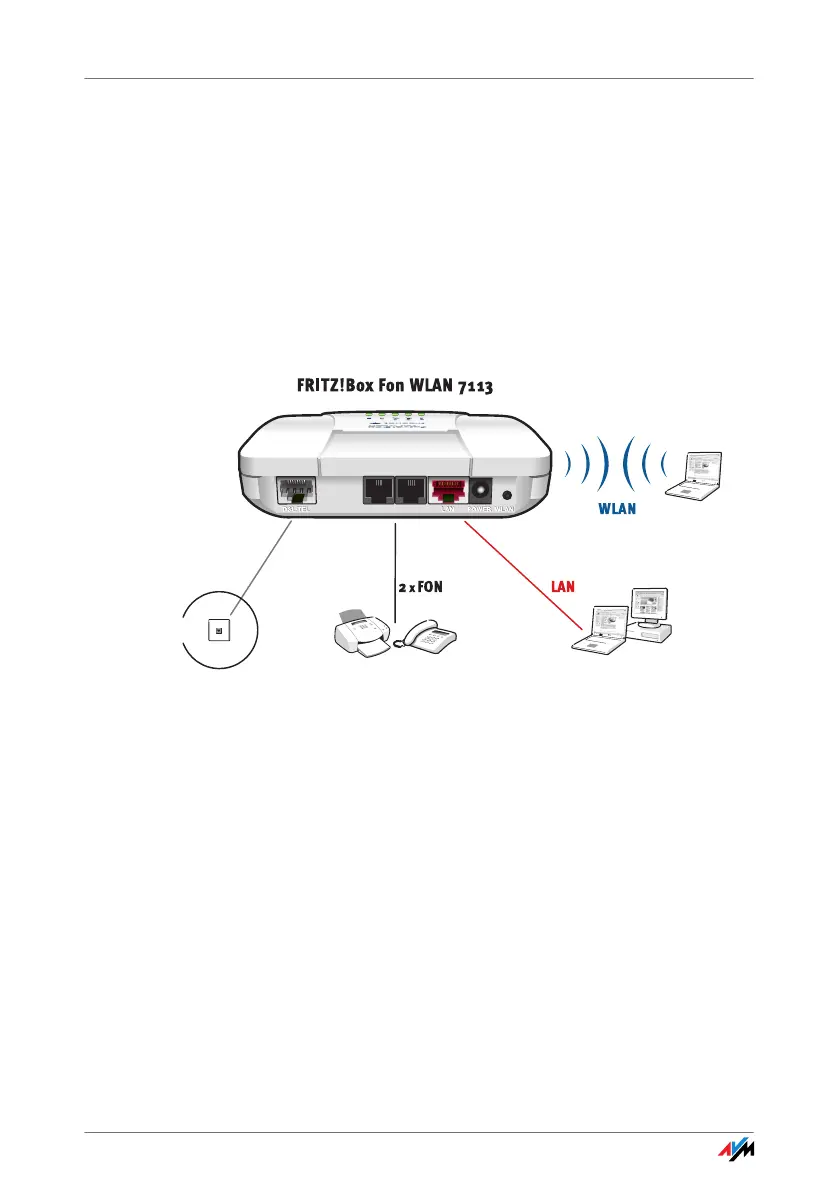FRITZ!Box Fon WLAN 7113
FRITZ!Box Fon WLAN 7113 9
2 FRITZ!Box Fon WLAN 7113
An Overview
The FRITZ!Box is a DSL modem that connects your computers directly
with your DSL line. Each connected computer can establish an Internet
connection over the FRITZ!Box. As a WLAN access point, FRITZ!Box of-
fers you the possibility of connecting your computer to the DSL line
wirelessly.
The FRITZ!Box is a Private Branch Exchange (PBX) for making telephone
calls via the Internet and the fixed-line network.
Possibilities for connecting FRITZ!Box
PBX Two analog telephones, fax machines and answering ma-
chines can be connected to FRITZ!Box to take advantage of
the features of ISDN.
Connecting
Computers
A computer can be connected directly to FRITZ!Box’s LAN
port.
You can also connect a network hub or switch to the LAN
ports so that even more computers can be connected to
FRITZ!Box.
WLAN Access Point The FRITZ!Box is a WLAN access point. All computers
equipped with a WLAN adapter can be wirelessly connect-
ed to the FRITZ!Box.
FON 1 FON 2
FON 1 FON 2
ADSL line
with telephone line
Analog phone, fax
Computer, game console,
network
Notebook, computer,
PDA
