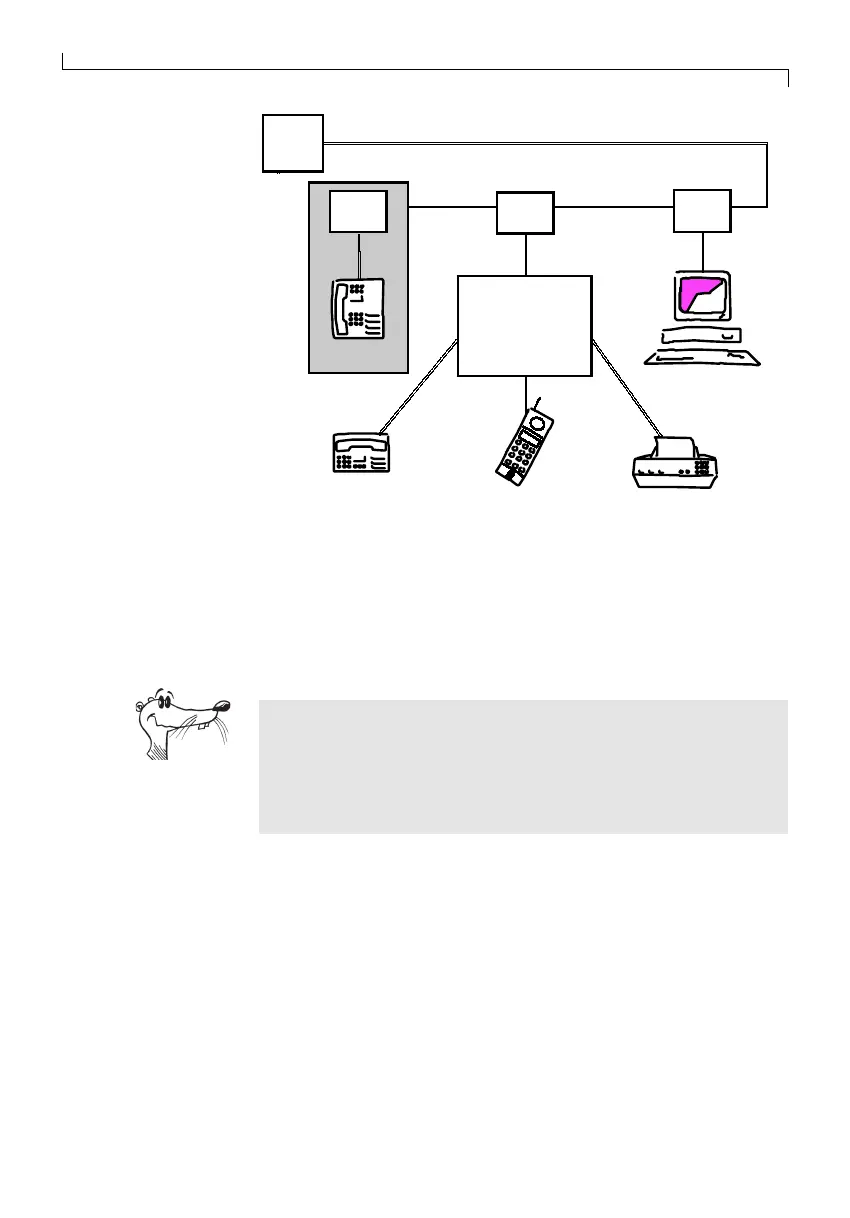3 How FRITZ!Card Works
18
Typical configuration of an ISDN multiple connection
There are also PBXs which provide both analog and digital
extensions. ISDN terminal devices can be connected directly to
these digital extensions. Digital extensions are also called
“internal S
0
interfaces”, and constitute an alternative to external
S
0
interfaces.
No matter which interface your FRITZ!Card is connected to, an
internal or an external S
0
interface, the ISDN terminal device is
not the ISDN-Controller FRITZ!Card, but rather the ISDN software
on your PC: the FRITZ! modules FRITZ!data, FRITZ!fax and
FRITZ!vox, for instance.
Whenever a call arrives at your ISDN connection, it is necessary
to decide who will answer it: a FRITZ! module, the ISDN telephone
or the PBX. For incoming ISDN calls a “service indicator” is
transmitted first. This service indicator distinguishes a data call
from a fax call, for instance. No such differentiation is possible
for incoming calls from the analog network, in which telephone
calls and faxes share the service indicator “voice”. In order to
route such calls properly, different MSNs are assigned to the
terminal devices or FRITZ! modules. For more informationen
about assigning MSNs, please refer to section 4.1 .
Analog telephone with
answering machine
ISDN telephone
Fax
Cordless
telephone
PBX
with analog
extensions
NT
NT
Computer with
FRITZ!Card
S
S
OO
S
S
OO
S
S
OO