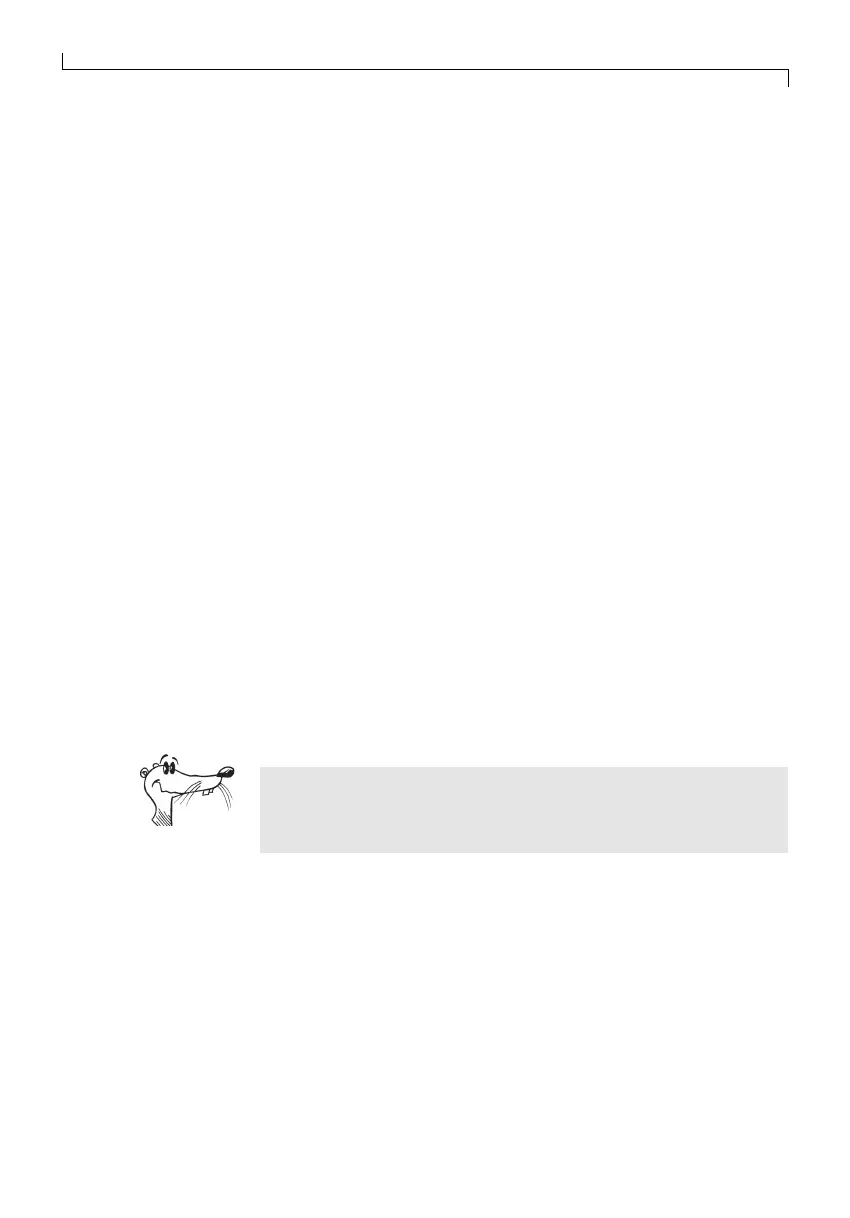2 Installing FRITZ!Card PCI
8
2.2 What is Installed?
FirFir
FirFir
Fir
ss
ss
s
tt
tt
t
the ISDN-Controller FRITZ!Card PCI is physically installed in
your computer and connected to ISDN. Then the most important
software components of FRITZ!Card PCI are installed with a joint
installation program.
This chapter describes the initial installation of all components.
If your system is already equipped with any of the components,
FRITZ!, for instance, please read the instructions in section 2.7.
During an initial installation, the installation program sets up
the following software components:
1. The driver software for the ISDN-Controller FRITZ!Card PCI.
2. The FRITZ! communications software. Using the various
FRITZ! modules, data can be transferred, faxes sent and
received, the computer used as an answering machine or to
conduct telephone conversations, and much more. For more
information, see section 4.1 “How to Use ISDN Services”
after installation.
3. The AVM ISDN CAPI Port Driver associated with the installed
operating system. This AVM system driver creates “virtual”
modems in your Windows system, which are available in
Dial-Up Networking, for instance, for connections to your
Internet provider. For more information, see Chapter 4 “ISDN
and Internet with FRITZ!Card” after installation.
Section 2.6 contains information about where to find the
individual software components on your computer after
installation.
Once installation is complete, you have the
option option
option option
option of installing
additional AVM system drivers or software for on-line services
(see Chapter 4).
