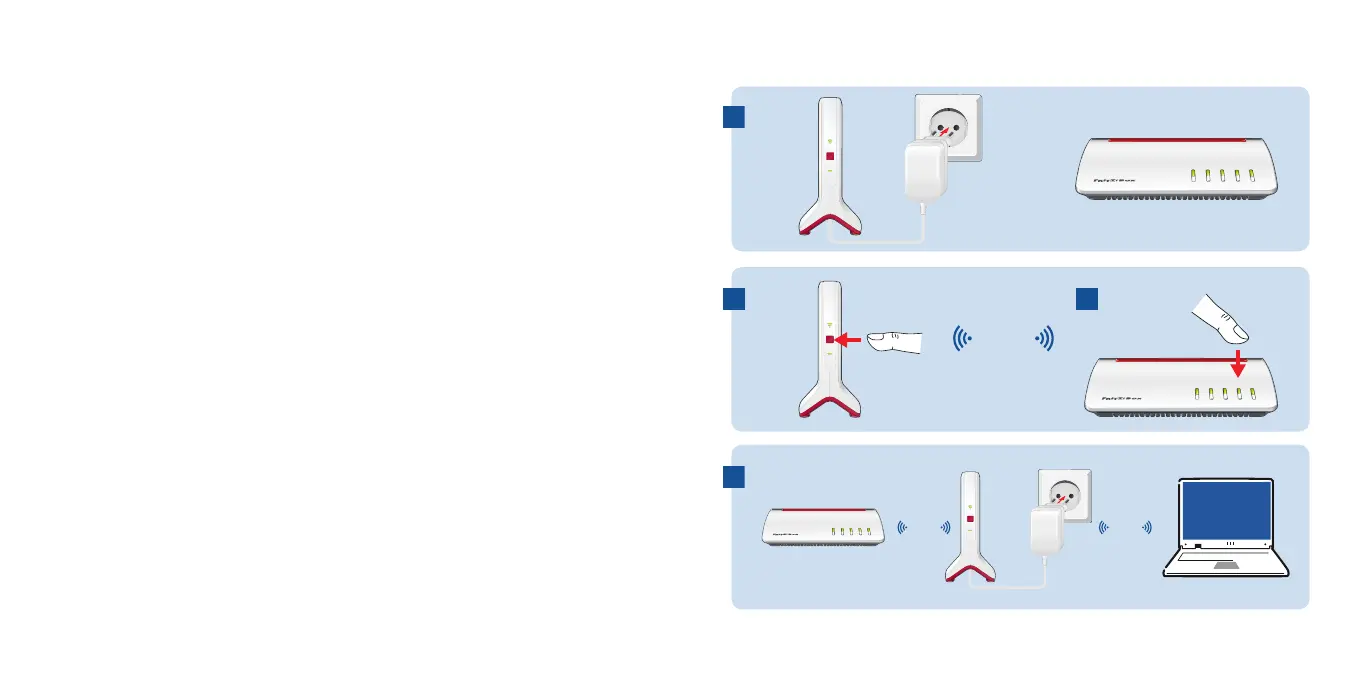Conectar el FRITZ!Repeater 3000 al router WiFi
con solo pulsar un botón
Conecte el FRITZ!Repeater 3000 con WPS (Wi-Fi Protected Setup) con solo tocar un botón
en su router inalámbrico.
1. Conecte el FRITZ!Repeater 3000 a la corriente eléctrica cerca de su router WiFi
(por ejemplo, un FRITZ!Box).
2. Espere de 35 a 40 segundos hasta que el led “Connect” parpadee lenta y continua-
mente.
3. Pulse el botón “Connect”. El led inferior “Connect” parpadea más rápido.
4. Inicie WPS en su router inalámbrico en los 2 minutos siguientes:
En un FRITZ!Box con un botón “WPS” o un botón “Connect/WPS”: pulse brevemente el
botón.
En un FRITZ!Box con un botón “WLAN” o un botón “WLAN/WPS”: pulse el botón duran-
te aproximadamente 6 segundos hasta que el led “WLAN” parpadee.
Una vez se haya establecido la conexión los dos ledes en el FRITZ!Repeater 3000
permanecerán encendidos.
5. Elija una ubicación adecuada para el FRITZ!Repeater 3000. La ubicación ideal se
encuentra aproximadamente en la distancia media entre el router inalámbrico y los
dispositivos inalámbricos para los cuales se expandirá la red inalámbrica. El led que
determina la calidad de la conexión debe tener el color verde. Si el led tiene el color
naranja, acerque el FRITZ!Repeater 3000 a su router WiFi.
El FRITZ!Repeater 3000 está listo para la utilización.
1
2 3
4
Powe
r/
DSL
WLAN
Fo
n
/
DECT
Connec
t
/
WPS
Info
WiFi
WiFi WiFi
Connect
Powe
r
/
DSL
WLAN
Fon
/
DECT
Connec
t
/WPS
Info
Connect
Connect
Powe
r
/
DSL
WLAN
Fo
n
/
DECT
Connec
t
/
WPS
Info
28 29
