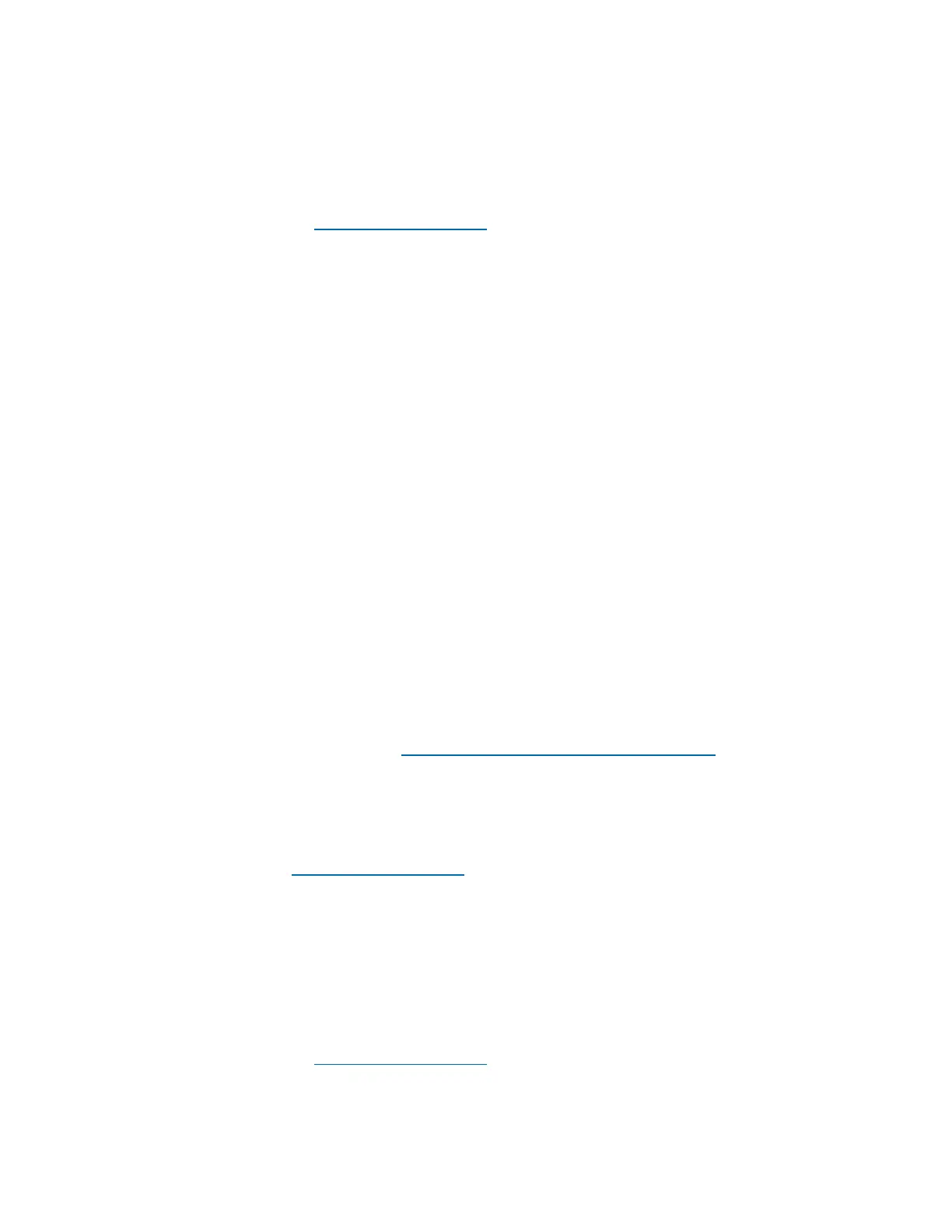Simply proceed as described below. After each measure, check whether the problem is solved.
1 Entering your location information
1. Click "Telephony" in the FRITZ!Box user interface.
2. Click "Telephone Numbers" in the "Telephony" menu.
3. Click on the "Line Settings" tab.
4. Select your country from the drop-down list under "Location Information". If your country is not
listed, select "Other country".
5. For the "Country code", enter the leading zeros in the first field and the country code in the second
field (for example, enter "00" and "49" for Germany, see fig.).
6. For the "Area code", enter the leading zero in the first field and the area code in the second field (for
example enter "0" and "30" for Berlin, see fig.).
Fig.: Entering the country code and area code (e.g. for Germany and Berlin)
7. Click "Apply" to save the settings and confirm that the procedure may be executed on the FRITZ!Box,
if asked to do so.
2 Restarting the FRITZ!Box
1. Click "System" in the FRITZ!Box user interface.
2. Click "Backup" or "Reset" in the "System" menu.
3. Click on the "Restart" tab (if available).
4. Click the "Restart" button.
3 Deleting carrier prefixes (provider prefixes)
1. Click "Telephony" in the FRITZ!Box user interface.
2. Click "Call Handling" in the "Telephony" menu.
