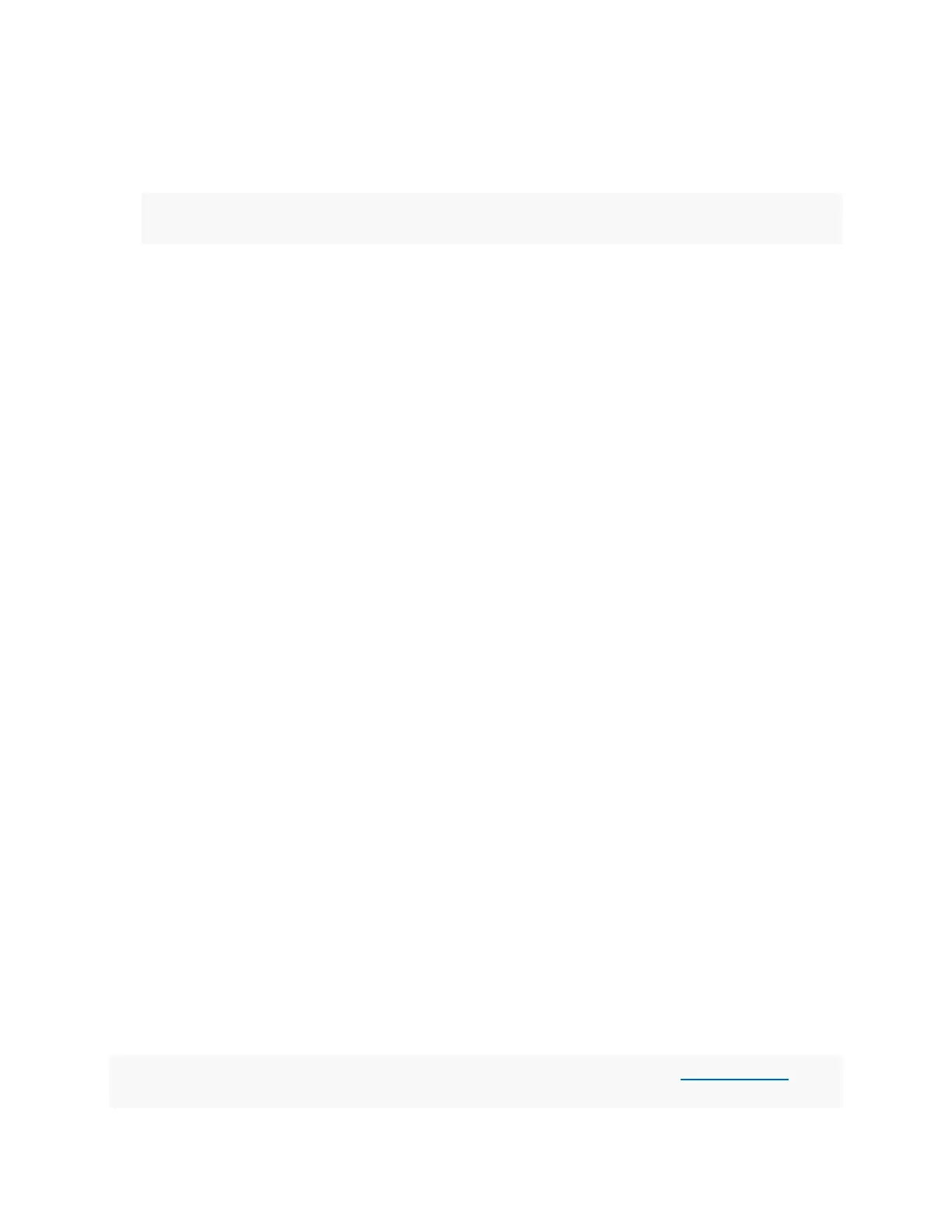4. Click on the "Ring Tones" tab.
5. Select ring tones for internal calls, important persons, and the alarm.
Note:For the alarm you can also select any internet radio station that you set up under "Home
Network > Media Server > Web radio".
6. Click "OK" to save the settings.
5 Setting the ringer volume
1. Press the "Menu" key on the telephone.
2. Scroll to "Settings" and press "OK".
3. "Audio" > "OK" > "Volume" > "OK" > "Ringer"
4. Select the desired volume.
5. If you want the ringer volume to increase, select "Options" and then "increasing". The ringer volume
then increases to the desired volume.
Cannot make outgoing calls over the internet
You cannot use a FRITZ!Fon registered with the FRITZ!Box to make calls over the internet. This may also
only occur with certain numbers you attempt to call. The problem either occurs sporadically or all the
time. When it occurs, the telephone number may not be registered at that time and one of the following
error messages or a different message referring to the telephone number may be displayed in the event
log of the FRITZ!Box:
"Registration of internet telephone number [number] failed. Reason for error: DNS error"
"Registration of internet telephone number [number] failed. Reason for error: Remote site not
responding. Timeout."
"Registration of internet telephone number [number] failed. Remote site reports reason for error: [40x,
50x, 500, 503]"
"Internet telephony registration failed [number] Reason for error: [401, 402, 403]"
"Internet telephony with [Number] failed. Reason for error: [404, 405, 406, 407, 408, 50x]"
"Internet telephony with [number] via [registrar] failed. Reason for error: Not Acceptable Here (488)"
"Internet telephony with [number] via [registrar] failed. Reason for error: Timeout: The call was not
accepted. [Message]"
"Internet (telephony) connection cleared."
Note:All instructions on configuration and settings given in this guide refer to the latest FRITZ!OS for the
FRITZ!Box.