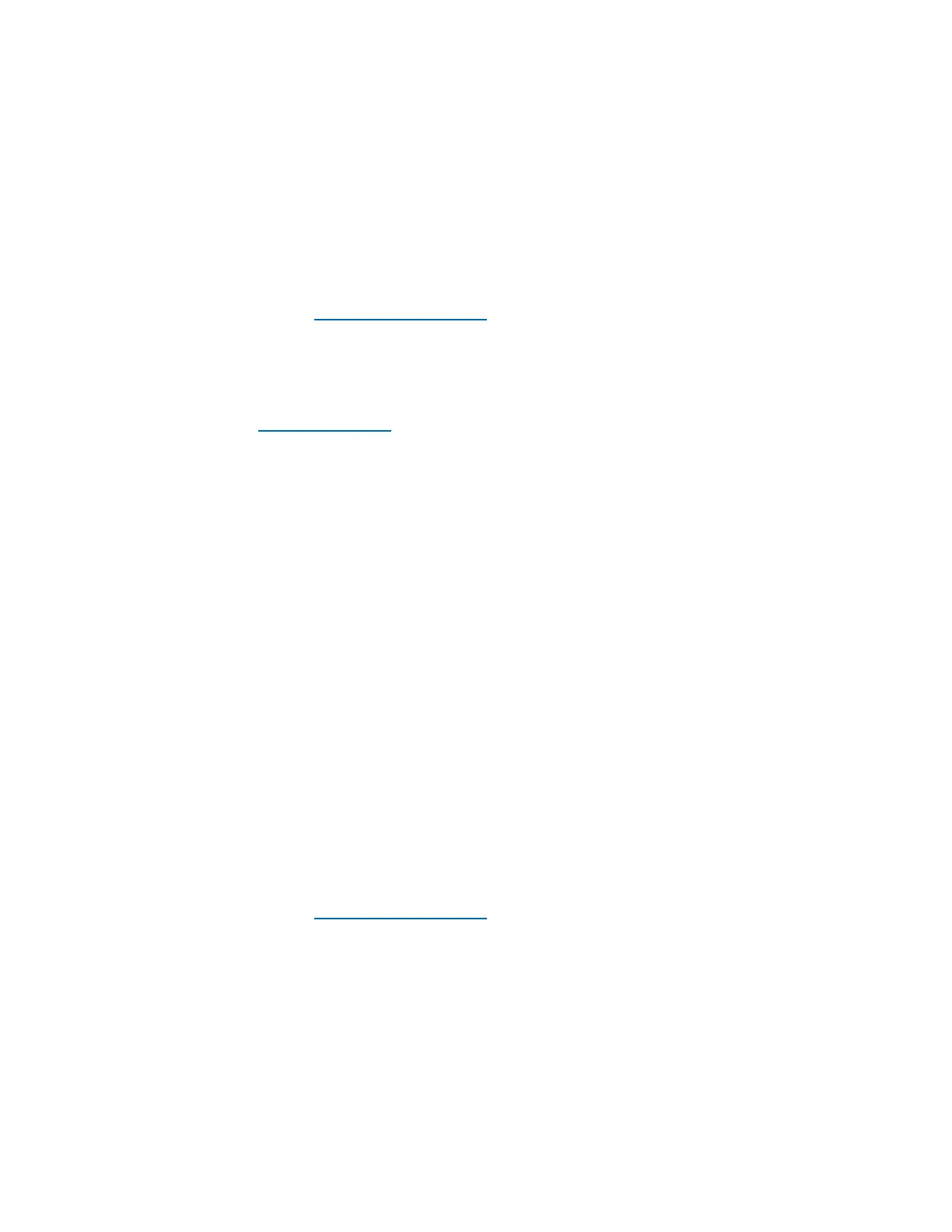3. Click on the "Provider Prefixes" ("Carrier Prefixes") tab.
4. Delete all entries under "Global Provider Prefix" ("Global Carrier Prefix") and "Additional Provider
Prefixes" ("Additional Carrier Prefixes").
5. Click "Apply" to save the settings.
4 Reconfiguring telephone numbers
1. Click "Telephony" in the FRITZ!Box user interface.
2. Click "Telephone Numbers" in the "Telephony" menu.
3. Click the (Delete) button for the telephone number.
4. Reconfigure the telephone number and select your internet telephony provider during setup.
5. If the telephone number cannot be registered after setup, contact your provider to have your
telephone number and account information checked.
5 The provider rejects the call attempt
This section only applies if the message "Internet telephony [...] failed. Reason for error: Not Acceptable
Here (488)" is displayed under "System > Event Log" in the FRITZ!Box user interface when the error occurs.
This message from your provider means that they do not make a requested function available for your
line. This could be caused by the following reasons, for example:
The provider does not support the requested codec.
The provider does not support calls to the destination telephone number, for example calls to premium
numbers.
The provider does not allow you to make more than one call at a time.
Therefore, the FRITZ!Box cannot resolve this issue.
6 Reconfiguring your telephone
1. Click "Telephony" in the FRITZ!Box user interface.
2. Click "Telephony Devices" in the "Telephony" menu.
3. Delete the telephone that you cannot make calls with. To do so, click the
corresponding (Delete) button.
4. Use the wizard to reconfigure the telephone: To do so, click the "Configure New Device" button and
follow the instructions.