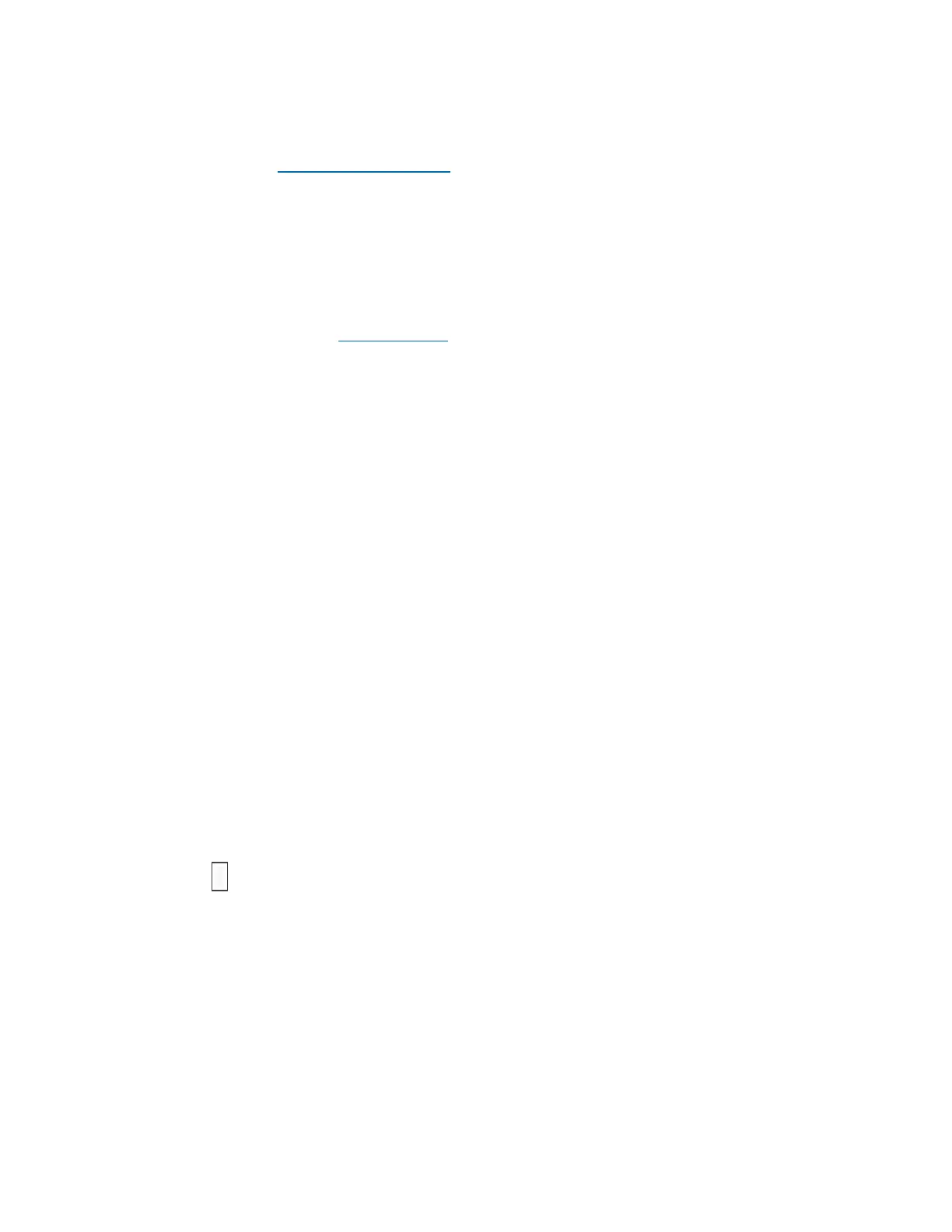7 Disabling HD telephony
1. Click "DECT" in the FRITZ!Box user interface.
2. Click "Cordless Telephones" in the "DECT" menu.
3. Click the (Edit) button for the respective telephone.
4. Click on the "Telephony Device Features" tab.
5. Select the option "HD disabled" from the drop-down list in the "HD Telephony" section. If the section
is not displayed, enable the Advanced View.
6. Click "OK" to save the settings.
The FRITZ!Box is now completely configured for making calls over the internet. If the issue persists, your
internet telephony provider may be experiencing technical difficulties.
FRITZ!Fon does not ring when you receive a call
The FRITZ!Fon sometimes does not ring or never rings when you receive calls, although the telephone is
correctly registered with the FRITZ!Box and you can make telephone calls with this number.
Simply proceed as described below. After each measure, check whether the problem is solved.
1 Number of calls over a DECT repeater is limited
A maximum of two of the telephones located in the reception area of a DECT repeater from another
manufacturer ring when you receive a call. If you are using a FRITZ!DECT Repeater or a FRITZ!Box in DECT
repeater mode, up to five telephones can ring at the same time.
2 Disabling Do Not Disturb on the telephone
The following steps are only necessary if there is a bell with a line through it at the top of the telephone's
display:
1. Press the * button on the telephone for 3 seconds to disable the Do Not Disturb function.
3 Switching the telephone off and on again
1. Switch the telephone off by holding down the end call key (red handset) and then switch it on again.
4 Disabling the Do Not Disturb setting, call blocks, and call through
The telephone may not ring because Do Not Disturb, a call block, call diversion, or call through is enabled
in the FRITZ!Box. Disable these settings in the FRITZ!Box:
