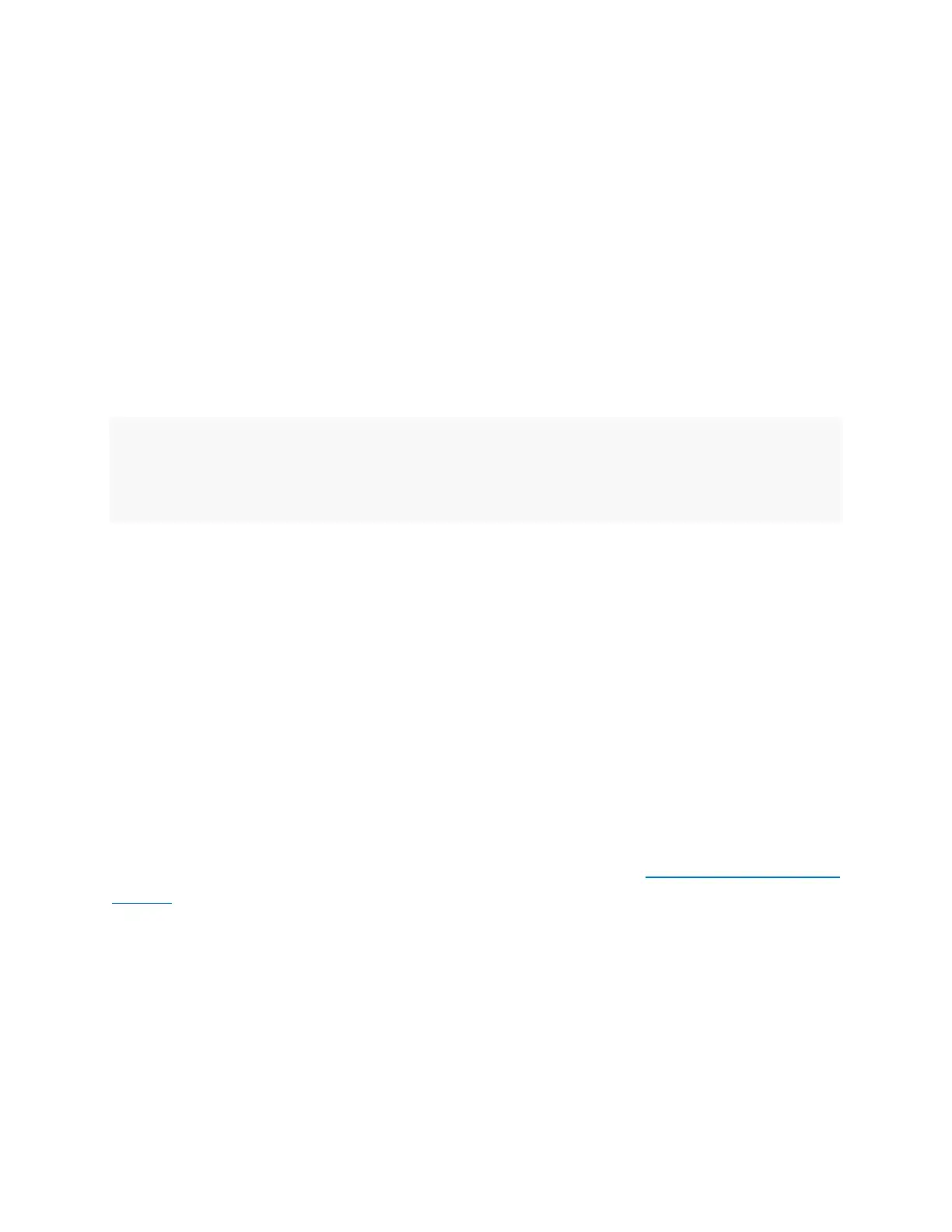2. Click "Account Information" in the "Internet" menu.
3. Click "Change connection settings".
4. Enable the option "Maintain permanently (recommended for flat rates)". If the option is not shown,
the FRITZ!Box is already permanently connected to the internet.
5. Click "Apply" to save the settings.
8 Having your numbers checked
If the telephone still does not ring when you receive calls to an internet telephone number although the
internet connection and internet telephone number were configured correctly, your internet telephony
provider is experiencing a problem:
Important:After porting telephone numbers (for example after switching to an IP-based connection),
telephone numbers can often be used immediately for outgoing calls. However, you cannot receive calls
to these numbers for one or two days because the telephone numbers are not completely ported until
then.
1. Contact your internet telephony provider and have your number checked.
Answering machine symbol flashes continuously
The symbol for the answering machine flashes continuously on the display of your FRITZ!Fon although no
one leaves a message.
Cause
Due to DECT Eco, the FRITZ!Fon switches to standby mode while recording and misses the signal that the
recording is over.
Turning the telephone off and then on again
Restarting the telephone solves the problem temporarily. For technical reasons, it may occur again when
DECT Eco is enabled. To permanently resolve the problem, you can enable the call screening
function because this prevents the telephone from switching to standby mode while recording:
1. Hold down the end call key (red handset) to turn the telephone off, and then turn it on again.
Assigning numbers to FRITZ!Fon
If you have several telephone numbers, you can assign numbers for outgoing and incoming calls to your
FRITZ!Fon. This way you can define which number FRITZ!Fon uses for making outgoing calls, and which
numbers it reacts to when you receive calls.
1 Assigning telephone numbers