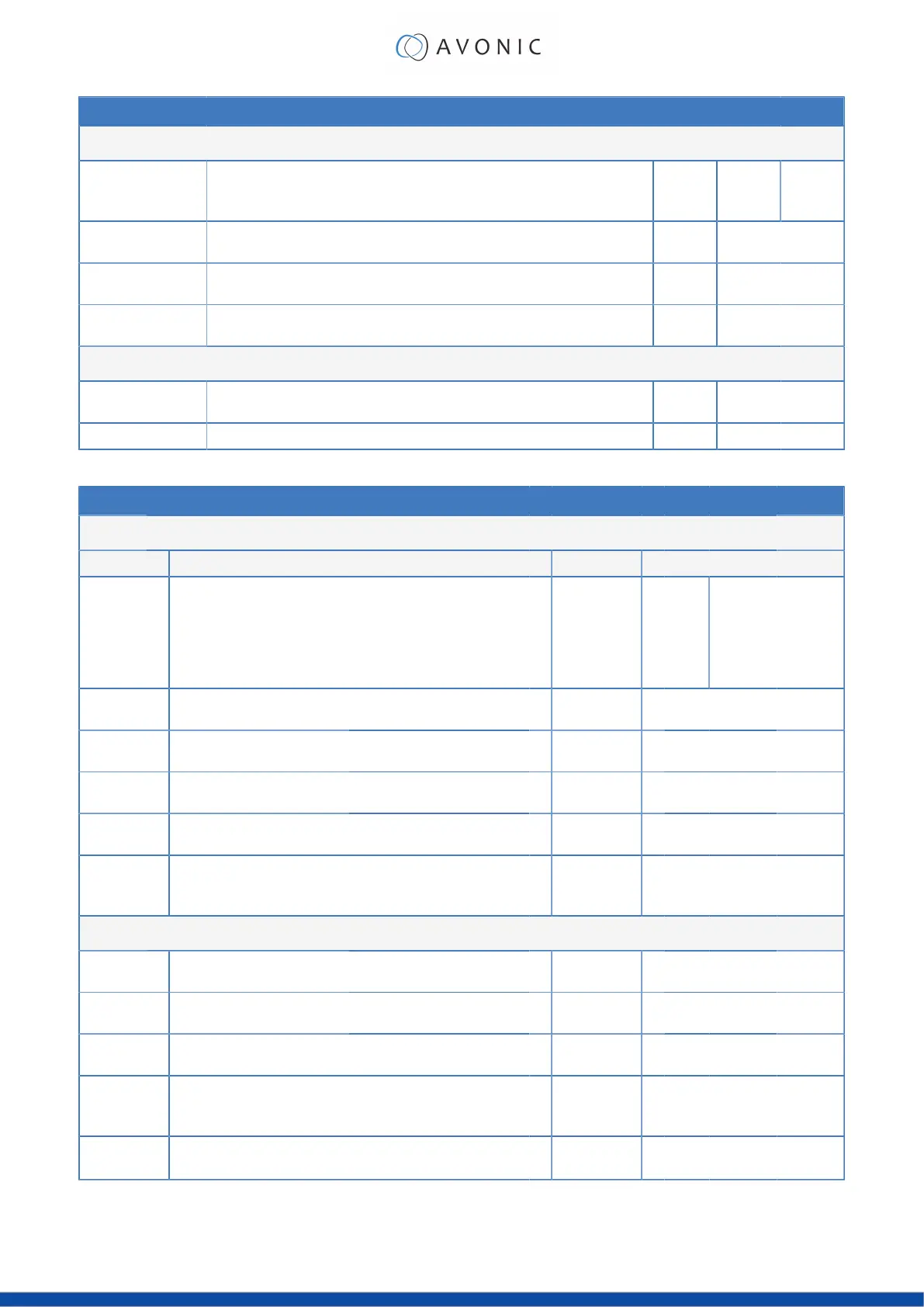Camera Settings
Exposure: AEE
Flicker http://192.168.5.126/ajaxcom?szCmd={"SetEnv":{"VideoParam":[{"stExp":
{"antiflicker":0},"nChannel":0}]}}
Antiflicker 0:
1:
2:
OFF
50HZ
60HZ
G.Limit http://192.168.5.126/ajaxcom?szCmd={"SetEnv":{"VideoParam":[{"stExp":
{"gainLimit":5},"nChannel":0}]}}
gainLimit [0, 15]
Iris http://192.168.5.126/ajaxcom?szCmd={"SetEnv":{"VideoParam":[{"stExp":
{"stIris":{"nIris":12}},"nChannel":0}]}}
nIris [0, 12]
DRC http://192.168.5.126/ajaxcom?szCmd={"SetEnv":{"VideoParam":[{"stExp":
{"drc":6},"nChannel":0}]}}
drc [0, 8]
Exposure: Bright
Bright http://192.168.5.126/ajaxcom?szCmd={"SetEnv":{"VideoParam":[{"stExp":
{"bright":0},"nChannel":0}]}}
bright [0, 23]
Flicker, G.Limit, DRC You can find the same configure at AAE
Color and Image
Camera Settings
Color
Function Code Command Setting
WB Mode http://192.168.5.126/ajaxcom?szCmd={"SetEnv":
{"VideoParam":[{"stColor":{"stWbMode":
{"emWbMode":0}},"nChannel":0}]}}
emWbMode 0:
1:
7:
2:
8:
4:
Auto
3000K
3500K
4000K
4500K
5000K
9:
10:
6:
11:
5:
3:
5500K
6000K
6500K
7000K
Manual
OnePush
RG Tuning http://192.168.5.126/ajaxcom?szCmd={"SetEnv":
{"VideoParam":[{"stColor":{"rgaintuning":0},"nChannel":0}]}}
rgaintuning [0, 20]
BG Tuning http://192.168.5.126/ajaxcom?szCmd={"SetEnv":
{"VideoParam":[{"stColor":{"bgaintuning":20},"nChannel":0}]}}
bgaintuning [0, 20]
Saturation http://192.168.5.126/ajaxcom?szCmd={"SetEnv":
{"VideoParam":[{"stColor":{"saturation":0},"nChannel":0}]}}
saturation [0, 14]
Hue http://192.168.5.126/ajaxcom?szCmd={"SetEnv":
{"VideoParam":[{"stColor":{"hue":14},"nChannel":0}]}}
hue [0, 14]
AWB
Sensitivity
http://192.168.5.126/ajaxcom?szCmd={"SetEnv":
{"VideoParam":[{"stColor":{"awbsens":0},"nChannel":0}]}}
awbsens 0:
1:
2:
Low
Middle
High
Image
Bright http://192.168.5.126/ajaxcom?szCmd={"SetEnv":
{"VideoParam":[{"stImg":{"luminance":0},"nChannel":0}]}}
luminance [0, 4]
Contrast http://192.168.5.126/ajaxcom?szCmd={"SetEnv":
{"VideoParam":[{"stImg":{"contrast":0},"nChannel":0}]}}
contrast [0, 14]
Sharpness http://192.168.5.126/ajaxcom?szCmd={"SetEnv":
{"VideoParam":[{"stImg":{"sharpness":1},"nChannel":0}]}}
sharpness [0, 15]
Gamma http://192.168.5.126/ajaxcom?szCmd={"SetEnv":
{"VideoParam":[{"stImg":{"gamma":0},"nChannel":0}]}}
gamma [0, 4] 0: Default
1: 0.45
2: 0.50
3: 0.55
4: 0.63
DCI http://192.168.5.126/ajaxcom?szCmd={"SetEnv":
{"VideoParam":[{"stImg":{"dci":0},"nChannel":0}]}}
dci [0, 8]
0:
OFF
83